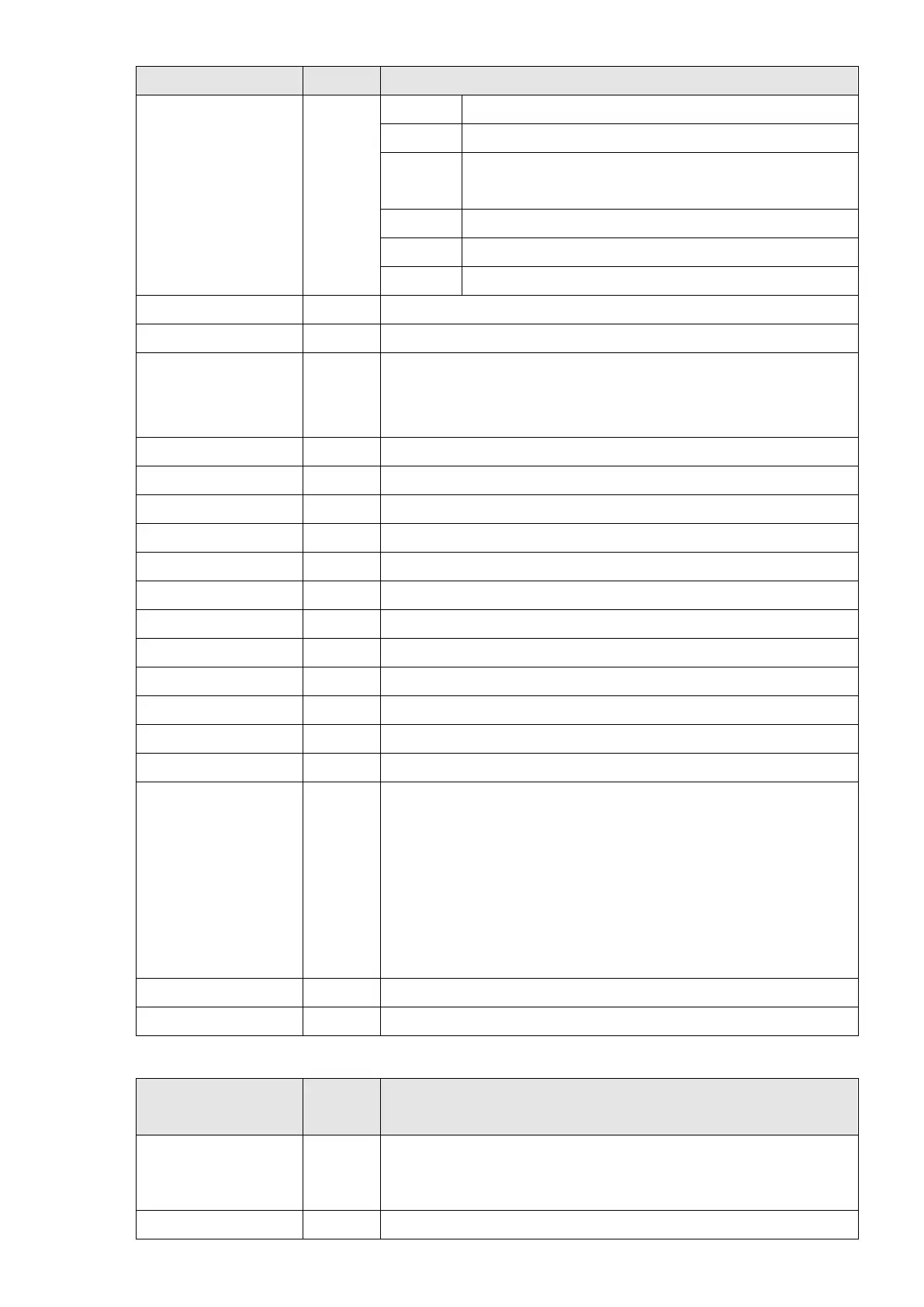Chapter 12 Description of Parameter Settings
ME300
12.1-09-10
Modbus address R/W Function
interface
bit 9 1: Master frequency controlled by analog signal
bit 10
1: Operation command controlled by
communication interface
bit 11 1: Parameter locked
bit 12 1: Enable to copy parameters from keypad
bit 15–13
Reserved
2102H R Frequency command (XXX.XX Hz)
2103H R Output frequency (XXX.XX Hz)
2104H R
Output current (XX.XX A). When current is higher than
it shifts the decimal as (XXX.X A). The decimal can refer to
High byte of 211F.
2105H R DC bus voltage (XXX.X V)
2106H R Output voltage (XXX.X V)
2107H R Current step number of multi-step speed operation
2108H R Reserved
2109H R Counter value
210AH R Power factor angle (XXX.X)
210BH R Output torque (XXX.X %)
210CH R Motor speed (XXXXX rpm)
210DH R Reserved
210EH R Reserved
210FH R Prompt Power output (X.XXX kW)
2116H R Multi-function display (Pr.00-04)
211BH R
Maximum Operation Frequency (Pr.01-00) or Maximum User-
defined Value (Pr.00-26)
When Pr.00-26 is 0, this value is equal to Pr.01-00 setting.
When Pr.00-
26 is not 0, and the command source is keypad,
this value = Pr.00-24 * Pr.00-26 / Pr.01-00.
When Pr.00-26 is not 0, and
the command source is 485, this
value = Pr.09-10 * Pr.00-26 / Pr.01-00.
211FH R High byte: decimal of current value (display)
2157H R Display the position of multi-point positioning
Status monitor read only (22xx)
Modbus
address
R/W Function
2200H R
Display output current (A). When current is higher than
655.35, it shifts the decimal as (XXX.X A). The decimal can
refer to High byte of 211F.
2201H R Display counter value (c)
