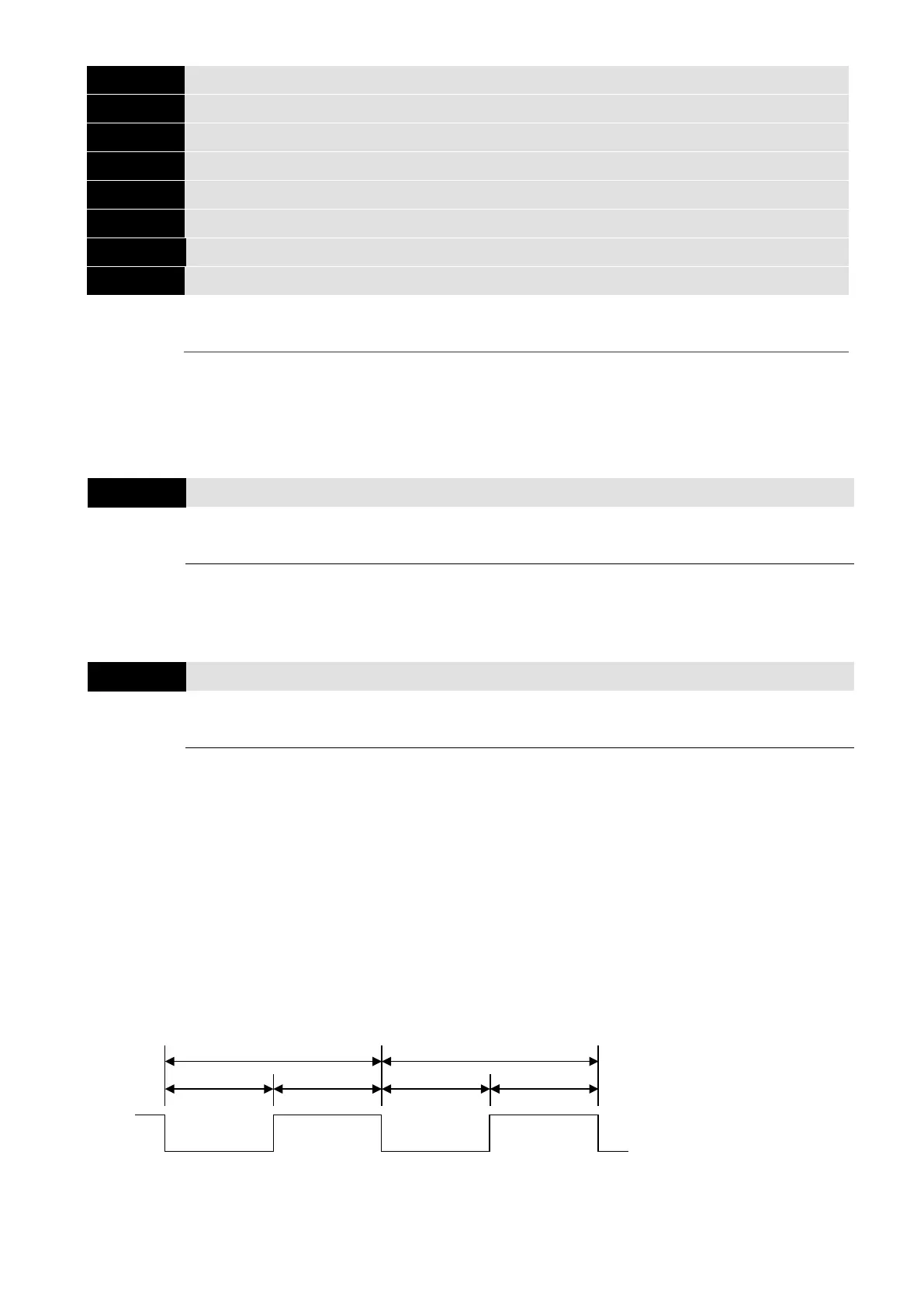Chapter 12 Description of Parameter Settings
ME300
Main Frequency Time Setting
Default: 0
Settings 0–65500 sec.
Pr.12-42 to Pr.12-49 correspond to the operation time for each multi-step speed defined.
The maximum value for these parameters is 65500 sec., and it displays as 65.5.
If it is set to 0 (0 sec.), the corresponding step skips. This is commonly used to reduce number of
program steps.
Default: 1
Settings 1–100 times
This parameter calculates the corresponding frequency command based on the average values
according to the set number of times for PWM signal period. The smaller the number of times set,
the faster the frequency changes.
Default: 1
Settings 1–2000 ms
Sets the period for PWM signal input.
ME300 can control the operation frequency of the drive through PWM/pulse signal outputted from
devices such as PLC; however, PWM signal can only be input from MI5. You must set the Master
frequency command (AUTO) source Pr.00-20 to 4 (Pulse input without direction command) and
set pulse input type Pr.10-16 to 6 (PWM signal input). Pr.07-43 sets how long the PWM outputs a
command after how many times of averaging and sets the period of external PWM. The
corresponding output frequency calculates according to the settings for these two parameters.
When the actual input PWM pulse signal period is different from Pr.07-44 setting, the output
frequency calculates incorrectly.
The relationship between PWM signal and frequency command shows as the diagram below:
Frequency command value (Hz) = (ON time / PWM period) × the maximum output frequency (Hz)
PWM Period
PWM Period
