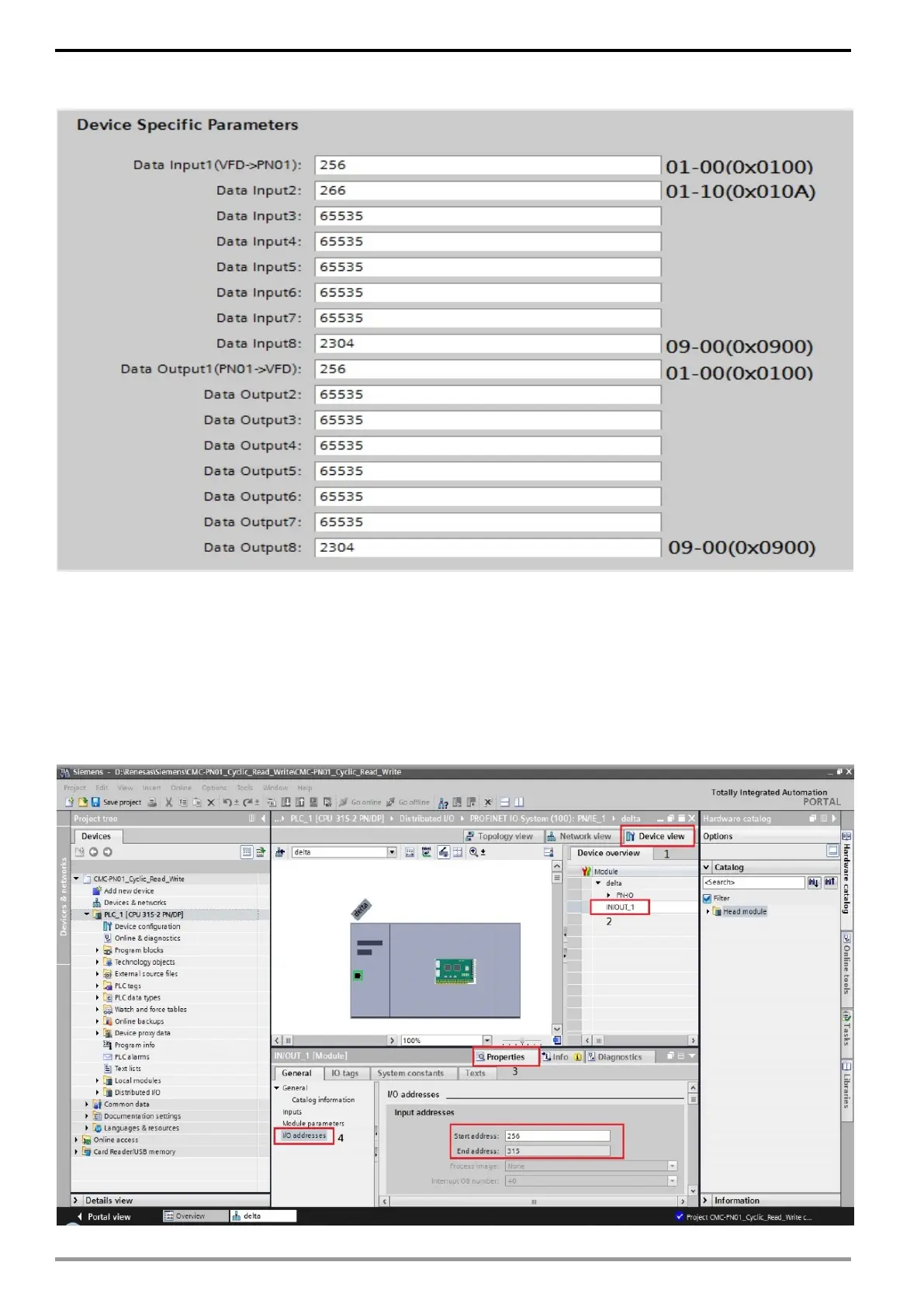MS300/MH300 PROFINET Communication Card CMM-PN02
CMM-PN02 Operation Manual
3. The figure below shows that you read Pr.01-00, Pr.01-10 and Pr.09-00 and write Pr.01-00 and
Pr.09-00.
Thus, to synchronously read or write the drive parameters through the PLC program, simply add
40 bytes to the start address of the I/O address. The added value is the home position of the
parameter table. Take the figure above as an example, to read the values from Pr.01-00 in the
PLC program, read %IW296:P. Similarly, to write the values in Pr.01-00 in the PLC program,
write %QW296:P.
If you do not know the start address of the I/O address, refer to the figure below and follow the
four steps to open the I/O Address.
