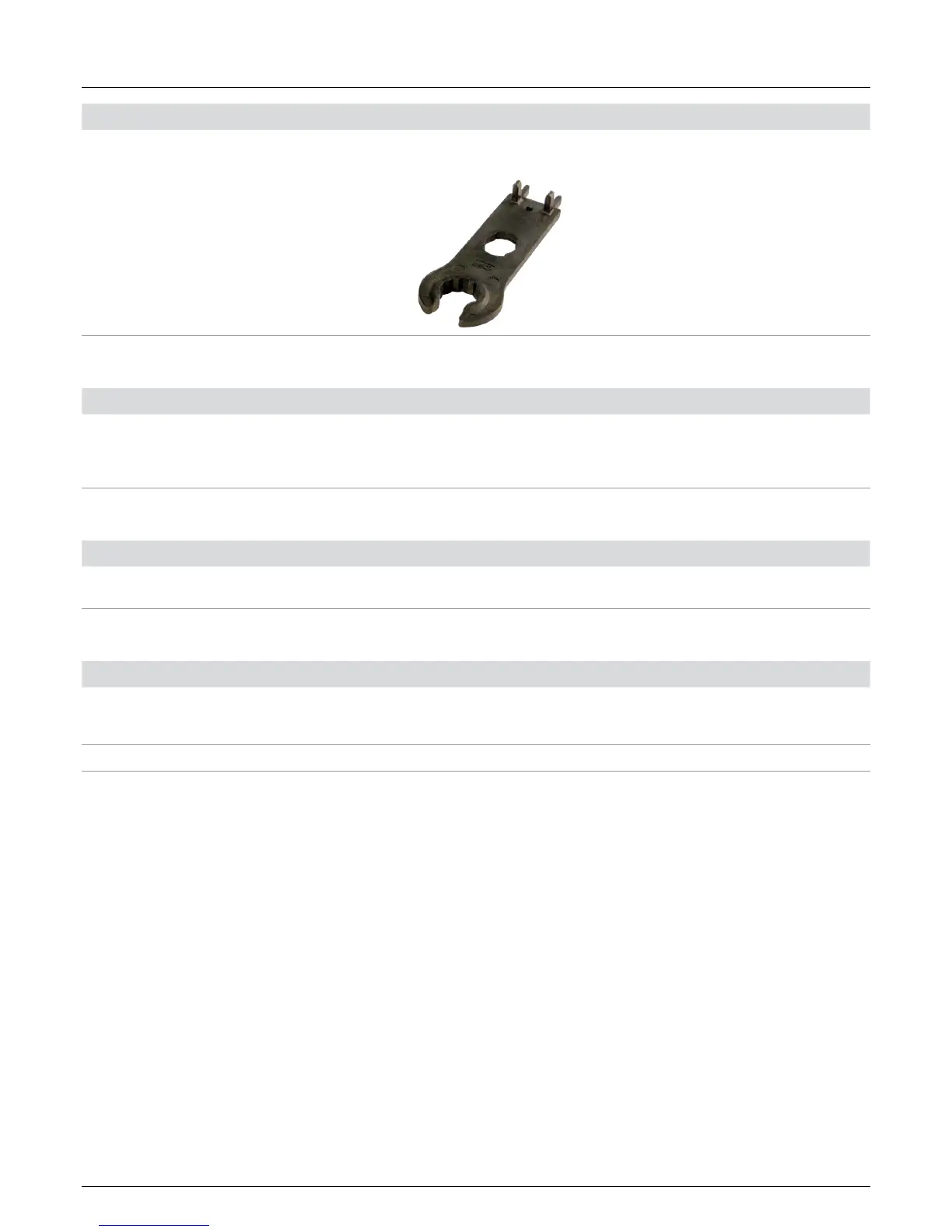37
Installation and Operation Manual for RPI M6A M8A M10A inverters V1.0 2016-02-03
5 Planning the installation
Part name Quantity Description
Open end spanner 1
Used to disconnect the DC plugs or safety caps from the DC inputs. Avail-
able at Multi-Contact.
5.14.4 For grounding the inverter housing
Part name Quantity Description
Grounding cable -
Typically a yellow/green copper cable with minimum wire size of 6 mm
2
has
to be used. M4 screw, washer, spring washer and toothed lock ring are deliv-
ered with the inverter. You need a cable lug.
Always consider local regulations regarding the cable requirements.
5.14.5 For wiring RS485, digital inputs and dry contacts
Part name Quantity Description
Cable -
Twisted and shielded cable with a wire cross-section of 1 mm
2
and a cable
diameter of 5 mm.
5.14.6 For setting up a power limitation
Part name Quantity Description
USB-RS485 adapter with RS485
cable
1
To set up a power limitation during the installation, e.g. to full the 70% regu-
lation in Germany. The USB-RS485 adapter can be ordered at Delta. The
RS485 cable can be standard cable.
Delta Service Software 1 To change the parameters for power limitation. Can be ordered at Delta.
