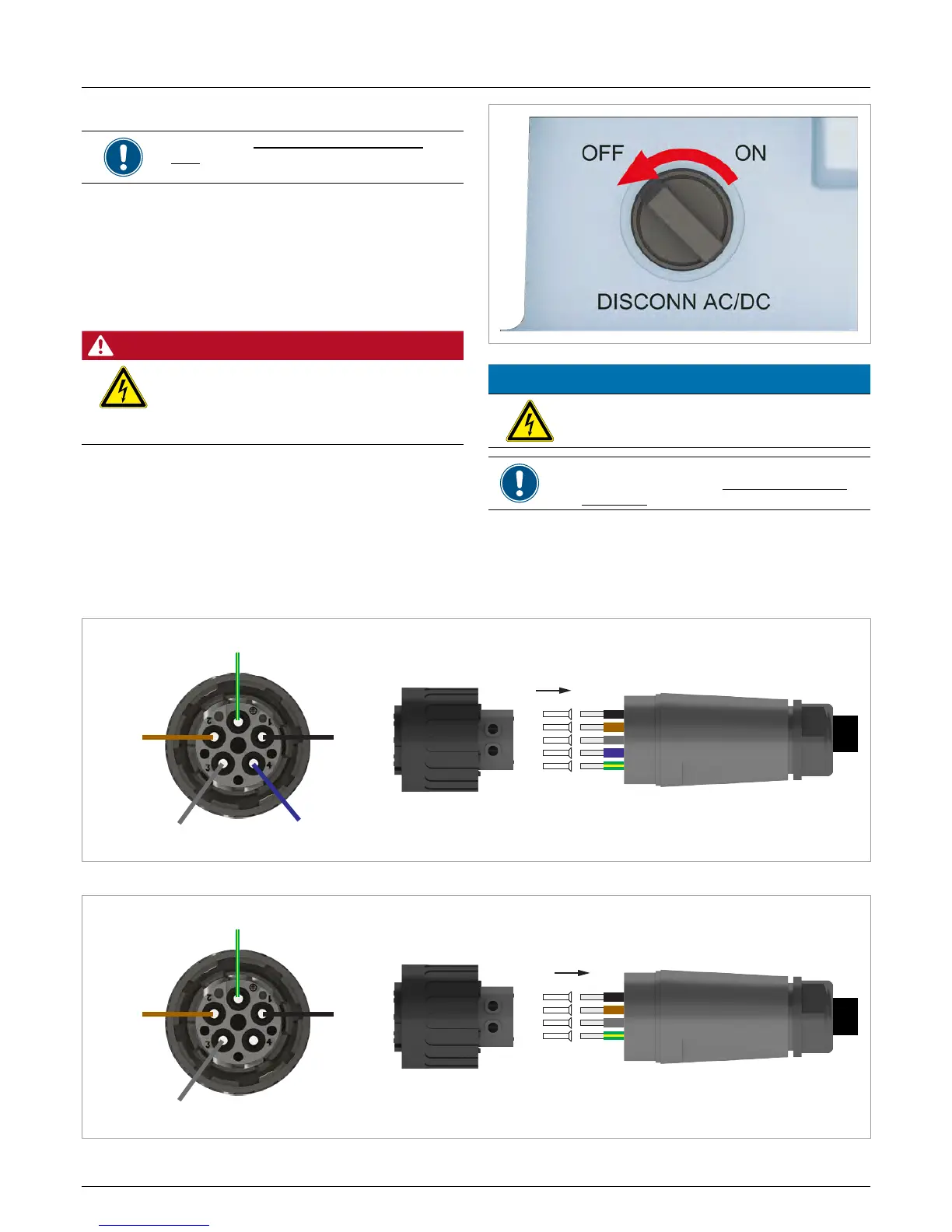6 Installation
Installation and Operation Manual for RPI M6A M8A M10A inverters V1.0 2016-02-03
58
6.8 Connecting to the grid (AC)
Read chapter “5. Planning the installation”,
p. 19 before you start installation.
What you need
● AC plug (delivered with the inverter)
● AC cable
● Wire end sleeves (bootlace pins)
● Crimping tool for the wire ferrules
Important information regarding safety
DANGER
Risk of death or serious injury from electro-
cution
► Set the AC/DC disconnection switch to posi-
tion OFF before connecting or disconnecting
the AC plug to the inverter.
ATTENTION
Observe the correct polarity of the AC plug. An
incorrect conguration can destroy the inverter.
► For a description how to set the AC connection
type on the display, see “8.11 AC Connection
type”, p. 82.
L1
L2
PE
N
L3
1 = L1
4 = N
PE
3 = L3
2 = L2
L1
L2
PE
L3
1 = L1
PE
3 = L3
2 = L2
Wiring for 3P4W grid systems: 3 phases with 4 wires (L1, L2, L3, N) + PE
Wiring for 3P3W grid systems: 3 phases with 3 wires (L1, L2, L3) + PE
Use wire end sleeves (bootlace pins) on each wire.
Use wire end sleeves (bootlace pins) on each wire.
