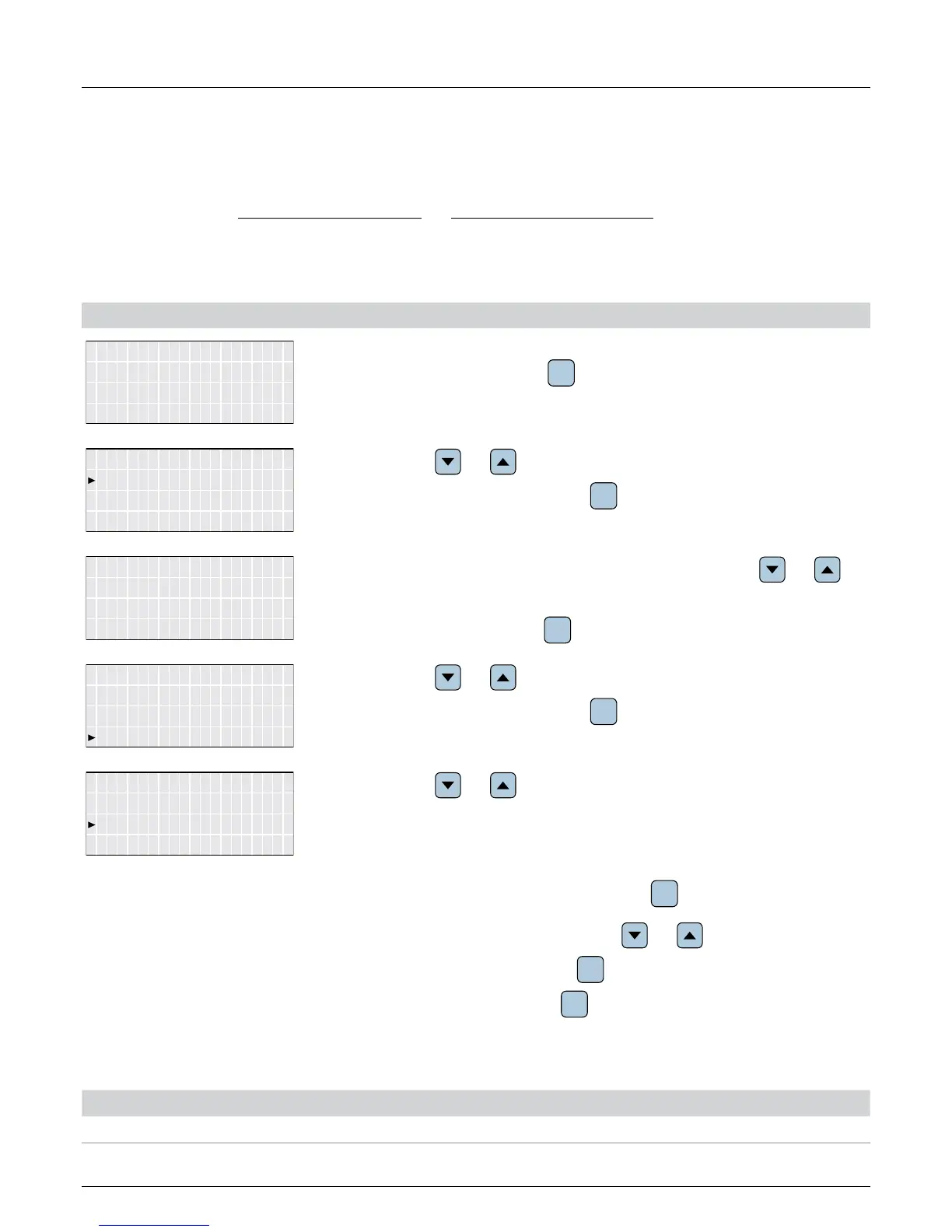8 Settings
Installation and Operation Manual for RPI M6A M8A M10A inverters V1.0 2016-02-03
78
8.8.4 Reconnection time
Overview
With this function you can dene a reconnection time in case the inverter has disconnected from the grid because of a grid voltage or
grid frequency failure (see “8.8.2 Voltage protection”, p. 73 and “8.8.3 Frequency protection”, p. 76). When the failure disappears,
the inverter will wait for the set reconnection time before it reconnects to the grid.
Accessing the menu
Main menu > Install Settings > Grid settings > Reconnect T
E-Today: 0kWh
Power: 0W
Status: On Grid
10.Sep 2014 15:32
1. When the default information is displayed, press any button to open the main menu. Oth-
erwise, repeatedly press the button
ESC
until the main menu is displayed.
General Settings
Install Settings
2. Use the buttons and to select Install Settings.
To conrm your selection, press the button
ENT
.
energy production
Adj. would effect
3. Type in the password you received from Delta Support. Use the buttons and to
set each digit.
To conrm a digit, press the button
ENT
.
4. Use the buttons and to select Grid settings.
To conrm your selection, press the button
ENT
.
Freq. Protection
Reconnect T: 60s
P Ramp up: 10%/m
Voltage Protection
5. Use the buttons and to select Reconnect T.
This subsection consists of only one parameter which can be directly edited.
6. To start editing the parameter value, press the button
ENT
.
7. To change the parameter value, use the buttons and .
To conrm your setting, press the button
ENT
.
To cancel the action, press the button
ESC
.
Congurable Parameters
Parameter Description Value range
Reconnect T
Reconnection time
0 ... 900 s
Do not change this setting without prior
consultation with Delta Solar Support.
