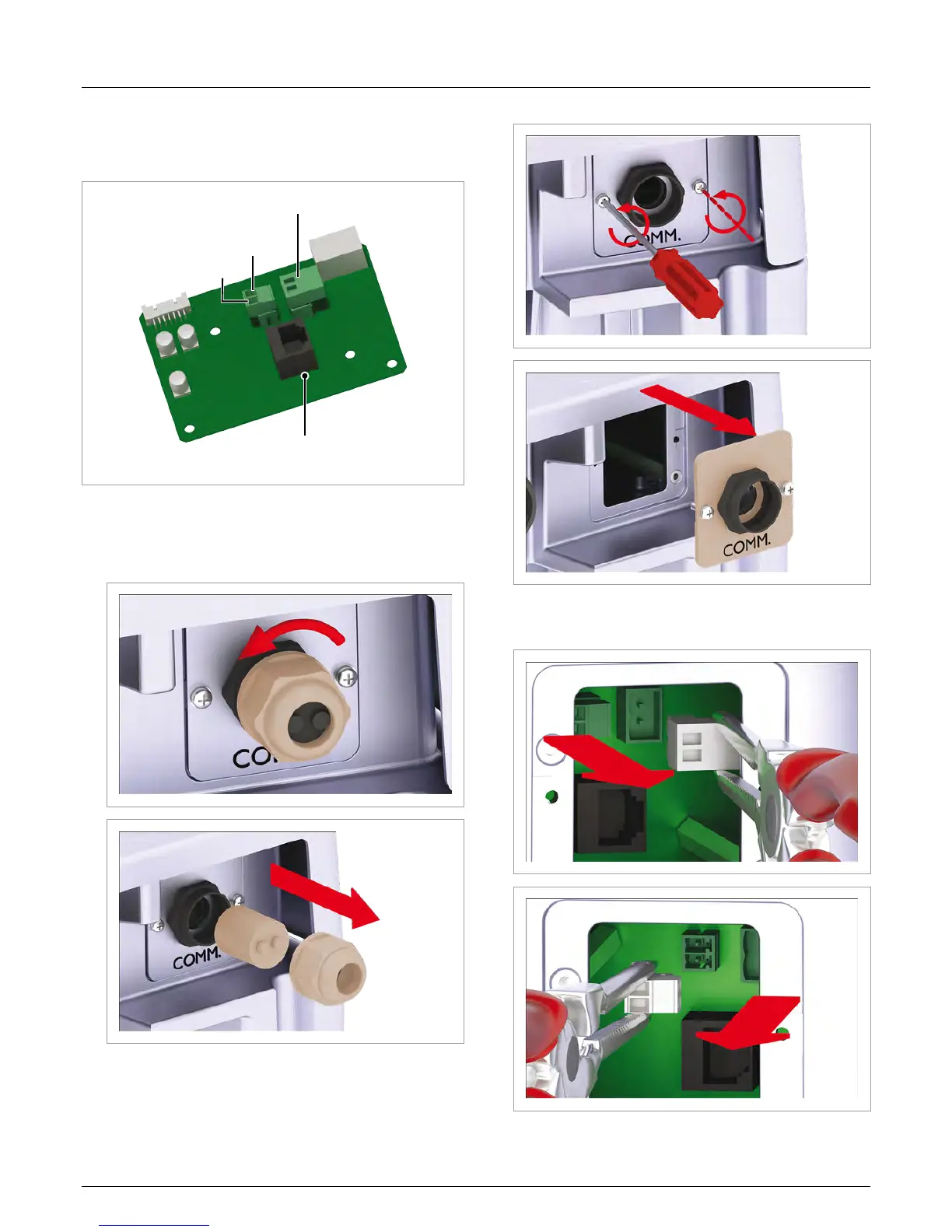6 Installation
Installation and Operation Manual for RPI M6A M8A M10A inverters V1.0 2016-02-03
46
6.4.2 Wiring dry contacts with 12 V
DC
power sup-
ply from communication card
This procedure is possible for communication card type 2 only.
VCC
Dry contacts
Digital inputs and
External Power Off
GND
Fig. 6.31: Communication card type 2
1. Unscrew the cable gland and remove cable gland and seal-
ing.
2. Unscrew and pull out the cover.
3. Carefully pull out the plug with the dry contacts and the plug
with VCC by using long nose pliers.
