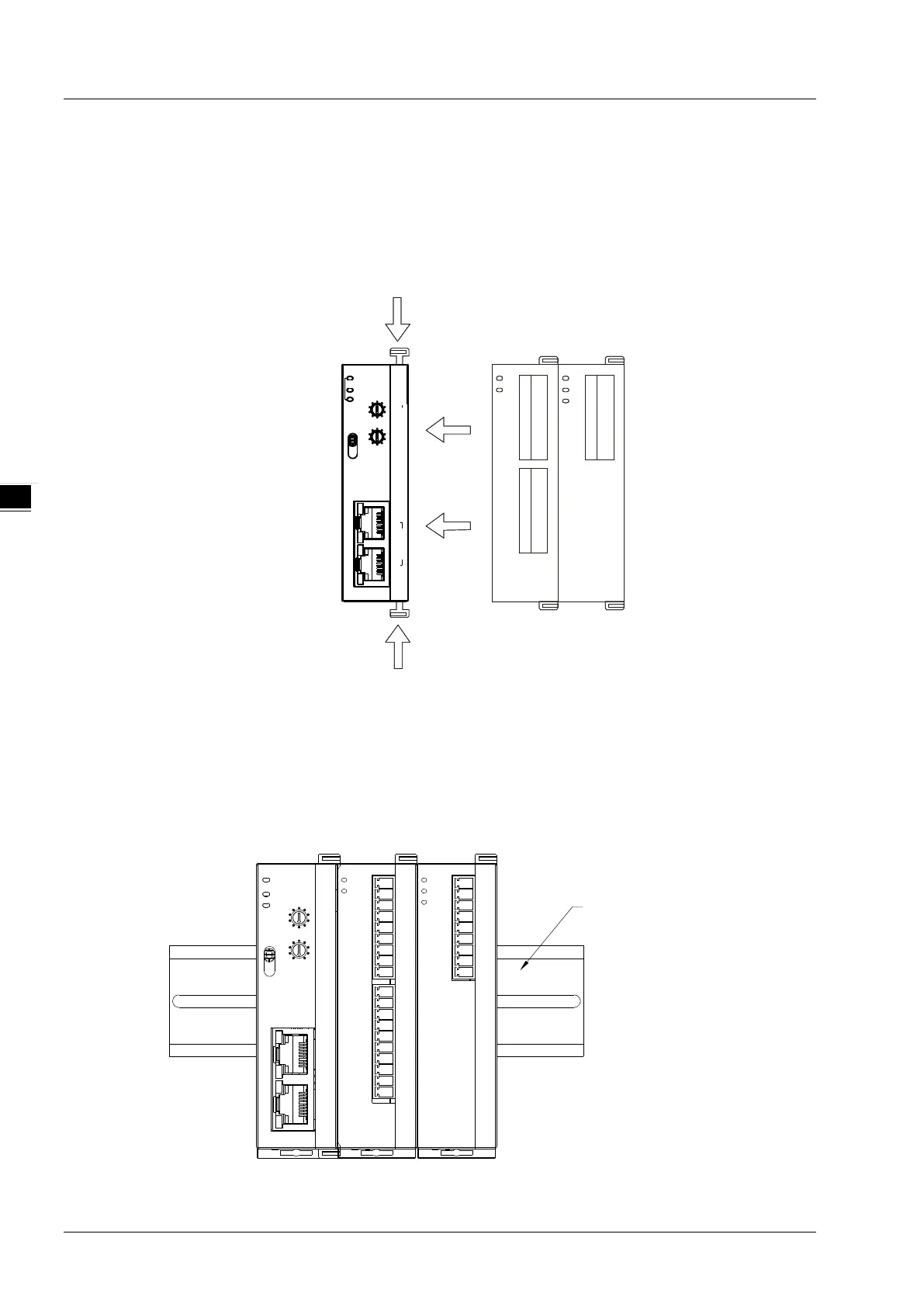RTU-ECAT Operation Manual
4-2
4.1 Installing RTU-ECAT and DVP-S Extension Modules
Open the fixing clips on the top and bottom of RTU-ECAT, aim the extension module at the guiding holes
and keep them met.
Press the fixing clips on the top and bottom of RTU-ECAT to fix extension modules and ensure that the
connection is fine.
D
V
P
-
1
6
S
P
D
V
P
-
0
2
D
A
D
V
P
-
1
6
S
P
D
V
P
-
0
2
D
A
P OWE R
R UN
ALARM
R UN
S TOP
NODE ADDRESS
x 1 0
x 1 0
1
0
5
4
3
2
1
0
9
8
7
6
5
4
3
2
1
0
9
8
7
6
EtherCAT
INOUT
RTU-ECAT
4.2 Installing RTU-ECAT and DVP-S Modules on DIN Rail
Use the 35mm standard DIN rail.
Open the DIN rail clips of RTU-ECAT and extension modules. Insert RTU-ECAT and extension modules
into the DIN rail.
Press the DIN rail clips of RTU-ECAT and extension modules to fix them on the DIN rail, as shown below.
RT U-E CA T
DVP-16SP
DVP-02DA
35mm D IN Rail
