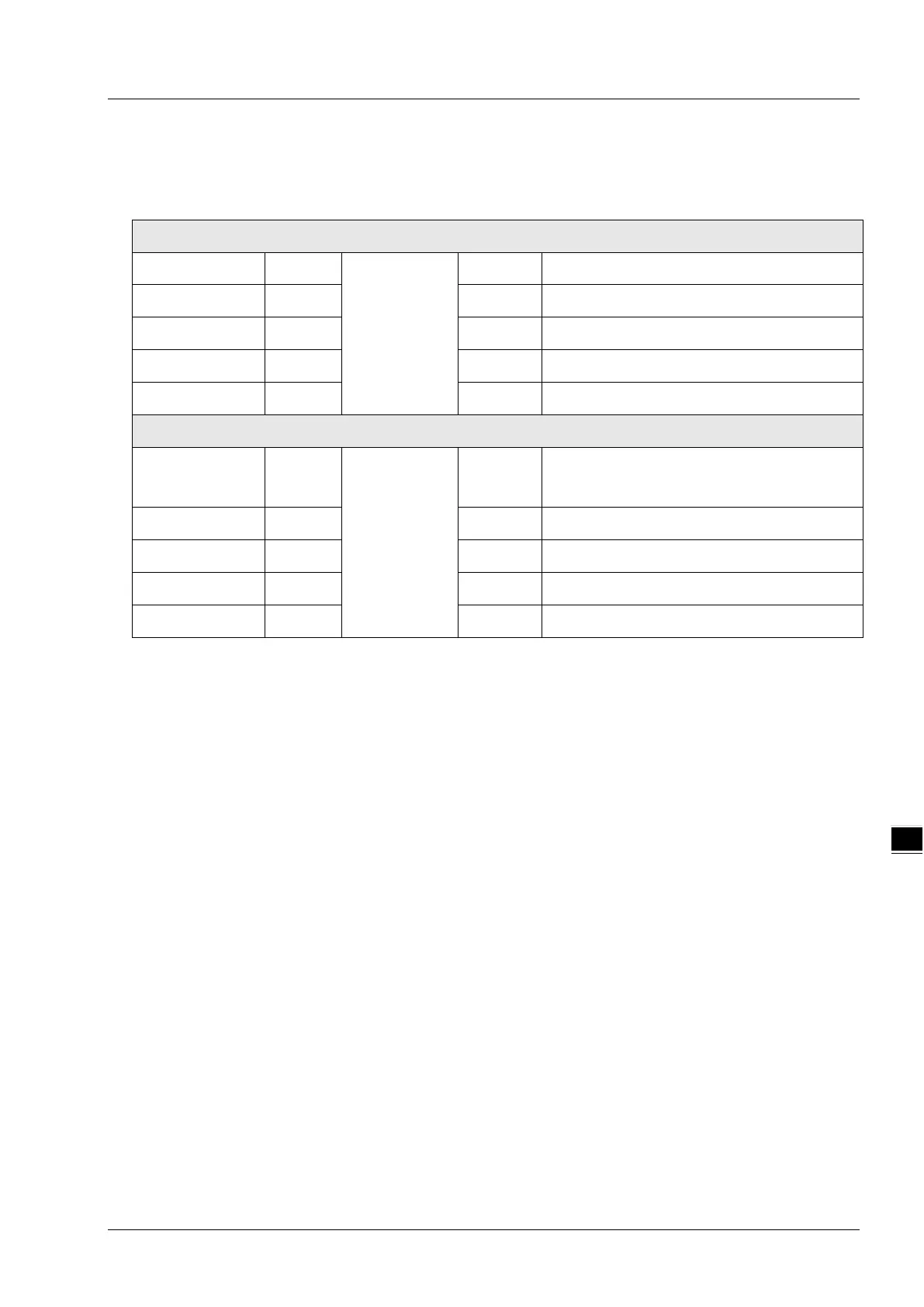Chapter 7 Application Examples
7-27
Following the instructions of step 5 and step 6, make the connection between other global variables and
the channels of DVP16SP11T, DVP04DA and DVP04AD.
The relations between global variables and RTU-ECAT ‘s right-side modules:
Input:
SP_IN
RTU-ECAT
Read the state of input points of DVP16SP11T
AD_IN1 Read current value of channel1 of DVP04AD
AD_IN2 Read current value of channel2 of DVP04AD
AD_IN3 Read current value of channel3 of DVP04AD
AD_IN4 Read current value of channel4 of DVP04AD
Output:
SP_OUT
RTU-ECAT
Control the output of output points of
DVP16SP11T
DA_OUT1 Control the output of channel1 of DVP04DA
DA_OUT2 Control the output of channel2 of DVP04DA
DA_OUT3 Control the output of channel3 of DVP04DA
DA_OUT4 Control the output of channel4 of DVP04DA
7. After the variables and channels are connected, the values of channels of RTU-ECAT’s right-side modules
can be read through the variables in the program. Setting the value of SP_OUT to 255, Y0~Y7 outputs of
DVP16SP11T all change into ON. Setting the values of DA_OUT1~DA_OUT4 to 2000, channel 1~
channel 4 of DVP04DA-S can be controlled to output 5V voltage.
7.3 Using OMRON NJ301 with RTU-ECAT
1. Start the OMRON Sysmac Studio software and create a new project as below.