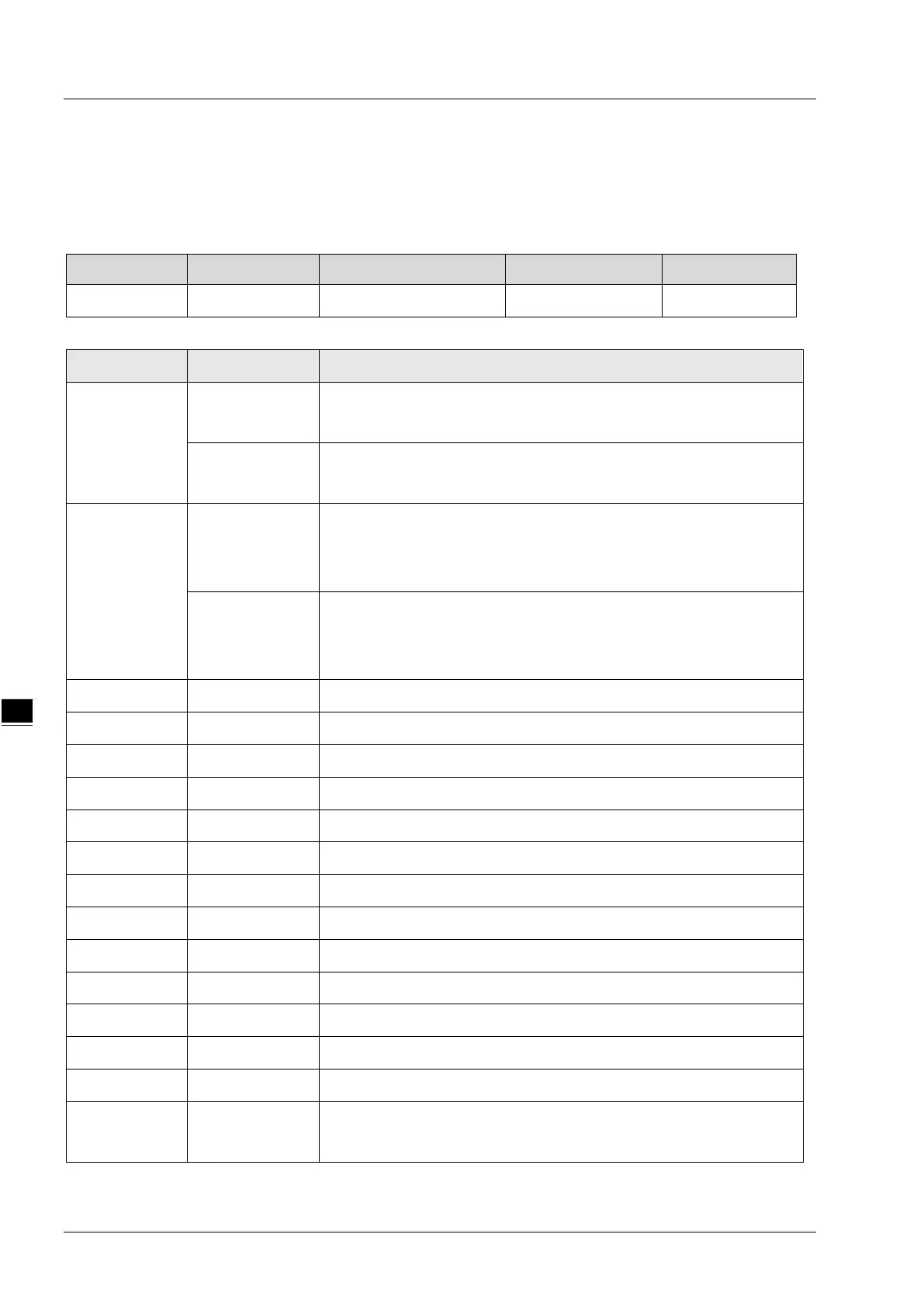RTU-ECAT Operation Manual
6-6
6.3 Control Word and Status Indication Parameters
6.3.1 Control Word Parameter
Explanation of control word parameter
Index Subindex Description Data type Access type
16#A100 16#1 Control Word WORD RW
Explanation of control word parameter bits
Bit Value Description
Bit 0
0
RTU-ECAT is set to STOP as bit 15 of the control word parameter is 1
and bit 0 is 0.
1
RTU-ECAT is set to RUN as bit 15 of the control word parameter is 1
and bit 0 is 1.
Bit 1
0
The output values of right-side special modules and digital output
point values of digital modules keep the same as they are before
disconnection when RTU-EtherCAT is disconnected from the master.
1
The output values of right-side special modules change to zero and
digital output points of digital modules change to OFF when
RTU-EtherCAT is disconnected from the master.
Bit 2 0/1
Reserved
Bit 3 0/1
Reserved
Bit 4 0/1
Reserved
Bit 5 0/1
Reserved
Bit 6 0/1
Reserved
Bit 7 0/1
Reserved
Bit 8 0/1
Reserved
Bit 9 0/1
Reserved
Bit 10 0/1
Reserved
Bit 11 0/1
Reserved
Bit 12 0/1
Reserved
Bit 13 0/1
Reserved
Bit 14 0/1
Reserved
Bit 15 0
Control word is disabled. When the bit value is 0, RTU-ECAT can not
be controlled to enter RUN or STOP state via bit0 in the control word.
