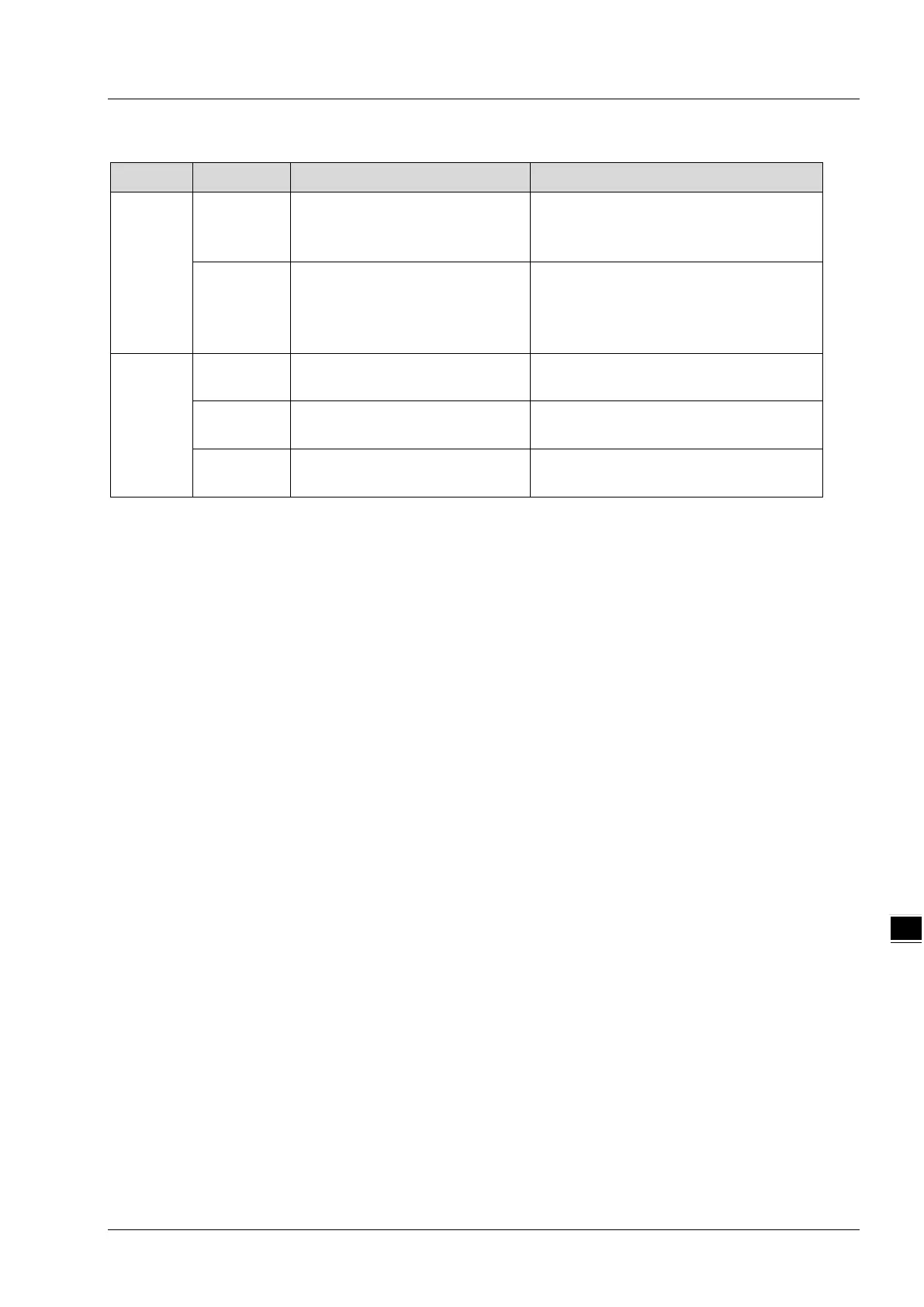Chapter 8 Error Diagnosis and Trouble-shooting
8-3
EtherCAT LED
LED LED status
Indication How to correct
Green
light
ON
The
EtherCAT port has been
connected to the EtherCAT
network.
--
OFF
The EtherCAT port has not yet
been connected to the EtherCAT
network.
Ensure that the hardware connection to
the EtherCAT port is proper.
Yellow
light
Blinking
Data are being transmitted or
received via the EtherCAT port
--
ON
No data are being transmitted or
received via EtherCAT port.
Add RTU-ECAT to the master.
OFF
connection to the EtherCAT port.
Ensure that the hardware connection to
the EtherCAT port is proper.
8.2 Status Indication Diagnosis
The status indication parameters of RTU-ECAT are used to display the operating states of special modules
and DI/DO modules. See section 6.3.2 for details on related status indication parameters.