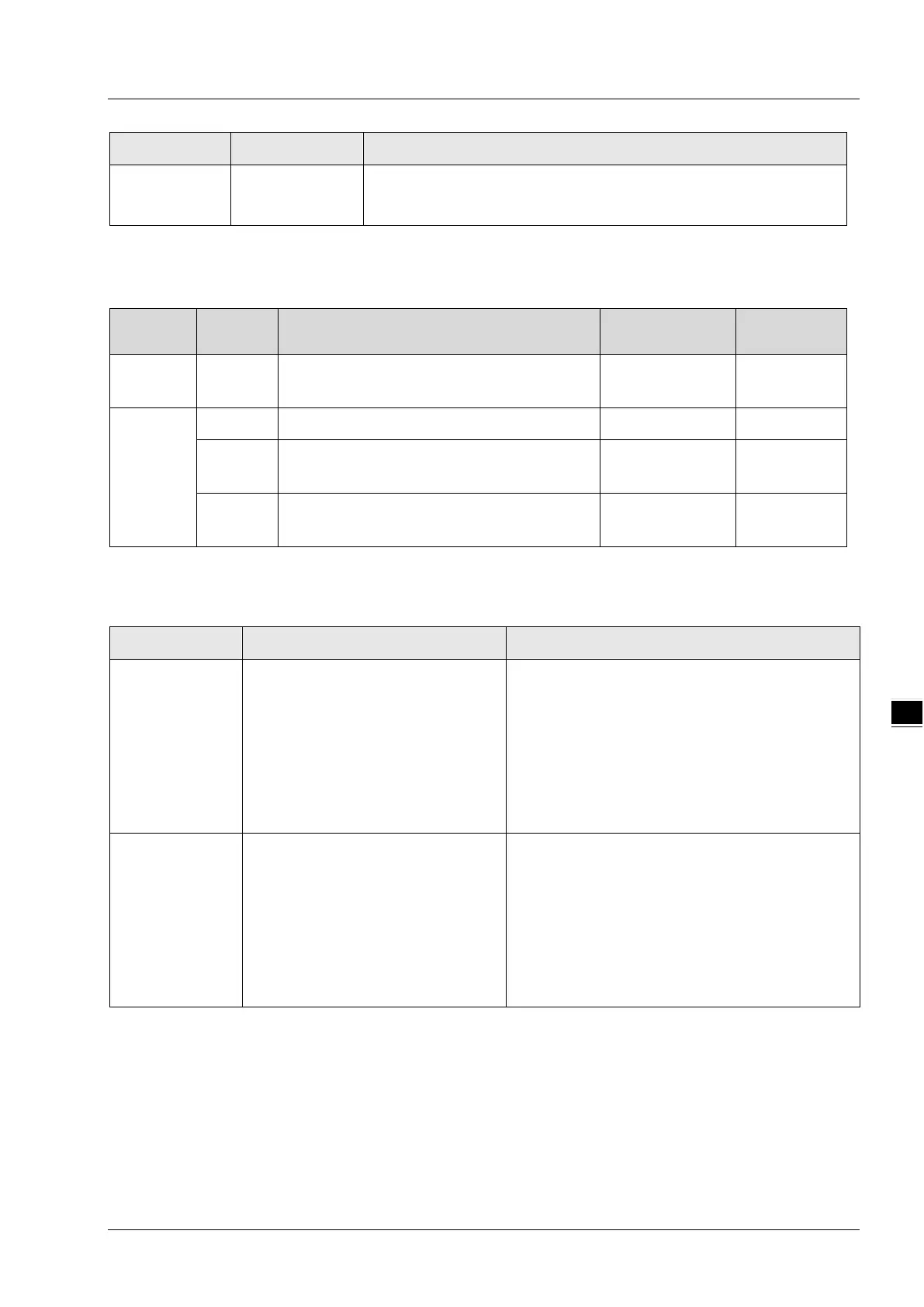Chapter 6 Introduction of Parameters
6-7
Bit Value Description
1
Control word is enabled. When the bit value is 1, RTU-ECAT can be
controlled to enter RUN or STOP state via bit0 in the control word.
6.3.2 Status Indication
List of RTU-ECAT status indication parameters
Index Subindex Description Data type
Access type
16#1001 16#0
Error register which contains RTU-ECAT
error information
WORD RO
16#A000
16#1 LV state which is voltage status BYTE RO
16#2
Error module number which is the number of
the module in error on the right side
BYTE RO
16#3
Error list which shows errors of extension
modules
ARRAY [1..8] OF
BYTE
RO
Explanation of RTU-ECAT status indication parameters
Error register(RTU-ECAT error)
Status value Description How to correct
0x1000(4096)
The special modules on the right of
RTU-ECAT are inconsistent with the
configuration in the software.
1. Ensure that the special modules
the software match the modules
connected.
2. Ensure that the connection between
right-side special modules and RTU-ECAT
normal.
0x1001(4097)
The special modules and digital
modules on the right of RTU-ECAT
are inconsistent with the configuration
data.
1. Ensure that the special module number
input and output point numbers
of digital
modules configured in the software match the
modules actually connected.
2.
Ensure that the connection between the
right-side modules and RTU-ECAT is normal.