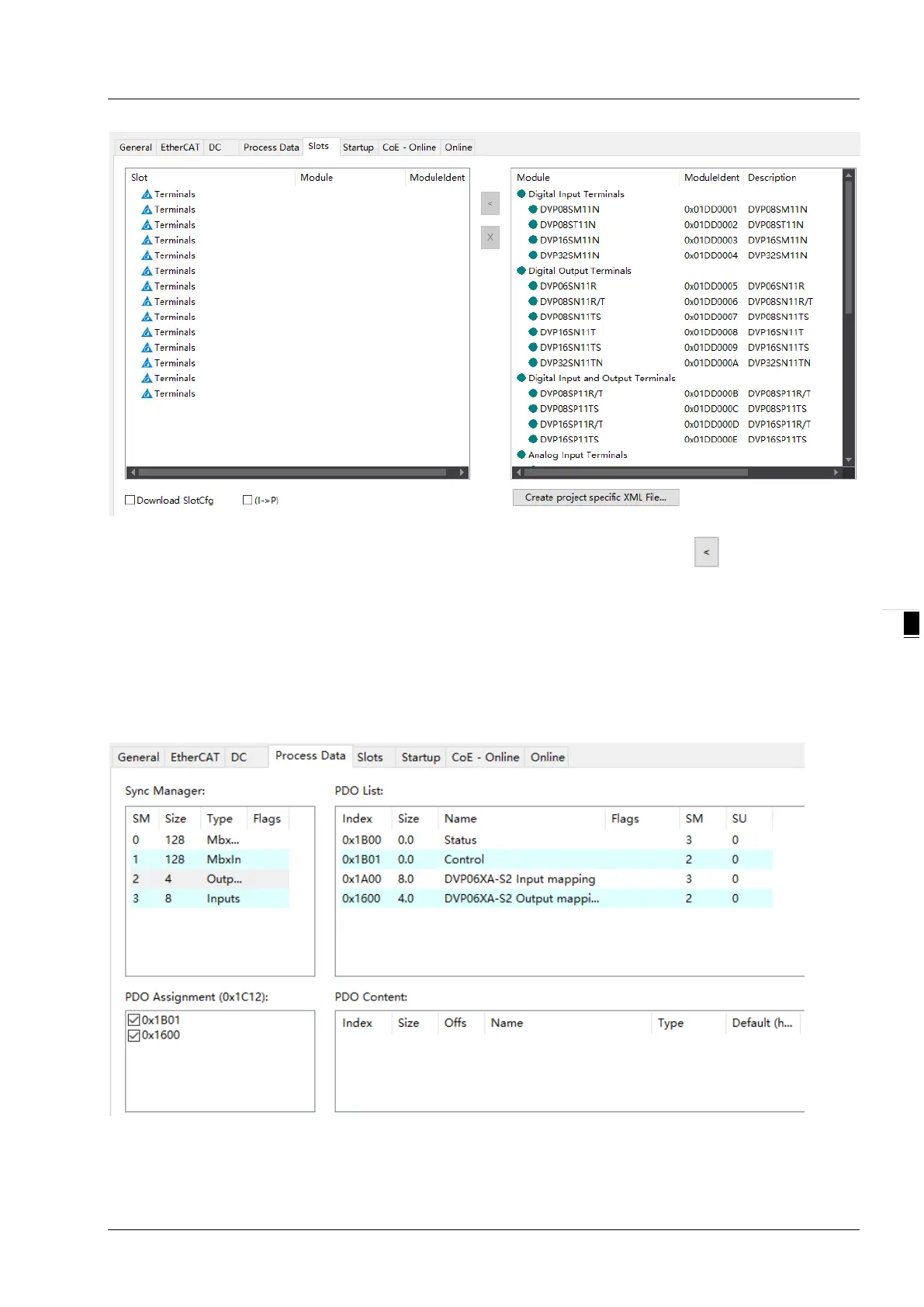Chapter 5 Configuring RTU-ECAT
5-5
Select the upper “Terminals” row from the left list based on the actually configured modules on the right of
RTU-ECAT. Then select the corresponding module from the right list and click on the
symbol to have the
modules configured to RTU-ECAT.
Adding extension modules must start from the first “Terminals” row and no empty slot is allowed to exist
between modules.
5.2.4 Data Exchange Configuration Interface of Special Modules
On the main RTU configuration interface, click on “Process Data” tab. The data exchange configuration
interface of special modules appears then. Take the special module DVP06XA-S2 for example here.
