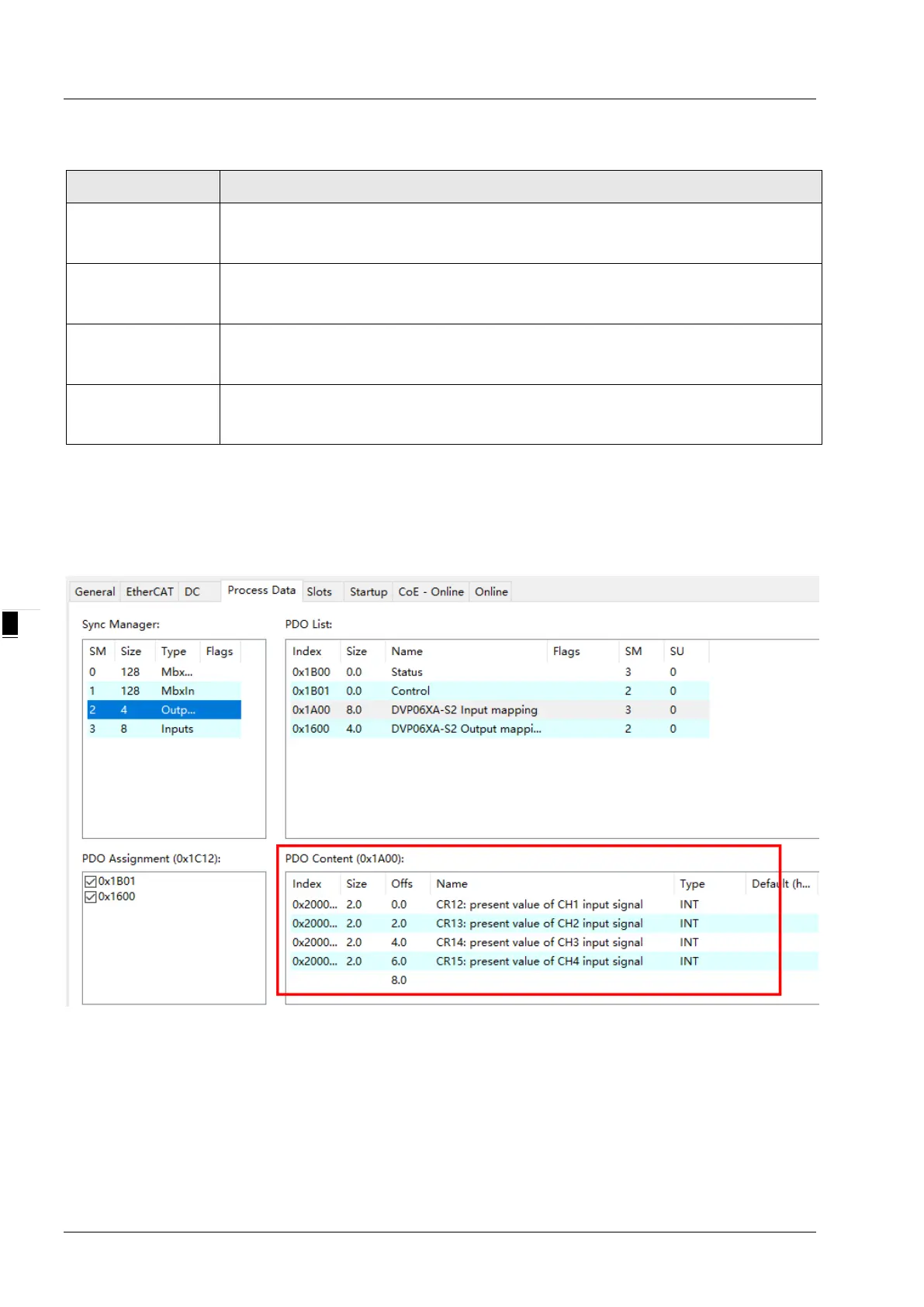RTU-ECAT Operation Manual
5-6
Explanation of PDO List on the configuration interface of special modules
Item Description
Status
The parameters related to RTU-ECAT state and the CRs with the property of Read in
the special modules which have been configured can be added or deleted
Control
The control word in RTU-ECAT and the CRs with the property of Write in the special
modules which have been configured can be added or deleted.
DVP06XA-
mapping
The CRs with the property of Read in DVP06XA-S2 can be added or deleted.
DVP06XA-S2
Output mapping
The CRs with the property of Write in DVP06XA-S2 can be added or deleted.
How to configure the input/output mappings of special modules
Here is an example of the input mapping configuration.
Select the row where “DVP06XA-S2 Input mapping” is in the “PDO List” field and then configure input
mapping parameters in the “PDO Content” field.
Select one of the rows in the red box above and right click on the selected row. Then a pull-down menu
appears as below.