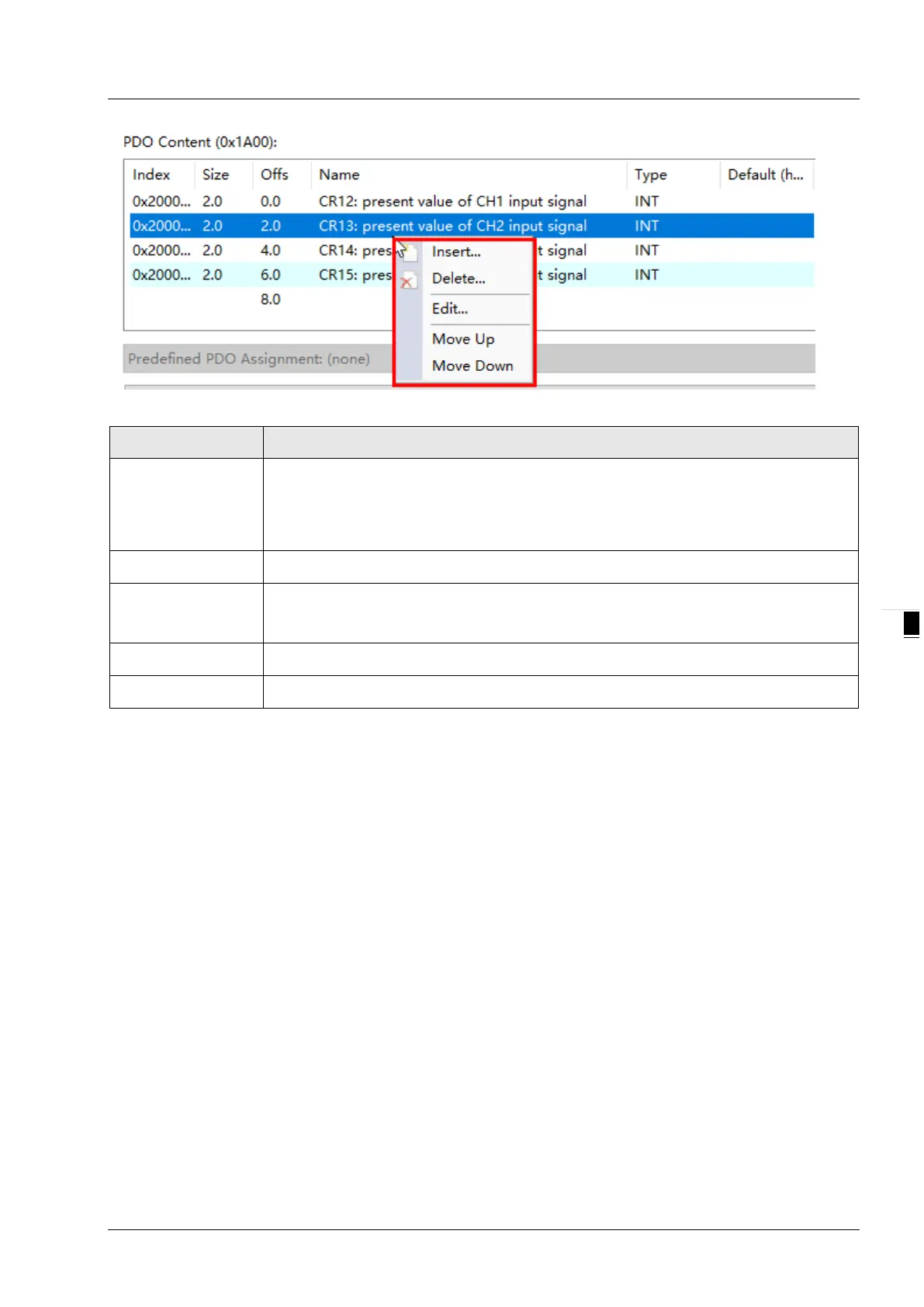Chapter 5 Configuring RTU-ECAT
5-7
Explanation of the pull-down menu
Item Description
Insert
Add or insert a CR with the property of Read in the module.
Selecting “Insert” in the place of an existing CR means to insert a CR row here.
Selecting “Insert” in the empty place means to add a CR row in the end.
Delete Delete one CR which has already been added
Edit
Edit current parameter information such as Name, Index, Sub Index, Data Type and
etc.
Move Up Move to the previous row
Move Down Move to the next row