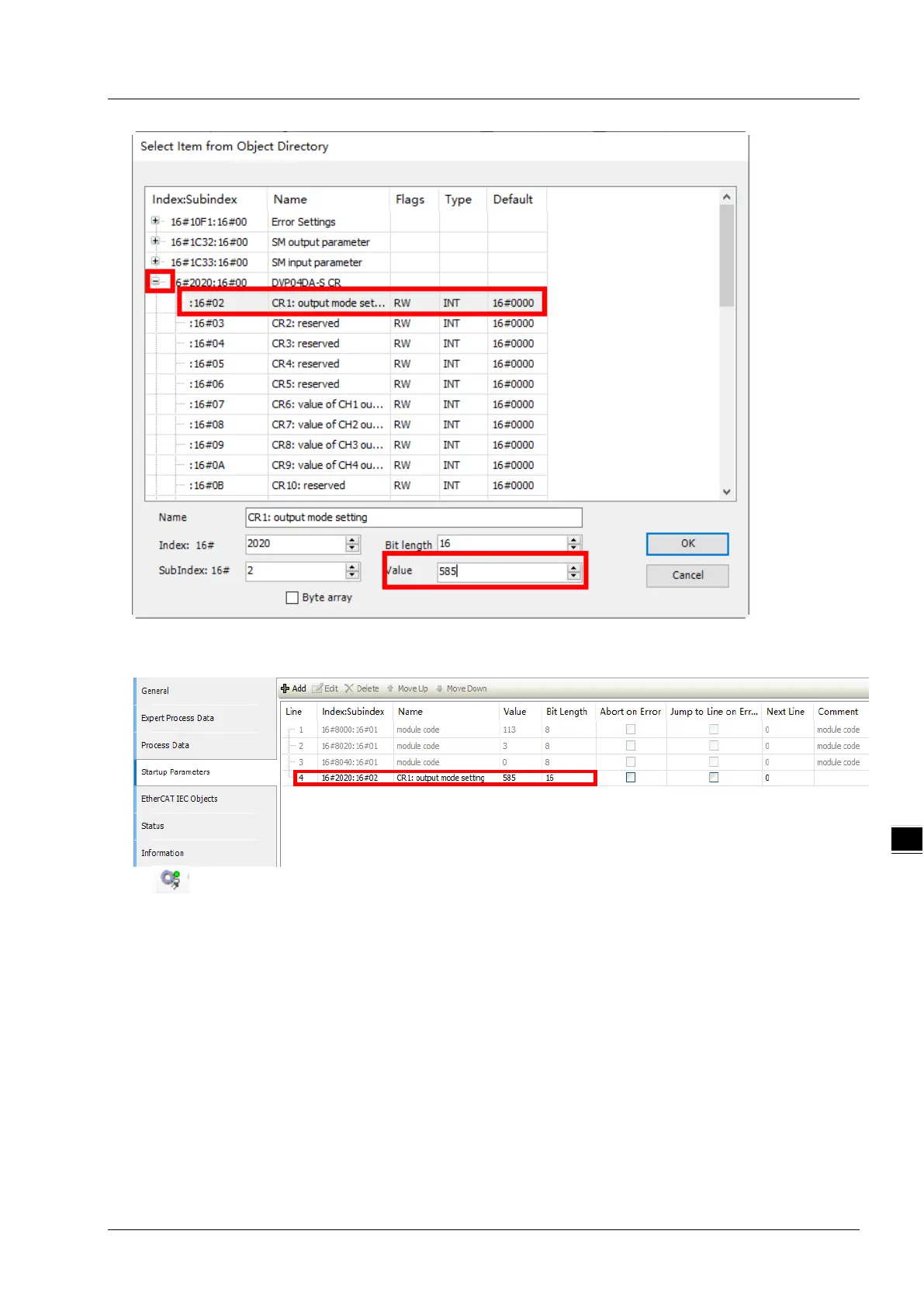Chapter 7 Application Examples
7-13
Click “OK” button to finish the setting. The “Startup Parameters” interface is disaplayed as follows after the
setting is over.
Click login button and download the EtherCAT configuration data to the AX8 series CPU. Then the
mode of channel 1~ channel 4 of DVP04DA-S is automatically switched to mode 1.
Refer to DVP-PLC Application Manual: Special Modules for details on CR1 in DVP04DA-S.
7.2 Using TwinCAT3 with RTU-ECAT
7.2.1 Configuring the Network via TwinCAT3
Configuring RTU-ECAT
1. Start the TwinCAT3 software and create a TwinCAT project as below.