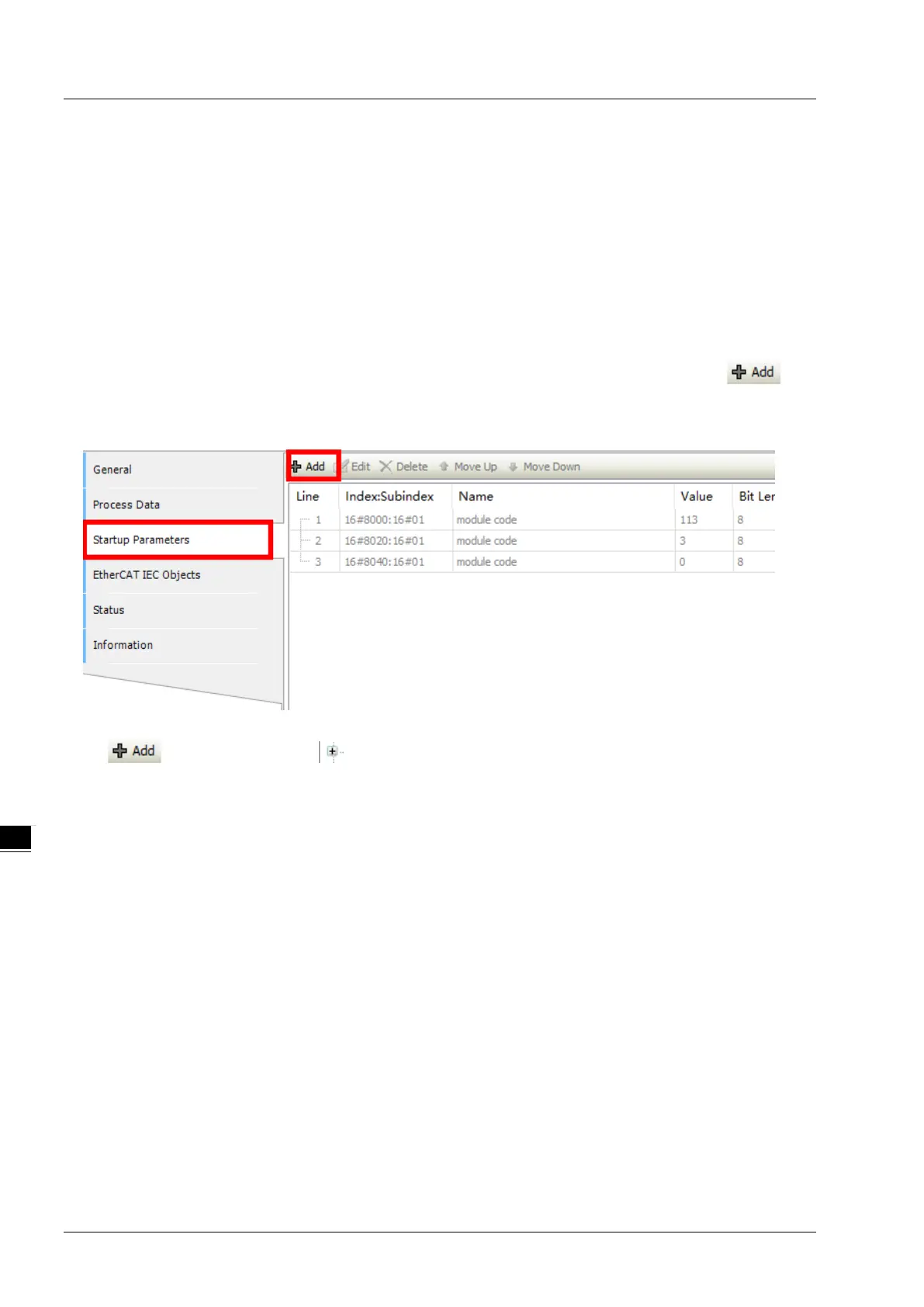RTU-ECAT Operation Manual
7-12
the I and Q devices in the program.
When module channels are combined to variables , the I and Q devices in the “Addresss” column are invalid.
The values of module channels can be read through variables in the program.
E.g. when module channels are not combined with variables, write 255 in %QB0 device in the program to
change the Y0~Y7 output of DVP16SP11T into ON. If channel 1~ channel 4 of DVP04DA-S output 5V voltage,
write 2000 to %QW1~QW4 in the program and then read the value converted from the analog data of channel
1~ channel 4 of DVP04AD-S in %IW1~%IW4.
If you need to modify the mode of channel 1~ channel 4 of DVP04DA-S, click “Startup Parameters” in the
configuration interface of RTU-ECAT to open the “Startup” configuration interface and then click
button as follows.
Click button and then click icon beside DVP04DA-S in the pop-out window to unfold all
configurable CRs of DVP04DA-S. Then select the option “CR1: output mode setting” and enter 585 (16#249)
in the “Value” field.