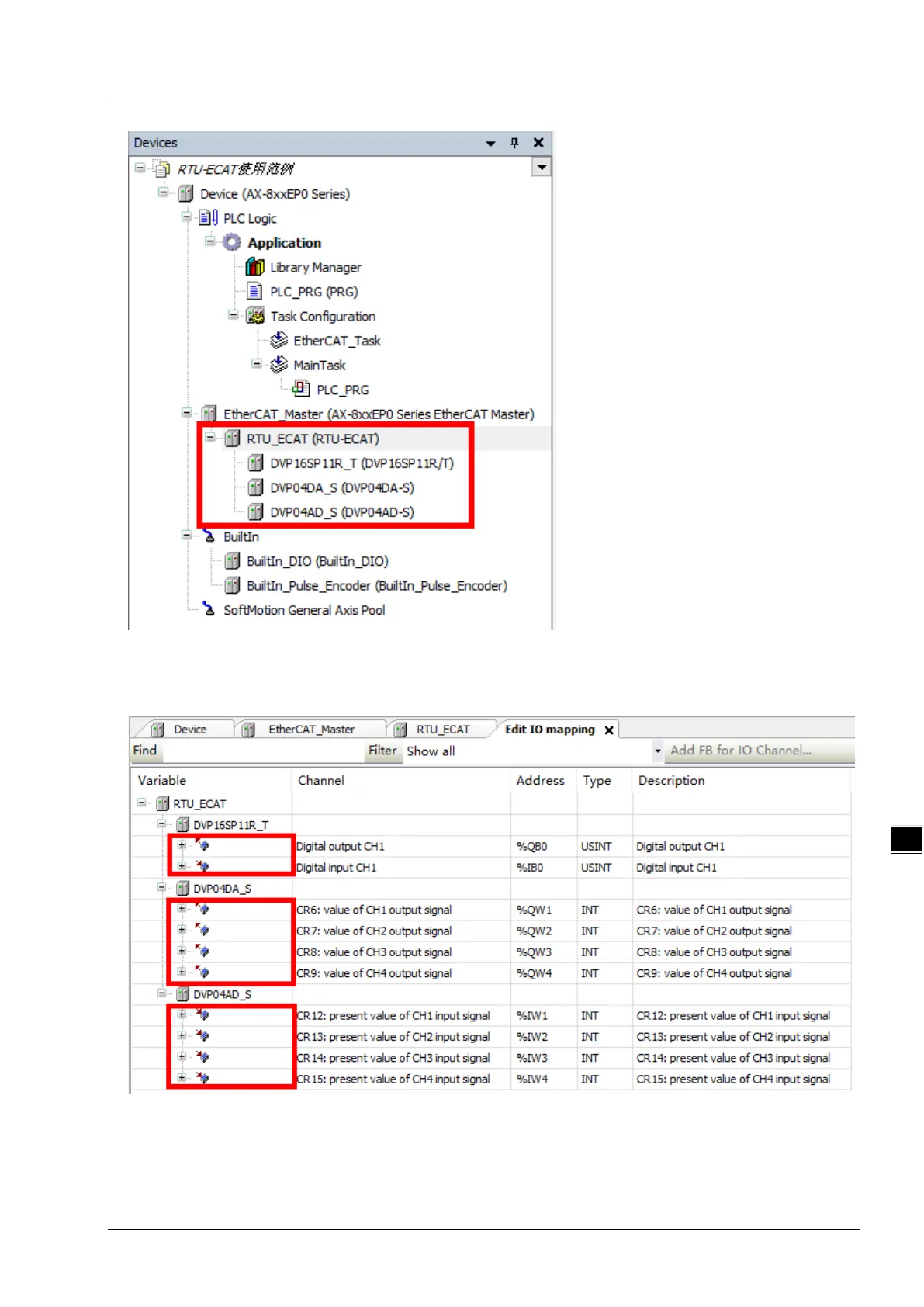Chapter 7 Application Examples
7-11
7. After the above configuration setting is complete, right-click on the RTU-ECAT and select “Edit IO
Mapping” from the context menu to review the IO mapping information of RTU-ECAT.
Variables can be combined in the red boxes above. When module channels are not combined to variables,
the I and Q devices in the “Addresss” column are valid. The values of module channels can be read through