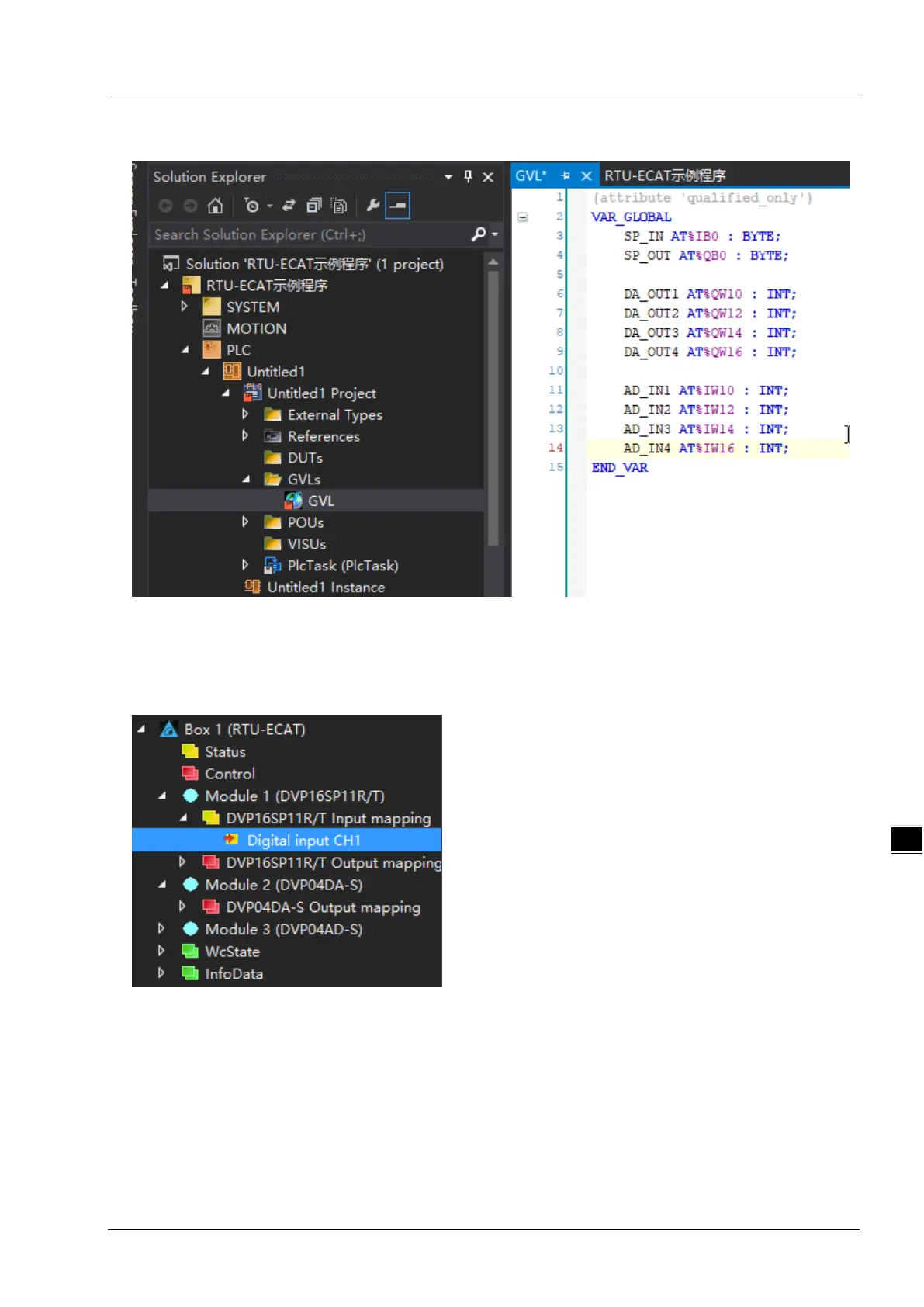Chapter 7 Application Examples
7-25
3. Create a global variable table in the PLC project and global variables as follows.
4. Click on “Build Solution” of “BUILD” menu to compile current project after global variables are created.
5. After the compiling is over, unfold the mapping list of RTU-ECAT’s right-side module with a click on it as
below.
6. With a click on “Digital input CH1” above, the following window shows up, where you click on the “Linked
to” button.