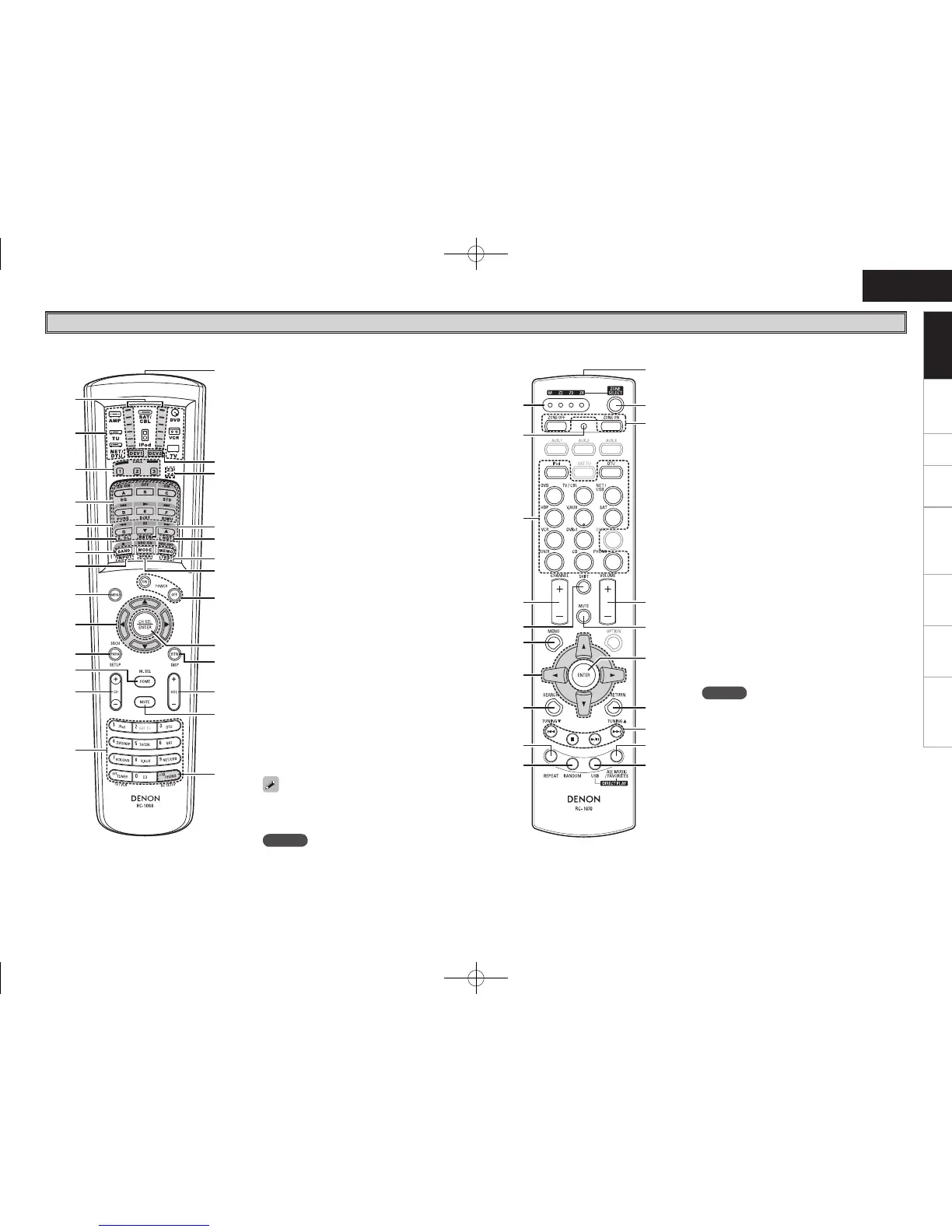t System buttons ···································· (65, 66)
y Audio delay button (A. DL) ························(47)
u Tuner system buttons ································(50)
i Input mode button (INPUT) ······················· (40)
o MENU button ·············································· (24)
Q0 Cursor buttons (uio p) ························· (24)
Q1 Parameter / Search button
(PARA / SRCH) ································ (44, 51, 56)
Q2 Monitor select (M. SEL) /
HOME button ········································ (31, 64)
Q3 Channel buttons (CH) ································· (50)
Q4 Input source select /
Number buttons ··································· (38, 50)
Q5 Remote control signal transmitter ·············· (4)
Q6 Device select indicators (DEV1 / DEV2) ··· (64)
Q7 ZONE3 / ZONE4 select indicators
(Z3 / Z4) ······················································· (77)
Q8 RESTORER button (RSTR) ·························· (46)
Q9 Night button (NGT) ···································· (47)
W0 Test tone button (TEST) ····························· (30)
W1 Surround speaker select button (SPKR) ··· (30)
W2 POWER buttons ·········································· (49)
W3 Channel select (CH SEL) /
ENTER button ······································· (24, 63)
W4 Return button (RTN) ··································· (24)
W5 Master volume control buttons
(VOL) ······················································ (49, 77)
W6 Muting button (MUTE) ·························(49, 77)
W7 Main remote control unit setup button
(RC SETUP) ·················································(64)
q ZONE indicators·········································· (72)
w Advanced setup button ······························ (72)
e Input source select buttons ·······················(38)
r CHANNEL buttons ······································ (50)
t SHIFT button ··············································· (50)
y MENU button ·············································· (24)
u Cursor buttons (uio p) ························· (24)
i SEARCH button ···································· (51, 56)
o REPEAT button ············································ (56)
Q0 RANDOM button ········································ (56)
Q1 Remote control signal transmitter ·············· (4)
Q2 ZONE SELECT button ·································(72)
Q3 Zone power on/off buttons
(ZONE ON / ZONE OFF) ····························· (77)
Q4 Master volume control buttons
(VOLUME) ············································ (49, 77)
Q5 Muting button (MUTE) ·························(49, 77)
Q6 ENTER button ············································· (24)
Q7 RETURN button ·········································· (24)
Q8 System buttons ······························ (50, 70, 71)
Q9 ALL MUSIC/FAVORITES
(DIRECT PLAY) button ······························· (70)
W0 USB (DIRECT PLAY) button························ (70)
n Main remote control unit (RC-1068) n Sub remote control unit (RC-1070)
The time for which the backlight stays on can
be changed (vpage 69 “Setting the Time the
Backlight Stays Lit”).
Remote Control Unit
NOTE
The SAT TU, ZONE2 mode QUICK SELECT (1 ~ 3), A.
DL, RSTR, NGT, INPUT, SPKR, TEST and surround
mode buttons cannot be used.
NOTE
The AUX-1, AUX-2, AUX-3, SAT TU, DVR-2 and
OPTION buttons cannot be used.
q Signal transmission indicator ··················· (64)
w Mode select buttons ·································· (64)
e Quick select / System call buttons ····· (63, 68)
r Surround mode buttons ······················ (43, 44)
Getting Started
