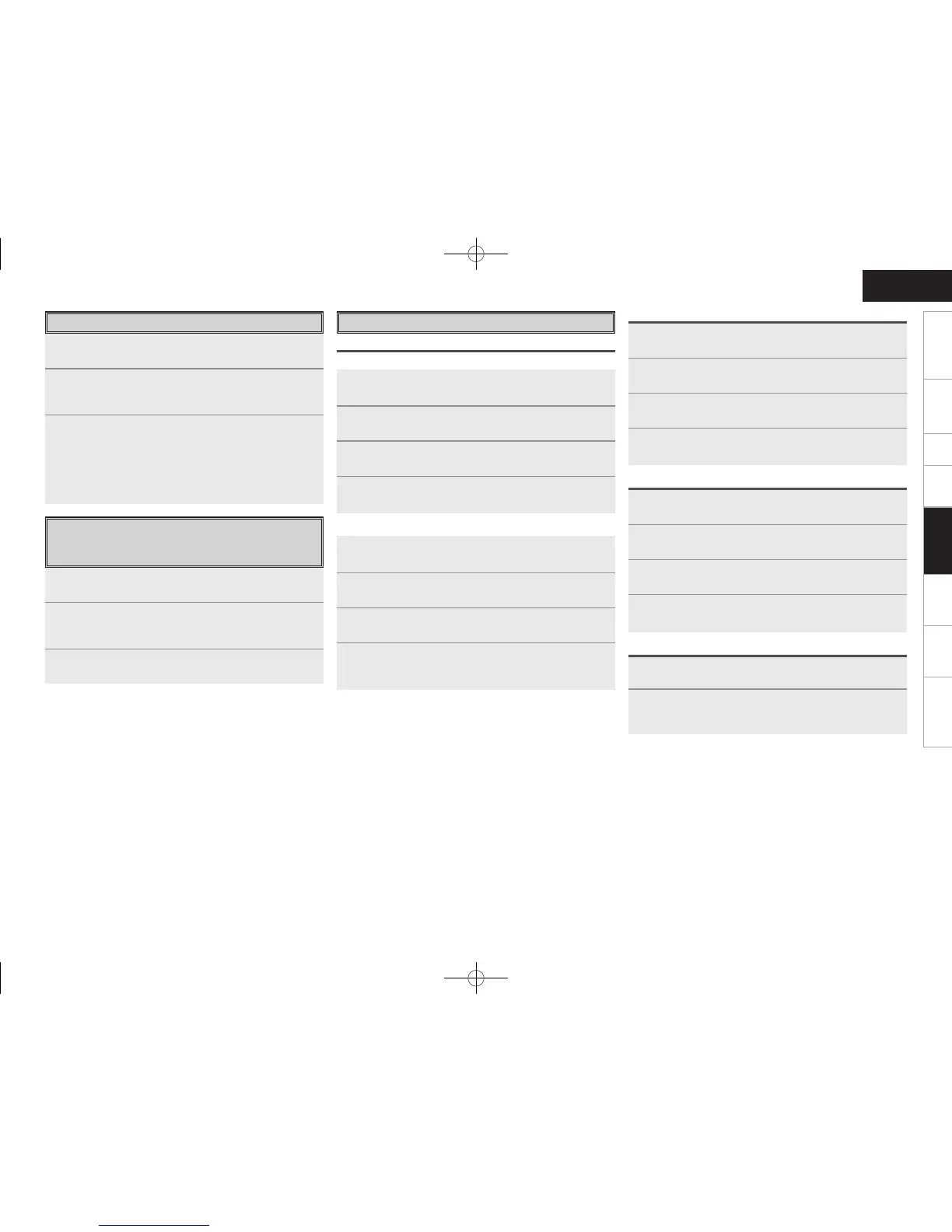Getting Started Connections Setup Playback Multi-Zone Information Troubleshooting
ENGLISH
Remote Control
1
Press [MODE SELECTOR] for the device you want to
reset.
2
Press and hold in [RC SETUP] for at least 3 seconds.
The signal transmission indicator flashes twice.
3
Press [9], [7] and [6], in that order.
The signal transmission indicator flashes twice.
4
Press the button you want to reset twice.
The signal transmission indicator flashes twice.
Resetting the Main Remote Control Unit
Learning Function
GResetting button by buttonH
1
Press [MODE SELECTOR] for the device you want to
reset.
2
Press and hold in [RC SETUP] for at least 3 seconds.
The signal transmission indicator flashes twice.
3
Press [9], [7] and [6], in that order.
The signal transmission indicator flashes twice.
4
Press [MODE SELECTOR] for the device you want to
reset twice.
The signal transmission indicator flashes twice.
GResetting by device modeH
1
Press and hold in [RC SETUP] for at least 3 seconds.
The signal transmission indicator flashes twice.
2
Press [9], [7] and [8], in that order.
The signal transmission indicator flashes twice.
3
Press [SYSTEM CALL] (1, 2 or 3) you want to reset.
4
Press and hold in [RC SETUP] for at least 3 seconds.
The signal transmission indicator flashes twice.
1
Press [MODE SELECTOR] for the device you want to
reset (TV or SAT/CBL).
2
Press and hold in [RC SETUP] for at least 3 seconds.
The signal transmission indicator flashes twice.
3
Press [9], [8] and [4], in that order.
The signal transmission indicator flashes twice.
4
Press and hold in [RC SETUP] for at least 3 seconds.
The signal transmission indicator flashes twice.
1
Press and hold in [RC SETUP] for at least 3 seconds.
The signal transmission indicator flashes twice.
2
Press [9], [8] and [1], in that order.
The signal transmission indicator flashes 4 times.
All the settings are restored to their defaults.
System call function
Punch-through function
All settings
Adjusting the Backlight’s Brightness
The display’s brightness can be adjusted in 5 steps.
(Default: Step 3)
1
Press and hold in [RC SETUP] for at least 3 seconds.
The signal transmission indicator flashes twice.
2
Press [CHANNEL +] or [CHANNEL –].
The display gets one step brighter when [+] is pressed.
The display gets one step darker when [–] is pressed.
3
Press [RC SETUP] to complete the setting.
Setting the Time the Backlight Stays Lit
1
Press and hold in [RC SETUP] for at least 3 seconds.
The signal transmission indicator flashes twice.
2
Press [9], [7] and [3], in that order.
The signal transmission indicator flashes twice and the backlight
on time setting mode is set.
3
Set the light on time.
The signal transmission indicator flashes twice.
[Settable times] : [1] : 5 sec.
[2] : 10 sec. (Default)
[3] : 15 sec.
[4] : 20 sec.
[5] : 25 sec.
