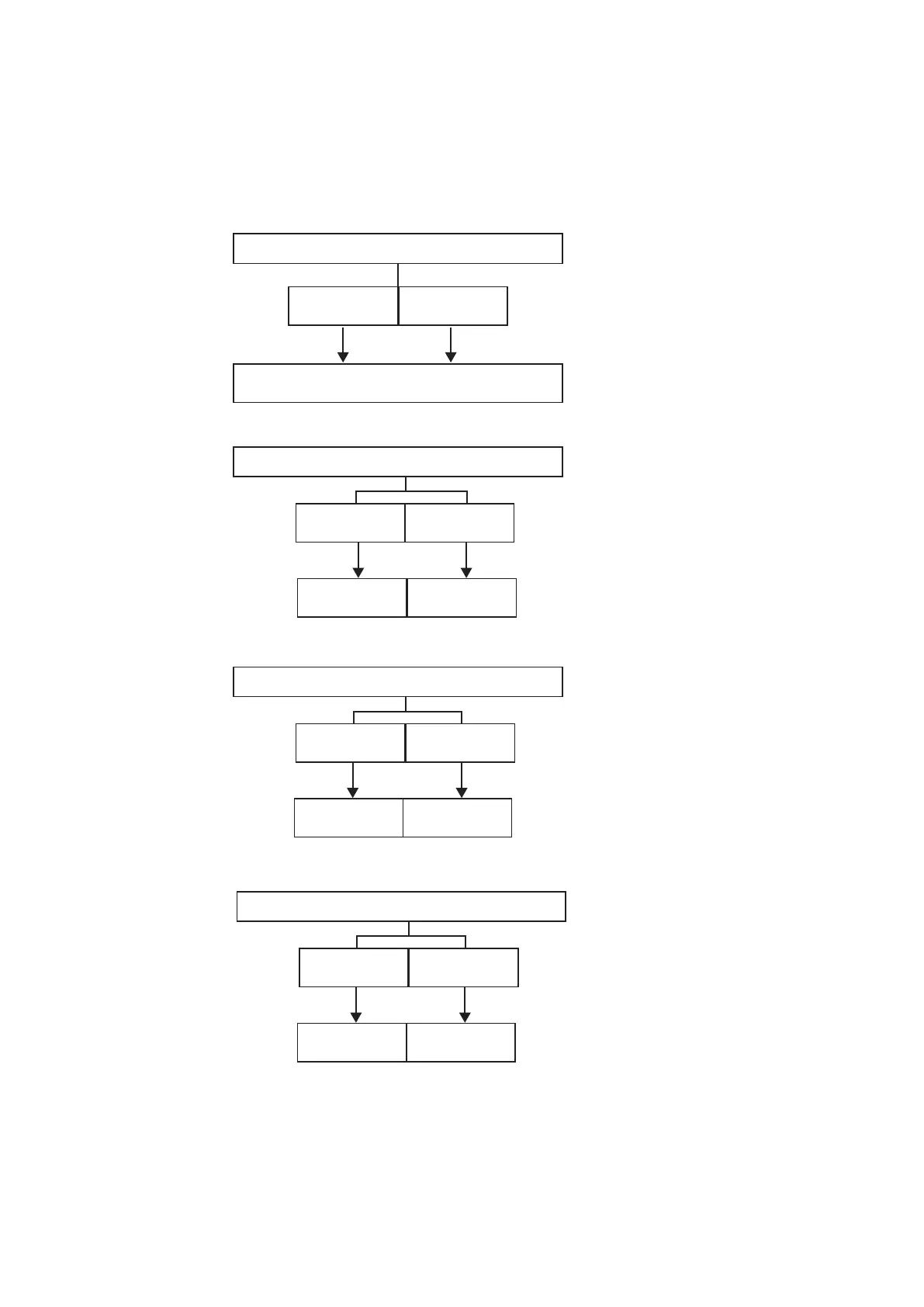104
2. Analog video
Perform the operation below beforehand.-
b
Check it whether connection cable and Monitor are normal.
b
VIDEO Convert is set to ON.
b
COMPONENT signal is set to 480i.
b
ZONE2 is set to POWER ON.
b
Function is set to CBL/SAT.
MONITOR OUT (CVBS or COMPONENT) output NG
Media Player MONITOR OUT(CVBS) output NG
Z2 MONITOR OUT (CVBS) output NG
Input
CVBS
Input
CVBS
Input
CVBS
To A
To B
To B
Input
COMPONENT
Input
COMPONENT
Input
COMPONENT
Not output
Not output
Z2 MONITOR OUT (COMPONENT) output NG
Input
CVBS
Not output
Input
COMPONENT
To B
