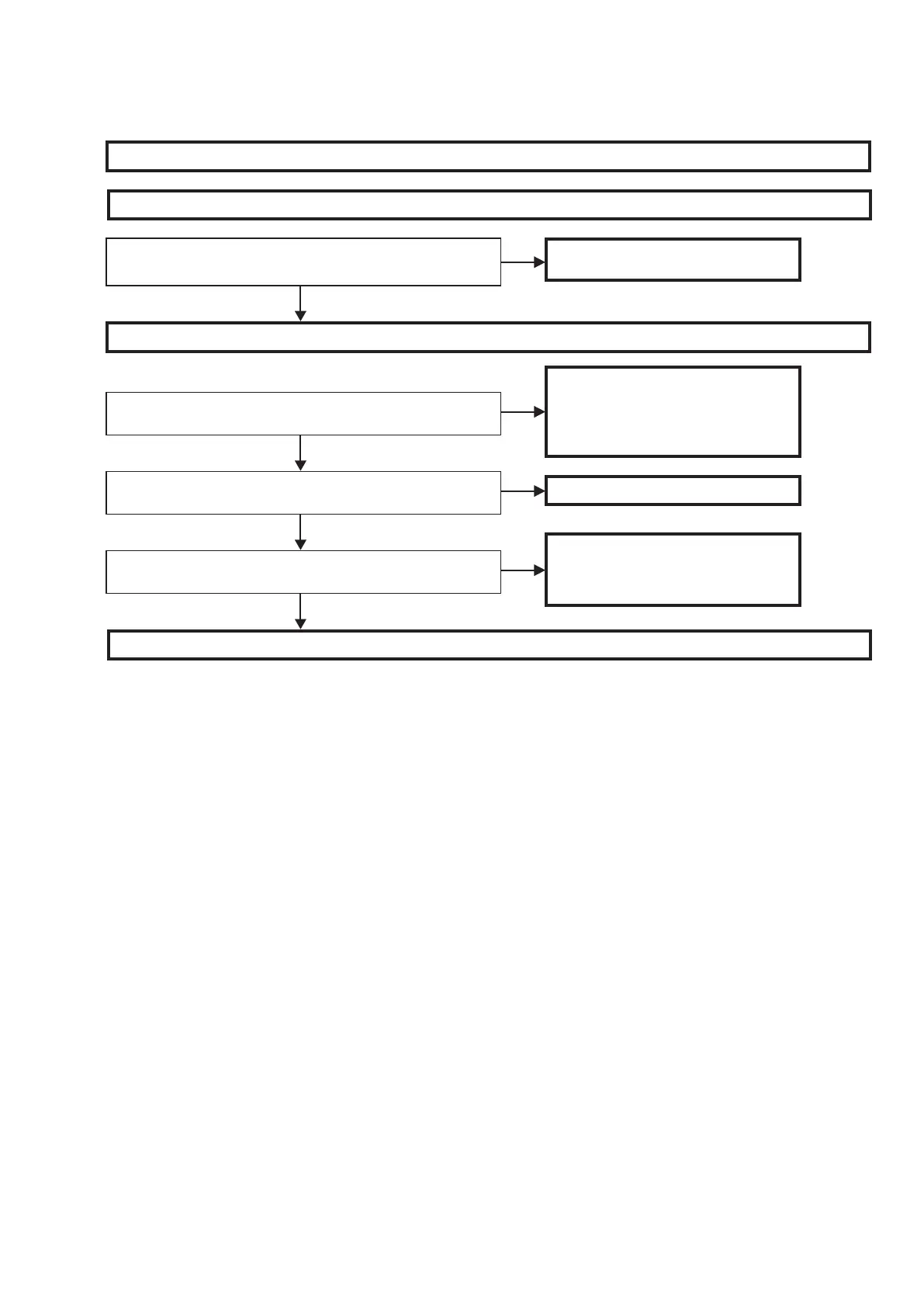113
5. Network/USB
5.1. Cannot connect to network
Only connect the set with the router by using a single cable for check.
Is the LAN cable properly connected?
Check the LAN cable properly then turn the
power back on.
NO
Checking the settings
Checking the set (AV RECEIVER)
YES
YES
YES
YES
Are the AV RECEIVER's network settings correct?
Are the router, hub and other peripherals properly connected?
Are the router's settings correct?
Set the IP address and other parameters
properly. For a xed IP setting, check
whether the IP address is redundant with
that of other devices, and check whether
the subnet mask setting is correct.
Connect properly to peripherals.
Check the router's operating instructions
and set properly.
Check whether there are connection
restrictions due to the MAC address, etc.
NO
NO
NO
Checking the environment
