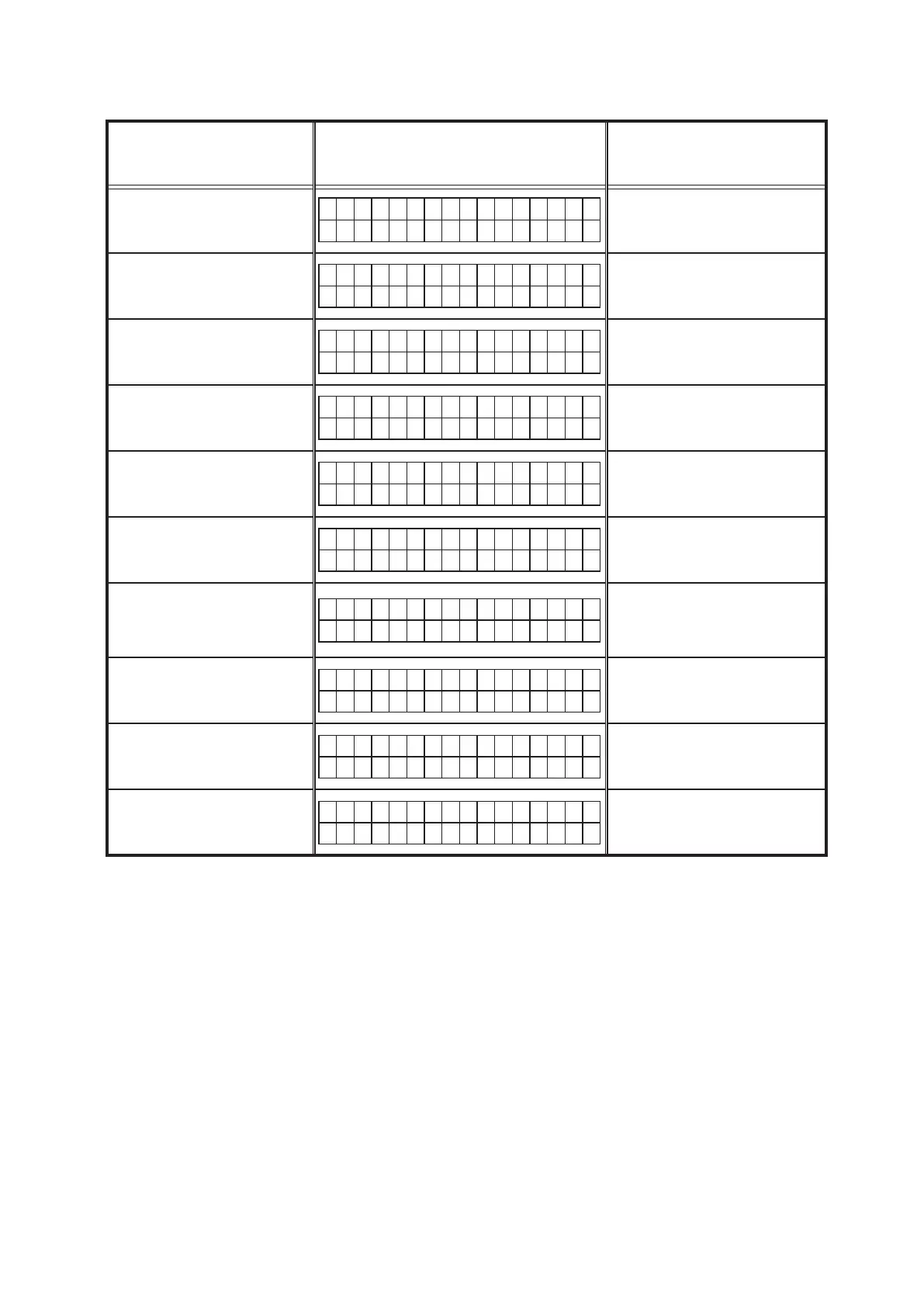85
Devicedisplayduringrmwareupdate
Target of device when rmware updated.
Target of device
Display
Error cpde
Main
M a i n * * * m i n
U p d a t i n g * * %
10~15
36~3F
Sub
S u b * * * m i n
U p d a t i n g * * %
50~52
54~58
5A~62
PLD
A P L D * * * m i n
U p d a t i n g * * %
50~52
54~58
5A~62
DSP1
D S P 1 * * * m i n
U p d a t i n g * * %
50~52
54~58
5A~62
DSP2
D S P 2 * * * m i n
U p d a t i n g * * %
50~52
54~58
5A~62
DSP3
D S P 3 * * * m i n
U p d a t i n g * * %
50~52
54~58
5A~62
GUI (ADV8003)
G U I * * * m i n
U p d a t i n g * * %
50~52
54~58
5A, 62
80~86
DM8x0BootLoader
E t h e r S B L * * * m i n
U p d a t i n g * * *
A0~A4
A6~A7
AE~B5
DM8x0Image
E t h e r I M G * * * m i n
U p d a t i n g * * *
A0~A4
A6~A7
AE~B5
DM8x0Image (EmergencyMode)
P l e a s e w a i t . . .
U p d a t e r e t r y
–
3. How to update by USB Memory
You can update the rmware by downloading the latest version with USB Memory.
3.1. Connecting to the Network
(1) Requirements
• USB Memory capacity : FAT16 : 2 GB, FAT32 : 2 TB
• USB memory devices will not work via a USB hub.
• It is not possible to use this unit by connecting the unit’s USB port to a PC via a USB cable.
• Do not use an extension cable when connecting a USB memory device.
This may cause radio interference.
