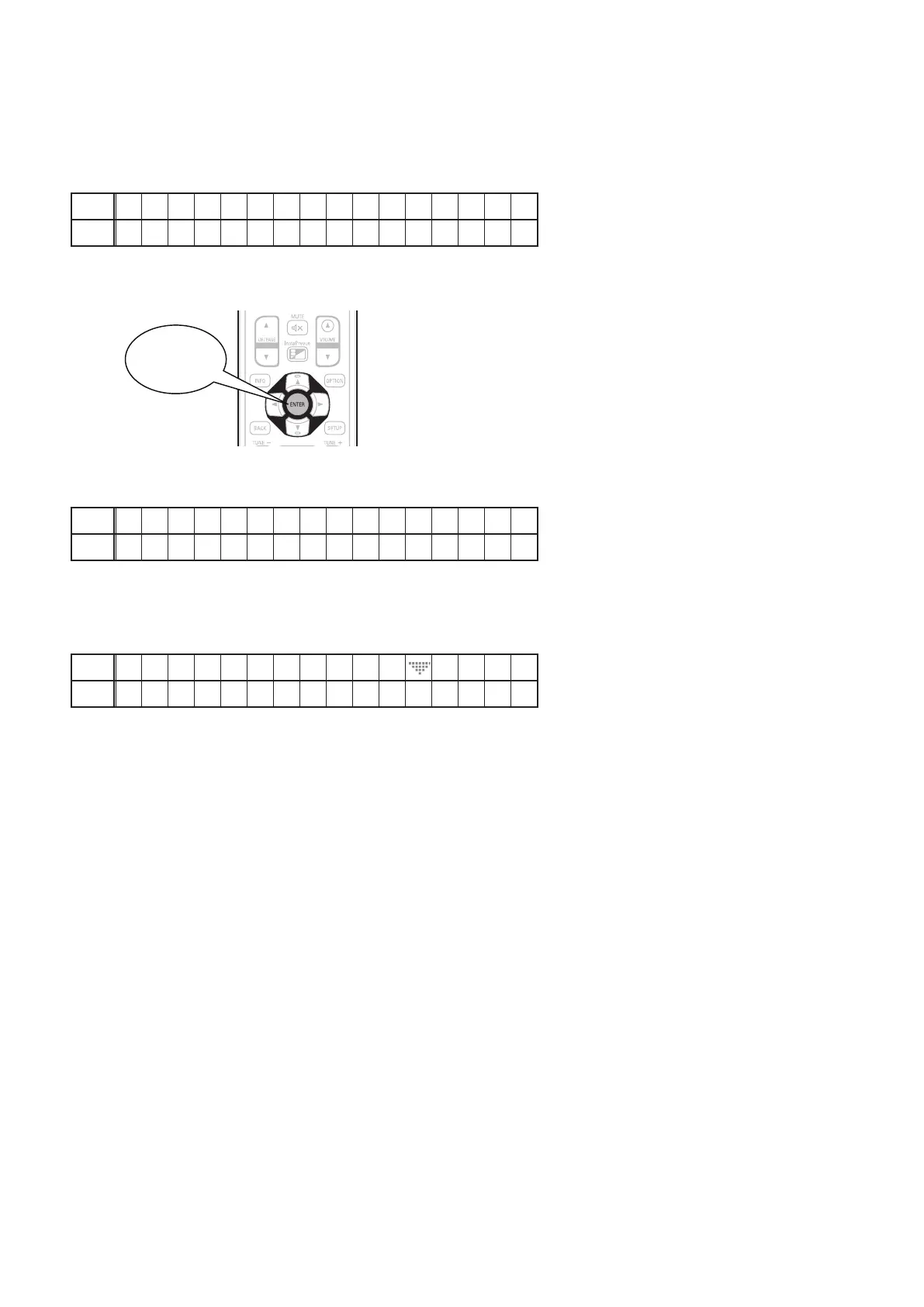88
3.5. Start update
Turn on the power of this unit in the "STATUS" + "OPTION" button.
3.6. "USB Update Start" on FL Display
After arround half minutes, FL display shows the following message.
FL Display
Upper
* F I R M W A R E U P D A T E
Lower
U S B U p d a t e S t a r t
3.7. Push "ENTER" key on RC or Main unit
Then start Firmware Update.
FL Display
Upper
P l e a s e w a i t . . .
Lower
U p d a t e F i l e C h e c k
3.8. Finishrmwareupdate
FL display shows the following message.
FL Display
Upper
F i r m U p d a t e
Lower
U p d a t i n g C o m p l e t e
g
--- Cautions on Firmware Update ---
• Do not remove a USB memory until updating is completed.
• Do not turn off the power until updating is completed.
Approximately 1 hour is required for the updating procedure to be completed.
Once updating starts, normal operations on the this unit cannot be performed until updating is completed. Also, setting
items of the GUI menu of this unit or setting items of the image adjustment may be initialized.
Note down the settings before updating, and set them again after updating.
PUSH "ENTER"
