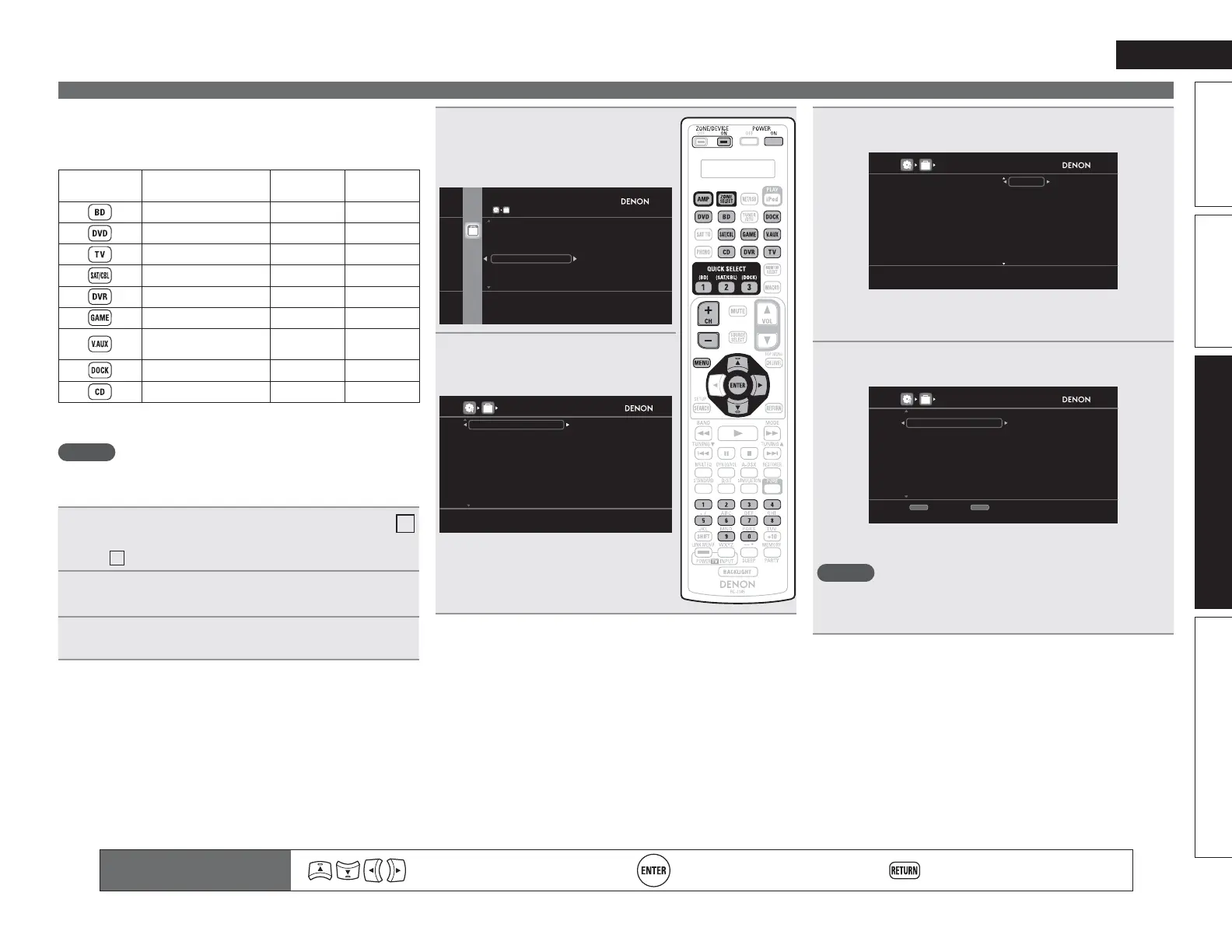109
Basic versionSimple version Information
ENGLISH
Advanced version
Operating the main remote control unit
n Default settings for preset codes
The devices shown below are registered for each input source
button as default. Settings can be changed according to the
devices to be used.
Input source
select button
Category Brand Preset code
Blu-ray Disc player DENON 32258
DVD player DENON 32134
Television SONY 10810
Satellite set top box DirecTV 01377
DVD recorder Tivo 20739
Cable set top box Motorola 01376
Digital camcorder
(DVD recorder)
Panasonic 21378
z
Control dock for iPod DENON 62516
CD player DENON 42867
z If a control dock for iPod is not to be used, the preset code for
another device can be set to
DOCK.
NOTE
The preset code cannot be registered to TUNER/DTU, NET/USB, iPod,
PHONO or SAT TU.
1
3UHVVZONE SELECTWRVZLWFKWKH]RQHPRGHWR
M
0$,1=21(
The
M
indicator lights.
2
3UHVVAMPWRVHWWKHUHPRWHFRQWUROXQLWWR$03
RSHUDWLRQPRGH
3
3UHVVMENU
The menu is displayed on the TV screen.
4
8VHuiWRVHOHFW³0$18$/
6(783´±³2SWLRQ6HWXS´±
³5HPRWH3UHVHW&RGHV´DQGWKHQ
SUHVV
ENTERRUp
237,216(783
6HDUFKSUHVHWFRGHVWRUHJLVWHULQWKHUHPRWH
FRQWUROOHU
9ROXPH&RQWURO
6RXUFH'HOHWH
*8,
5HPRWH3UHVHW&RGHV
4XLFN6HOHFW1DPH
=RQH5HQDPH
OPTION
OPTION
5
3UHVVLQJuiVHOHFWWKHGHYLFH
FDWHJRU\IRUSUHVHWUHJLVWUDWLRQ
7KHQSUHVV
ENTERRUp
5(027(35(6(7&2'(6
6HOHFWWKHGHYLFHFDWHJRU\
%OXUD\
&'
&'5HFRUGHU
&$%/(
&$%/(395
'9'
'9'5HFRUGHU
+''9'
,37967%
395
'
,
-
/
0
1
2
3
6
7
OPTION
• For “TV”, “TV/DVD” or “TV/VCR”
categories, only the preset code for
TV
can be registered.
6
3UHVVLQJuiVHOHFWWKH¿UVWOHWWHURIWKHGHYLFH
EUDQGQDPH7KHQSUHVV
ENTERRUp
5(027(35(6(7&2'(6
6HOHFWILUVWOHWWHURIGHYLFHEUDQG
%OXUD\
&'
&'5HFRUGHU
&$%/(
&$%/(395
'9'
'9'5HFRUGHU
+''9'
,37967%
395
$
%
&
'
(
)
*
+
,
OPTION
• The fi rst character is displayed as 1, A to Z. (Initials for the brand are
displayed for each category.)
For brand names that start with numbers and symbols, select “1”.
7
3UHVVLQJ ui VHOHFW WKH GHYLFH EUDQG QDPH 7KHQ
SUHVV
ENTERRUp
5(027(35(6(7&2'(6
>@
'DHQ\[
'DHZRR
'DOWRQ
'DQVDL
'DQWD[
'DWVXQ
'D\WHN
'D\WRQ
'&(
'9'
6HOHFWWKHGHYLFHEUDQG
&+
3UHYLRXV
&+
1H[W
OPTION
• When there are several pages of brand names, the pages can be
switched by pressing the remote control unit’s
CH + or CH –.
NOTE
If the desired brand name is not listed, the supplied remote control
unit cannot control the device. Use the remote control unit supplied
with the device to be used.
Remote control operation
buttons
Move the cursor
(Up/Down/Left/Right)
Confi rm the setting Return to previous menu
