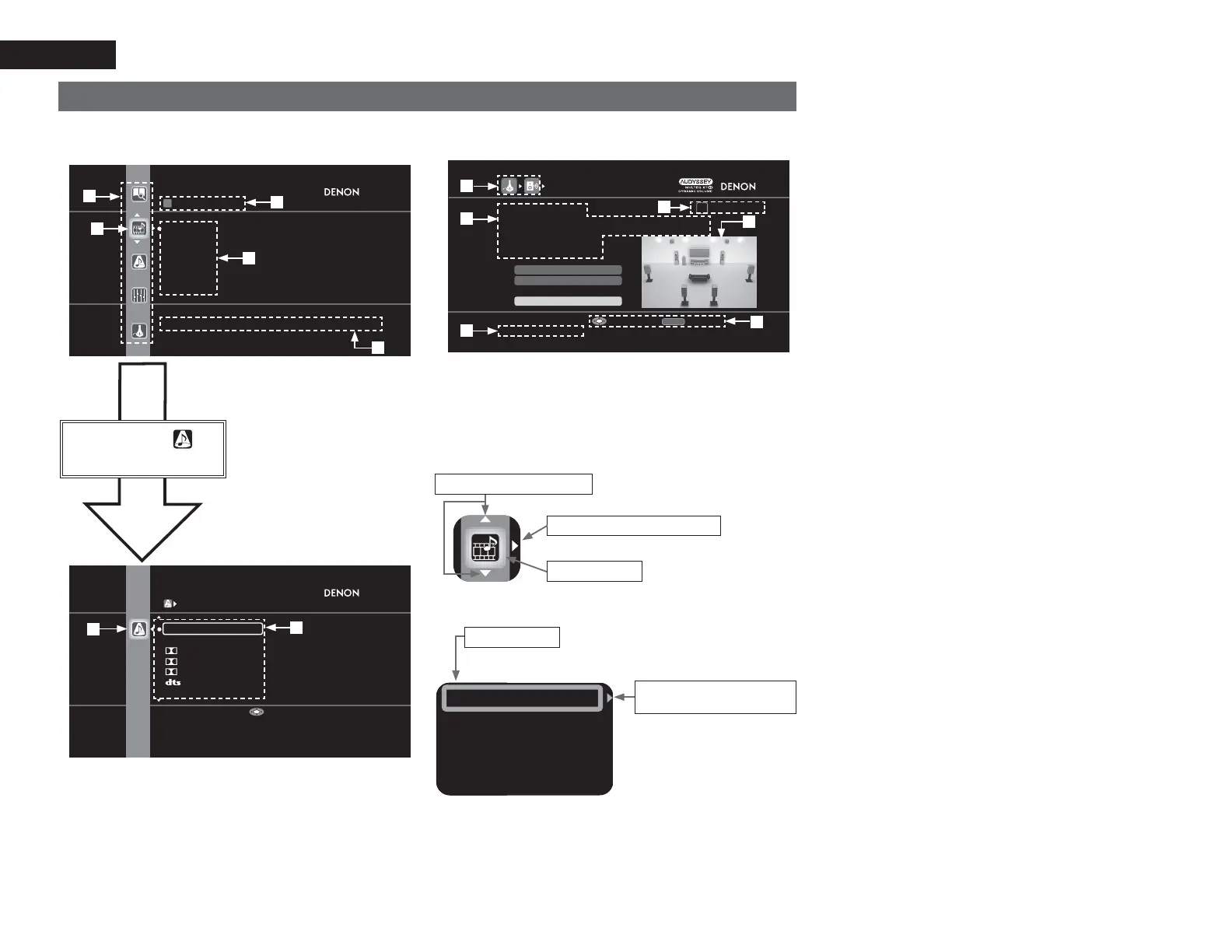76
ENGLISH
Examples of menu screen displays
Typical examples are described below.
GExample 1H Menu selection screen (Top menu)
6855281'02'(
67(5(2
',5(&7
'2/%<3/,,]
'2/%<3/,,[
'2/%<3/,,
'761(2
08/7,&+67(5(2
6WHUHRSOD\EDFNPRGHZLWKWRQHFRQWUROV
(QWHU
q List of GUI menu setup icons
w Currently selected setup icon
e Currently selected setup item
r List of currently selected setup
subcategory
t Guide text for the currently selected
setup item
Press i to select and
then press
p.
(Or press
ENTER.)
y
u
6285&(6(/(&7
6$7&%/
'95
*$0(
9$8;
'2&.
1(786%
6HOHFWLQSXWVRXUFHDQGPDNHSOD\EDFNVHWWLQJV
e
r
t
w
q
y Selected setup icon
u Options of the selected setup item
GExample 2H Audyssey
®
Auto Setup screen
(with illustration)
$8'<66(<$8726(783
$PS$VVLJQ
5(7851
$XWR6HWXS6WDUW
&KDQQHO6HOHFW
67(33UHSDUDWLRQ
&RQQHFWWKHVSHDNHUVDQGSODFHWKHPDFFRUGLQJ
WRWKHUHFRPPHQGDWLRQVLQWKHPDQXDO
6HWWKHIROORZLQJLWHPV
LIQHFHVVDU\
6WDUW$XWR6HWXS
(QWHU &DQFHO
o
Q2
Q3
Q1
i History icon
o Operation guidance text
Q0 Operation step indicators
Q1 Illustration
Q2 Guide text for the currently selected setup item
Q3 Operation button guidance
i
Q0
n Icon
Proceed to the subcategory
Selected item
Switch the selected item
(Use i to switch.)
(Use
p or ENTER to switch.)
(Use
u to switch.)
n List
,QSXW$VVLJQ
,QSXW0RGH
9LGHR
5HQDPH
6RXUFH/HYHO
Proceed to the
subcategory
• Switch the selected item using ui.
Selected item
(Use p or ENTER to switch.)
