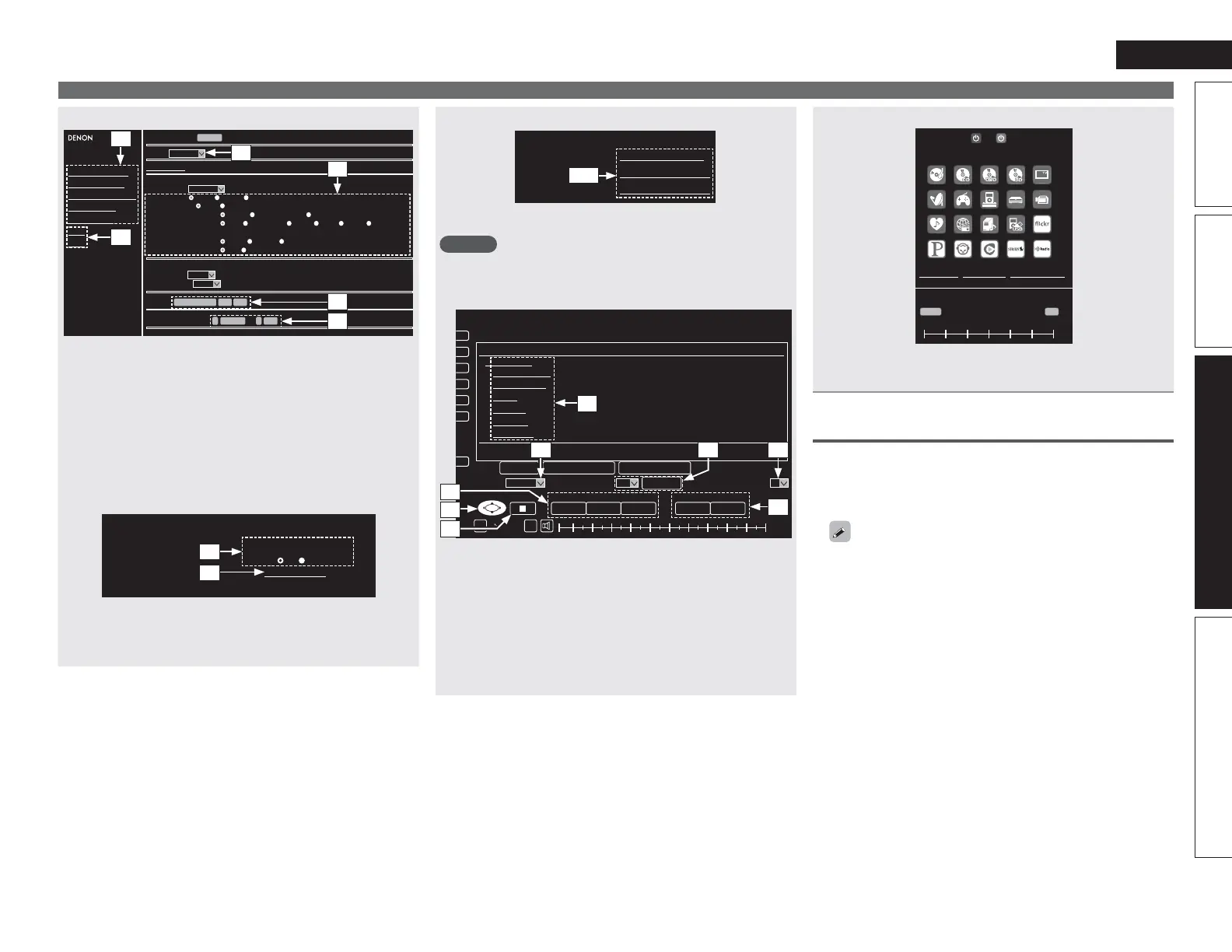71
Basic versionSimple version Information
ENGLISH
Advanced version
Convenient functions
GExample 2H Setup menu screen
6(7830(18
6285&(6(/(&7
6RXUFH
,QSXW$VVLJQ
9LGHR
9LGHR6HOHFW
6$7&%/
6285&(
$XWR
$XWR
9LGHR&RQYHUW 21
$QDORJ $QDORJ+'0, 2))
$XWR
SS
$872 9,'(2 9,'(2
)XOO 1RUPDO
L S S S+]
2))
9LGHR0RGH $XWR *DPH 0RYLH
LS6FDOHU
5HVROXWLRQDQDORJ
5HVROXWLRQ+'0,
3URJUHVVLYH0RGH
$VSHFW
,QSXW0RGH
,QSXW0RGH
'HFRGH0RGH
6285&(6(/(&7
6855281'02'(
$8',29,'(2$'-867
0$18$/6(783
,1)250$7,21
6$9(
/2$'
5H/RDG
5HQDPH
6RXUFH/HYHODQDORJ
6HW
6$7&%/ 6HW 'HI
G%
Q0
Q2
Q3
Q4
Q5
Q1
Q0 Click the menu item from which you want to make settings.
The display on the right becomes the individual setting screens.
Q1 Click “SAVE” when you want to save settings, and click
“LOAD” when you want to call settings.
Q2 Click “v” and select from the displayed items.
Q3 Click an item to make a setting.
Q4 After entering characters, click “Set” to set, or click “Def” to
return to default setting.
Q5 Enter fi gures or click “<” or “>” to make the setting, and then
click “Set”.
GExample 3H Web confi guration screen
:HE&RQWUROOHU&RQILJ
7RS0HQX/LQN6HWXS
212))
%DFN7RS0HQX
Q6
Q7
Q6 Click “ON” when performing Top Menu Link Setup.
When set up, return to the top menu from each operation screen.
(Default setting : “OFF”)
Q7 Click this item to return to the top menu.
GExample 4H PDA menu screen
'(121:HE&RQWUROOHU
0DLQ=RQH&RQWURO
0XOWL=RQH&RQWURO
0XOWL=RQH&RQWURO
Q8
Q8 Select this item to operate each zone.
NOTE
You cannot change setup menu operations and zone name on the
PDA menu screen.
GExample 5H Net Audio operating screen
1(7$8',286%0$,1=21(
'(121>$95$@
!)DYRULWHV
,QWHUQHW5DGLR
0HGLD6HUYHU
)OLFNU
21(
0(025<
$//
5(3($7 5$1'20
2)) 21 2))
35(6(7 2)) $
G%
!
!
!
!
!
!
!
>@
35(6(70(025<
6WDUW (QG$WW21 (QG$WW2))3DUW\
&+$5$&7(56($5&+
1DSVWHU
3DQGRUD
5KDSVRG\
Q9
W2
W6
W1W0
W4
W5
W3
Q9 Click the menu items. from which you want to play.
W0 Click “v” to select the preset channel you want to play.
W1 When registering presets, click “v” to select the channel you
want to register, and then click “MEMORY”.
W2 When searching using an acronym, click “v” and select from the
displayed characters.
W3 Click this item to play back repeatedly.
W4 Click this item when selecting menu items.
W5 Click to stop playback.
W6 Click this item to play back randomly.
GExample 6H Dedicated iPod Touch screen
'RZQ 8S
=RQH3RZHU
6RXUFH
9ROXPH
L3RG'RFN L3RG'LUHFW 1HW$XGLR86%
• When accessed from the iPod Touch browser, an optimized
operation screen is displayed.
Various memory functions
n Personal memory plus function
This function sets the settings (input mode, surround mode, HDMI
output mode, MultEQ
®
XT 32, Dynamic EQ
®
, Dynamic Volume
®
,
audio delay etc.) last selected for the individual input sources.
The surround parameters, tone settings and the volumes of the
different speakers are stored for the individual surround modes.
n Last function memory
This function stores the settings which were made before going
into the standby mode.
When the power is turned back on, the settings are restored.
