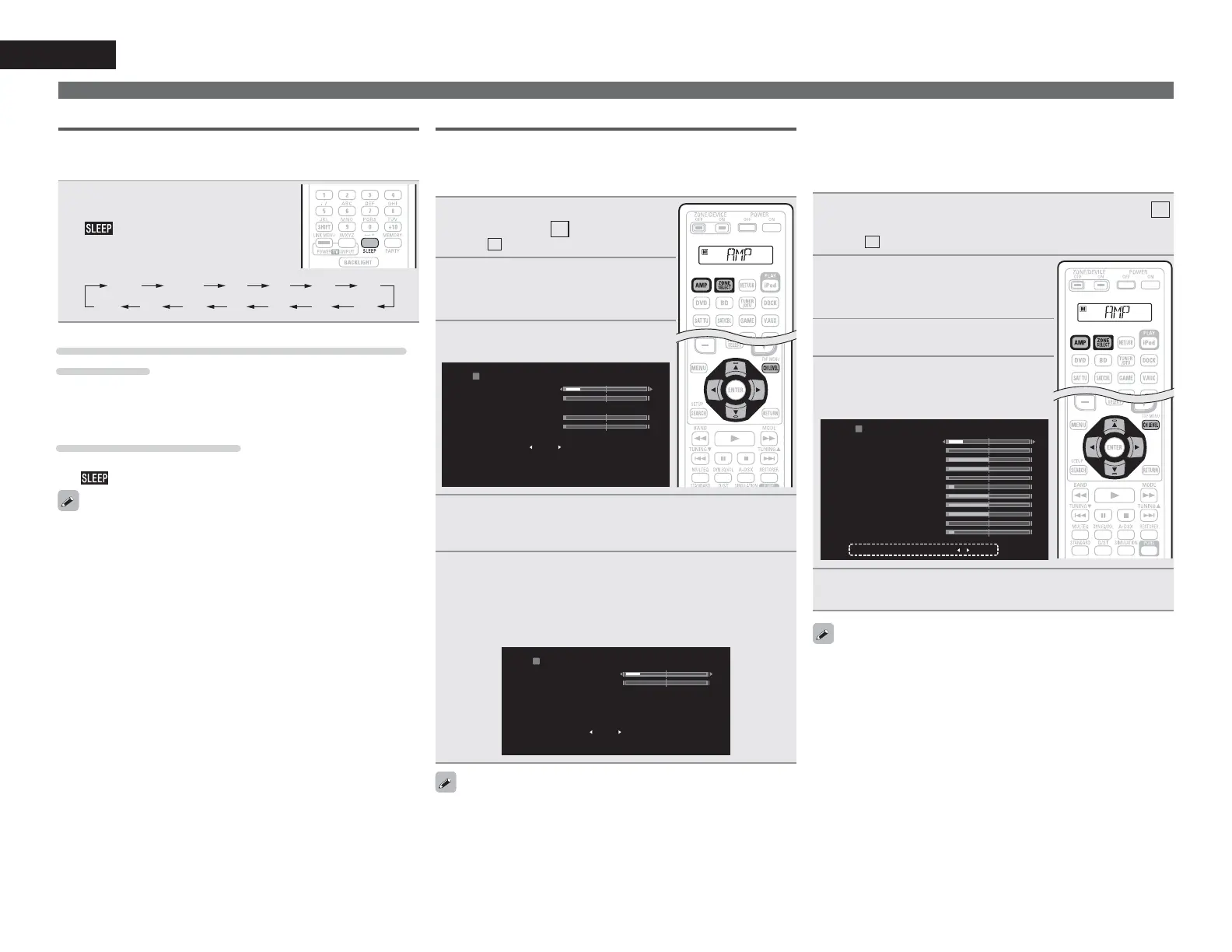66
ENGLISH
Convenient functions
Sleep timer function
The power automatically goes into standby once the set time has
elapsed.
This is convenient for playing sources while going to sleep.
3UHVVSLEEPDQGGLVSOD\WKHWLPH\RX
ZDQWWRVHW
The indicator on the display lights.
• The time switches as shown below each
time
SLEEP is pressed.
OFF 10 min 20 30 40 50
6080 7090100
110
120
To confirm the countdown time before putting the
unit to sleep
Press SLEEP.
“Sleep : zmin” appears on the display.
z Countdown time
To cancel the sleep timer
Press SLEEP to set “OFF”.
The
indicator on the display turns off.
• The sleep timer setting is canceled if this unit’s power is set to
standby.
• The sleep timer function can be set separately for the different zones
(vpage74 “Sleep timer function”).
Adjusting the volume of the speakers
You can adjust the channel level either according to the playback
sources or to suit your taste, as described below.
n Adjusting the volume of the different speakers
1
3UHVVZONE SELECTWRVZLWFKWKH
]RQHPRGHWR
M
0$,1=21(
The
M
indicator lights.
2
3UHVVAMPWRVHWWKHUHPRWH
FRQWUROXQLWWR$03RSHUDWLRQ
PRGH
3
3UHVVCH LEVEL
&+$11(//(9(/
)URQW/
)URQW5
G%
G%
6XEZRRIHU
6XEZRRIHU
6XEZRRIHU
G%
G%
21
4
8VHuiWRVHOHFWWKHVSHDNHU
The speaker that can be set switches each time one of the
buttons is pressed.
5
8VHopWRDGMXVWWKHYROXPH
• You can directly turn “OFF” the subwoofer outputs during
2-channel playback in DIRECT or STEREO mode.
Select “Subwoofer” and use
o p to select “ON” or “OFF”.
&+$11(//(9(/
)URQW/
)URQW5
G%
G%
6XEZRRIHU 2))
When a headphone jack is inserted, the headphone channel level can
be adjusted.
n Adjusting the volume of groups of speakers
(Fader function)
This function lets you adjust (fade) the sound all at once from the
front (front speaker / front height speaker / front wide speaker /
center speaker) or rear (surround speaker / surround back speaker).
1
3UHVVZONE SELECTWRVZLWFKWKH]RQHPRGHWR
M
0$,1=21(
The
M
indicator lights.
2
3UHVVAMPWRVHWWKHUHPRWH
FRQWUROXQLWWR$03RSHUDWLRQ
PRGH
3
3UHVVCH LEVEL
4
3UHVV i WR VHOHFW ³)DGHU´ WKHQ
VHOHFW WKH LWHP WR EH DGMXVWLQJ
XVLQJop
&+$11(//(9(/
)URQW/
)URQW5
G%
G%
)DGHU )URQW 5HDU
)URQW+HLJKW/
)URQW+HLJKW5
G%
G%
)URQW:LGH/
)URQW:LGH5
G%
G%
G%
G%
6XEZRRIHU
6XUURXQG/
&HQWHU
6XEZRRIHU
G%
G%
6XUURXQG5 G%
5
8VHopWRDGMXVWWKHYROXPHRIWKHVSHDNHUV
(o : front, p: rear)
• The fader function does not affect the subwoofer.
• The fader can be adjusted until the volume of the speaker is adjusted
to the lowest value of –12 dB.
