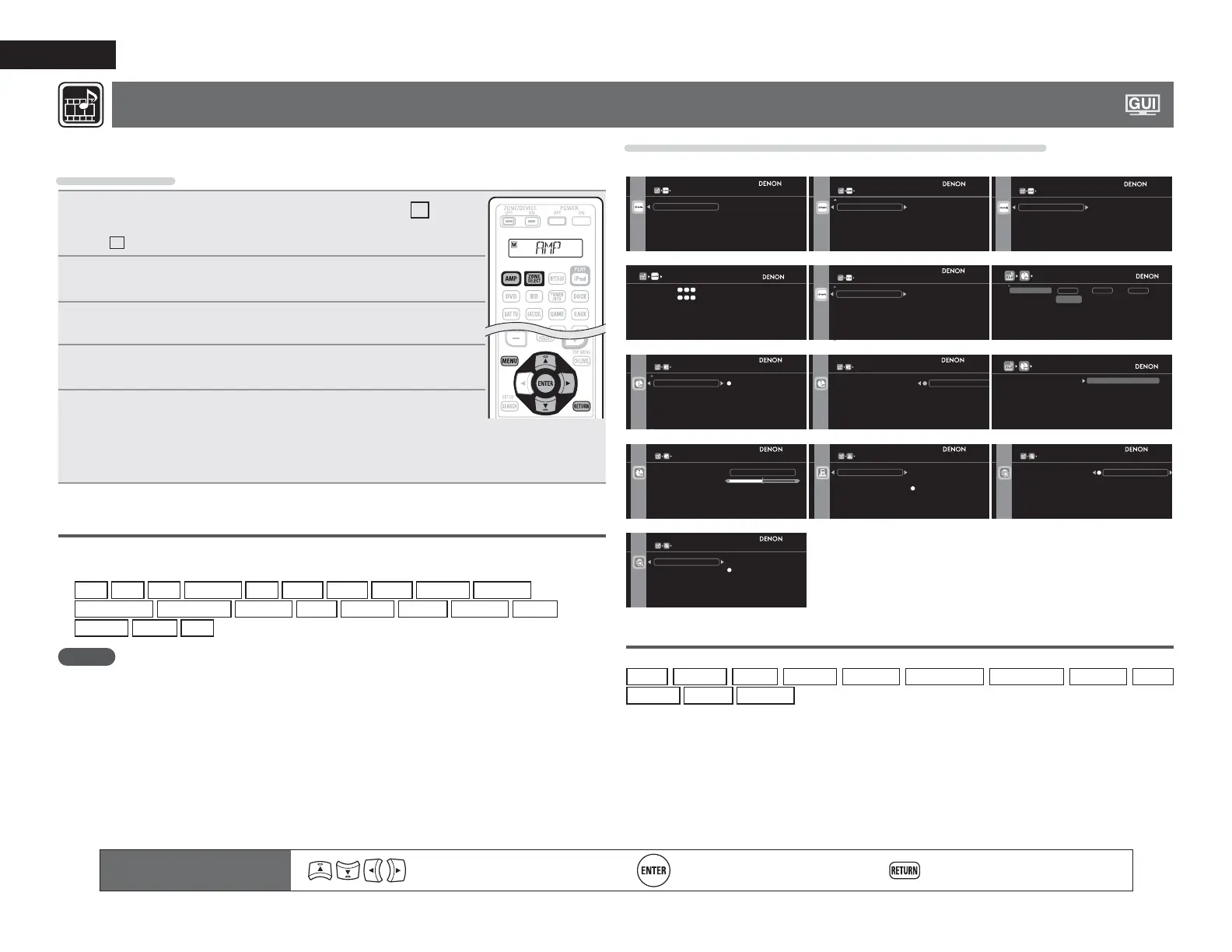80
ENGLISH
SOURCE SELECT
Perform settings related to input source playback.
• You do not have to change the settings to use the unit. Make settings when needed.
Menu operation
1
3UHVV ZONE SELECT WR VZLWFK WKH ]RQH PRGH WR
M
0$,1
=21(
The
M
indicator lights.
2
3UHVVAMPWRVHWWKHUHPRWHFRQWUROXQLWWR$03RSHUDWLRQ
PRGH
3
3UHVVMENU
The menu is displayed on the TV screen.
4
8VHuiWRVHOHFWWKHPHQXWREHVHWRURSHUDWHG
5
3UHVVENTERRUpWRHQWHUWKHVHWWLQJ
• To return to the previous item, press RETURN.
• Exiting the Menu, press
MENU while the menu is displayed.
The menu display disappears.
Important information
n About the display of input sources
In this section, the confi gurable input sources for each item are shown as follows.
BD
DVD
TV
SAT/CBL
DVR
GAME
V.AUX
DOCK
NET/USB
Favorites
Internet Radio
Media Server
USB/iPod
Flickr
Pandora
Napster
Rhapsody
SIRIUS
HD Radio
PHONO
CD
NOTE
Input sources that have been set to “Delete” at “Source Delete” (vpage104) cannot be selected.
Items that can be set with the “SOURCE SELECT” procedure
$87235(6(7
6WDUW
35(6(76.,3
$
%
&
'
(
)
$OO
$)00+]
$)00+]
$)00+]
$)00+]
$)00+]
3$5(17$//2&.
/RFN6HWWLQJ
(GLW/RFN&RGH
35(6(71$1(
$
%
&
'
(
)
$)00+]
$)00+]
$)00+]
$)00+]
$)00+]
$)00+]
6DWHOOLWH
7HUUHVWULDO
$17(11$$,0,1*
+'0,
+'0,
1RQH
+'0,
+'0,
+'0,
1RQH
&2$;
237
&2$;
237
1RQH
1RQH
5&$
1RQH
5&$
5&$
1RQH
,1387$66,*1 >@
'HIDXOW
+'0, ',*,7$/ &203
%'
'9'
79
6$7&%/
'95
*$0(
%'
'HIDXOW
5(1$0(
%'
9,'(2
9LGHR6HOHFW
9LGHR0RGH
9LGHR&RQYHUW
LS6FDOHU
5HVROXWLRQDQDORJ
3URJUHVVLYH0RGH
6285&(
%'
'9'
6$7&%/
'95
9$8;
$XWR
+'0,
$QDORJ
(;7,1
,138702'(
,QSXW0RGH
'HFRGH0RGH
3/$<%$&.02'(
5HSHDW
6KXIIOH
$OO
2QH
2))
67,//3,&785(
6OLGH6KRZ
,QWHUYDO
21
2))
Auto Preset (vpage81)
Input Assign (vpage82)
Rename (vpage85)Video (vpage83) Input Mode (Audio) (vpage84)
Playback Mode (vpage85) : DOCK
Still Picture (vpage85)
Preset Skip (vpage81) Parental Lock (vpage81)
Preset Name (vpage81)Antenna Aiming (vpage81)
%'
,QSXW$VVLJQ
9LGHR
,QSXW0RGH
5HQDPH
6RXUFH/HYHODQDORJ
6RXUFH/HYHOGLJLWDO
G%
Source Level (Audio) (vpage85)
3/$<%$&.02'(
86%6HOHFW
'LUHFW3OD\
)URQW
5HDU
Playback Mode (vpage85) : NET/USB
Play
Displays the playback screen of each input source.
DOCK
NET/USB
SIRIUS
HD Radio
Favorites
Internet Radio
Media Server
USB/iPod
Flickr
Pandora
Napster
Rhapsody
Remote control operation
buttons
Move the cursor
(Up/Down/Left/Right)
Confi rm the setting Return to previous menu
