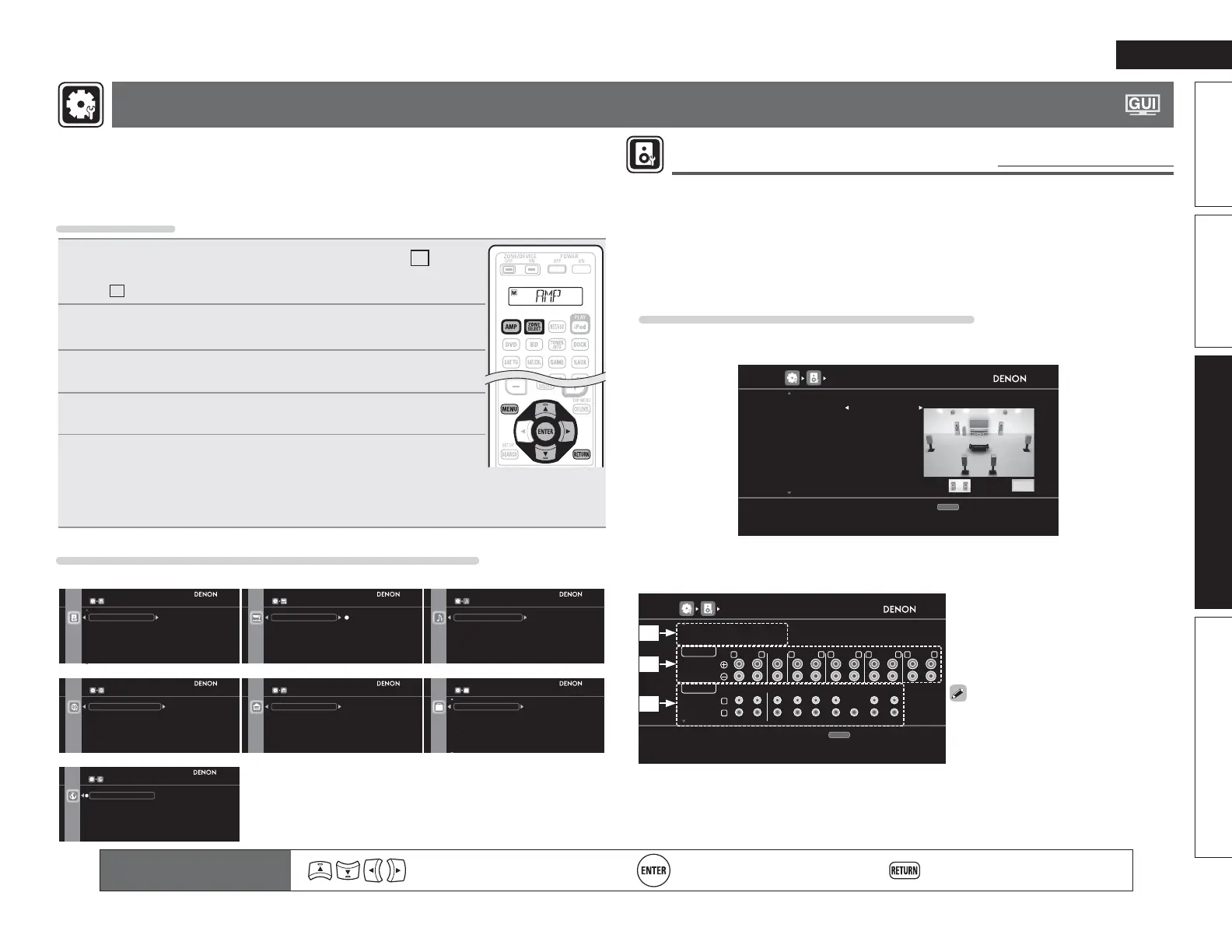93
Basic versionSimple version Information
ENGLISH
Advanced version
MANUAL SETUP
Set when changing Audyssey
®
Auto Setup settings, or when changing the audio, video, display
or other settings.
• If you change the speaker settings after performing Audyssey Auto Setup, it will not be possible
to set MultEQ
®
XT 32, Dynamic EQ
®
and Dynamic Volume
®
(vpage89, 90).
• Can be used without changing the settings. Please set if necessary.
Menu operation
1
3UHVV ZONE SELECT WR VZLWFK WKH ]RQH PRGH WR
M
0$,1
=21(
The
M
indicator lights.
2
3UHVVAMPWRVHWWKHUHPRWHFRQWUROXQLWWR$03RSHUDWLRQ
PRGH
3
3UHVVMENU
The menu is displayed on the TV screen.
4
3UHVVuiWRVHOHFWWKHPHQXWREHVHWRURSHUDWHG
5
3UHVVENTERRUpWRHQWHUWKHVHWWLQJ
• To return to the previous item, press RETURN.
• Exiting the Menu, press
MENU while the menu is displayed.
The menu display disappears.
Items that can be set with the “MANUAL SETUP” procedure
63($.(56(783
$PS$VVLJQ
6SHDNHU&RQILJ
%DVV6HWWLQJ
'LVWDQFH
&KDQQHO/HYHO
&URVVRYHU)UHT
+'0,6(783
5*%5DQJH
9HUWLFDO6WUHWFK
1RUPDO
(QKDQFHG
$XWR/LS6\QF
+'0,$XGLR2XW
0RQLWRU2XW
+'0,&RQWURO
$8',26(783
(;7,16HWXS
FK'LUHFW6WHUHR
$XWR6XUURXQG0RGH
(4&XVWRPL]H
6XEZRRIHU/HYHO
=21(6(783
=21(
=21(
%DVV
7UHEOH
+3)
/FK/HYHO
5FK/HYHO
&KDQQHO
1(7:25.6(783
1HWZRUN&RQQHFWLQJ
2WKHU
5KDSVRG\$FFRXQW
1DSVWHU$FFRXQW
1HWZRUN,QIR
237,216(783
9ROXPH&RQWURO
6RXUFH'HOHWH
*8,
5HPRWH3UHVHW&RGHV
4XLFN6HOHFW1DPH
=RQH5HQDPH
9ROXPH'LVSOD\
9ROXPH/LPLW
3RZHU2Q/HYHO
0XWH/HYHO
OPTION
OPTION
Speaker Setup (vpage93)
Zone Setup (vpage103)Network Setup (vpage101) Option Setup (vpage104)
HDMI Setup (vpage98) Audio Setup (vpage99)
/$1*8$*(
(QJOLVK
)UDQoDLV
Language (vpage106)
Remote control operation
buttons
Move the cursor
(Up/Down/Left/Right)
Confi rm the setting Return to previous menu
Speaker Setup
Default settings are underlined.
Perform when setting the speakers manually or when changing settings made in Audyssey Auto Setup.
• If you change the speaker settings after performing Audyssey Auto Setup, it will not be possible to select
MultEQ XT 32, Dynamic EQ and Dynamic Volume (vpage89, 90).
• MANUAL SETUP can be used without changing the settings. Please set if necessary.
n Change power amp assignment to suit the speaker system confi guration
(Amp Assign)
Examples of Amp Assign menu screen displays
[1st page]
Set items referring to “Steps for setting “Amp Assign”” (vpage94).
>@
$03$66,*1
5(7851
$VVLJQSRZHUDPSWR=21(VWHUHRVLJQDO
5HWXUQ
$VVLJQ6S ):,'(
$VVLJQ0RGH=21(
=21( =21(
[2nd page]
• The signal being output by each speaker can change according to “Amp Assign” setting.
• The speaker terminals and the output from the pre-out terminals can be checked on this screen.
>@
$03$66,*1
5(7851
&KHFNVLJQDORXWSXWIURPVSHDNHU35(287FRQQHFWRUV
5HWXUQ
$VVLJQ6S ):,'(
$VVLJQ0RGH=21(
63($.(56
=21(
)5217 &(17(5
=21( )5 6: 65 6: )+5 :5
)/ & 6/ )+/ :/
/
5
5/
6855281'
5/
6855%$&.
5/
)+(,*+7
5/
=21(
5/
35(287
q Current settings
w Signal being output from speaker
terminal
e Output from pre-out terminal
• Terminals not being used are greyed
out.
See also page 5, 6, 56 – 62 for how to
connect the speakers.
q
w
e
