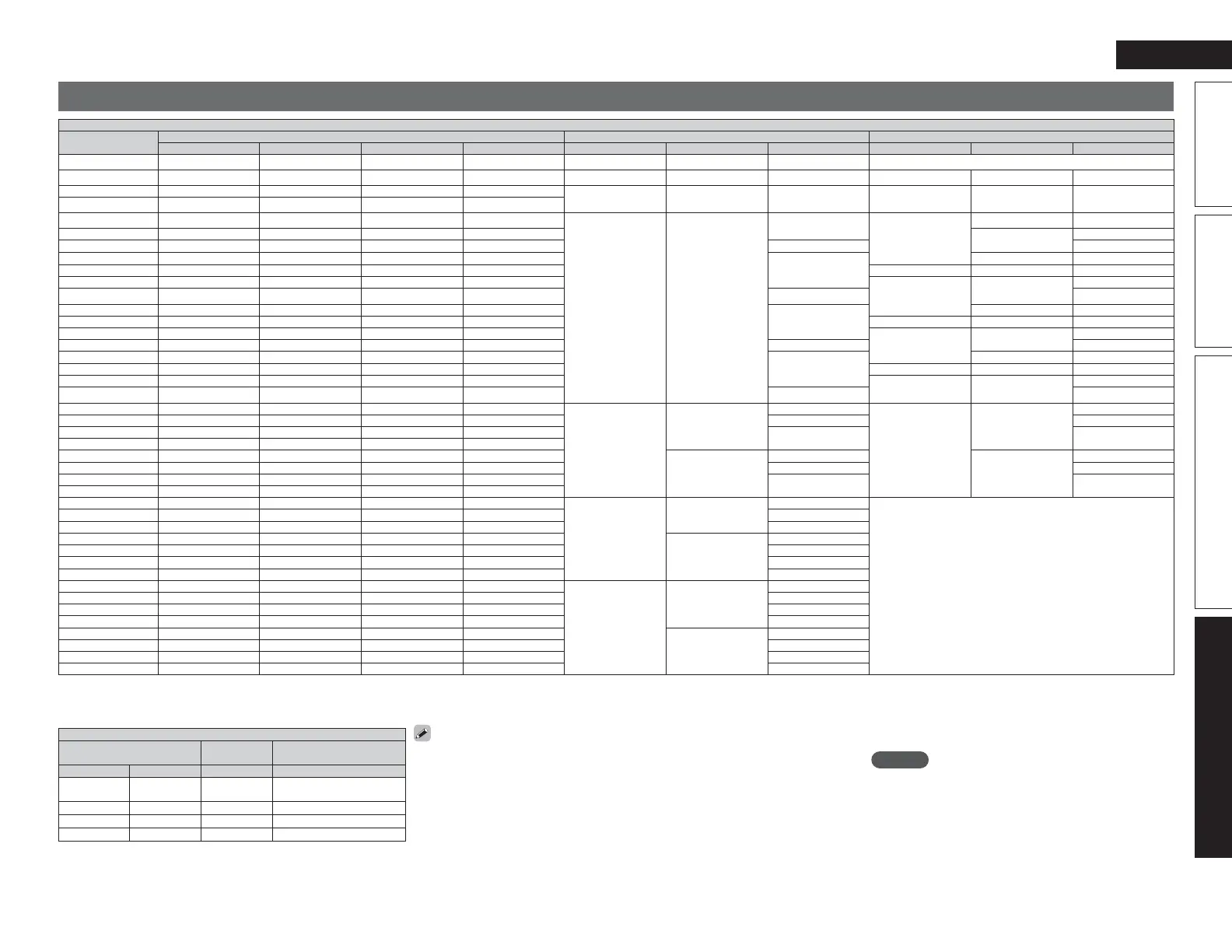131
Basic versionSimple version Advanced version
ENGLISH
Information
Relationship between video signals and monitor output
MAIN ZONE MONITOR OUT
Video Convert
Input Signals Output Signals Menu displayed
HDMI COMPONENT S-VIDEO VIDEO HDMI COMPONENT VIDEO HDMI COMPONENT VIDEO
ON/OFF
AAAAAAA
Only the menu is displayed
ON
AAAS
VIDEO VIDEO VIDEO
S (VIDEO) S (VIDEO) S (VIDEO)
ON
AASA
S-VIDEO S-VIDEO S-VIDEO
S (S-VIDEO) S (S-VIDEO) S (S-VIDEO)
ON
AASS
ON
AS (1080p) AA
COMPONENT COMPONENT
A
S (COMPONENT)
A (COMPONENT)
z2
A
z2
ON
AS (1080i – 480p) AA
S (COMPONENT)
A
ON
AS (480i/576i) AA
COMPONENT
S (COMPONENT)
ON
AS (1080p) AS
VIDEO
A (COMPONENT) A (VIDEO)
ON
z1
AS (1080p) AS AS (VIDEO) S (VIDEO)
ON
AS (1080i – 480p) AS
S (COMPONENT)
S (COMPONENT)
A (VIDEO)
ON
AS (480i/576i) AS
COMPONENT
S (COMPONENT)
ON
AS (1080p) SA
S-VIDEO
A (COMPONENT) A (S-VIDEO)
ON
z1
AS (1080p) SA AS (S-VIDEO) S (S-VIDEO)
ON
AS (1080i – 480p) SA
S (COMPONENT)
S (COMPONENT)
A (S-VIDEO)
ON
AS (480i/576i) SA
COMPONENT
S (COMPONENT)
ON
AS (1080p) SS
S-VIDEO
A (COMPONENT) A (S-VIDEO)
ON
z1
AS (1080p) SS AS (S-VIDEO) S (S-VIDEO)
ON
AS (1080i – 480p) SS
S (COMPONENT) S (COMPONENT)
A (S-VIDEO)
ON
AS (480i/576i) SS
COMPONENT
S (COMPONENT)
ON
S
AAA
HDMI
A
A
S (HDMI)
A
z2
A
z2
ON
SAAS
VIDEO
A (VIDEO)
z2
ON
SASA
S-VIDEO
A (S-VIDEO)
z2
ON
SAS
S
ON
SSA A
COMPONENT
A
A (COMPONENT)
z2
A
z2
ON
SSAS
VIDEO
A (VIDEO)
z2
ON
SSSA
S-VIDEO
A (S-VIDEO)
z2
ON
SSSS
OFF
AAAS
A
A
VIDEO
Only the menu is displayed
OFF
AASA
S-VIDEO
OFF
AASS
S-VIDEO
OFF
ASAA
COMPONENT
A
OFF
ASAS
VIDEO
OFF
ASSA
S-VIDEO
OFF
ASSS
S-VIDEO
OFF
SAAA
HDMI
A
A
OFF
SAAS
VIDEO
OFF
SASA
S-VIDEO
OFF
SASS
S-VIDEO
OFF
SSA A
COMPONENT
A
OFF
SSAS
VIDEO
OFF
SSSA
S-VIDEO
OFF
SSSS
S-VIDEO
S Video signal input present
A No video signal input
z1 When no HDMI monitor is connected or the HDMI monitor’s power is not on
A No video signal output
S ( ) Superimposed on the picture indicated in ( ).
A ( ) Only the picture in ( ) is output.
A Neither the picture nor the menu is output.
z2 Only the menu is displayed when no HDMI monitor is
connected or the HDMI monitor’s power is not on.
NOTE
• If you operate the menu while playing back 3D video content,
the playback video is replaced by the menu screen. The playback
video is not displayed behind the menu screen.
• This unit does not show the status display while playing back 3D
video content.
• The main zone video conversion function is compatible with the following formats: NTSC, PAL,
SECAM, NTSC4.43, PAL-N, PAL-M and PAL-60.
• When SECAM signals of video input are up-converted, the signals are output in PAL format from
the S-Video and Video connectors.
• The menu display cannot be superimposed when x.v.Color, sYCC601 color, Adobe RGB color,
Adobe YCC601 color or computer resolution.
ZONE2 MONITOR OUT
Input Signals
Output
Signals
On-screen display
S-VIDEO VIDEO VIDEO VIDEO
A
A
A
Only the on-screen display
menu is displayed
A
S
VIDEO
S (VIDEO)
S
A
S-VIDEO
S (S-VIDEO)
S
S
S-VIDEO
S (S-VIDEO)
