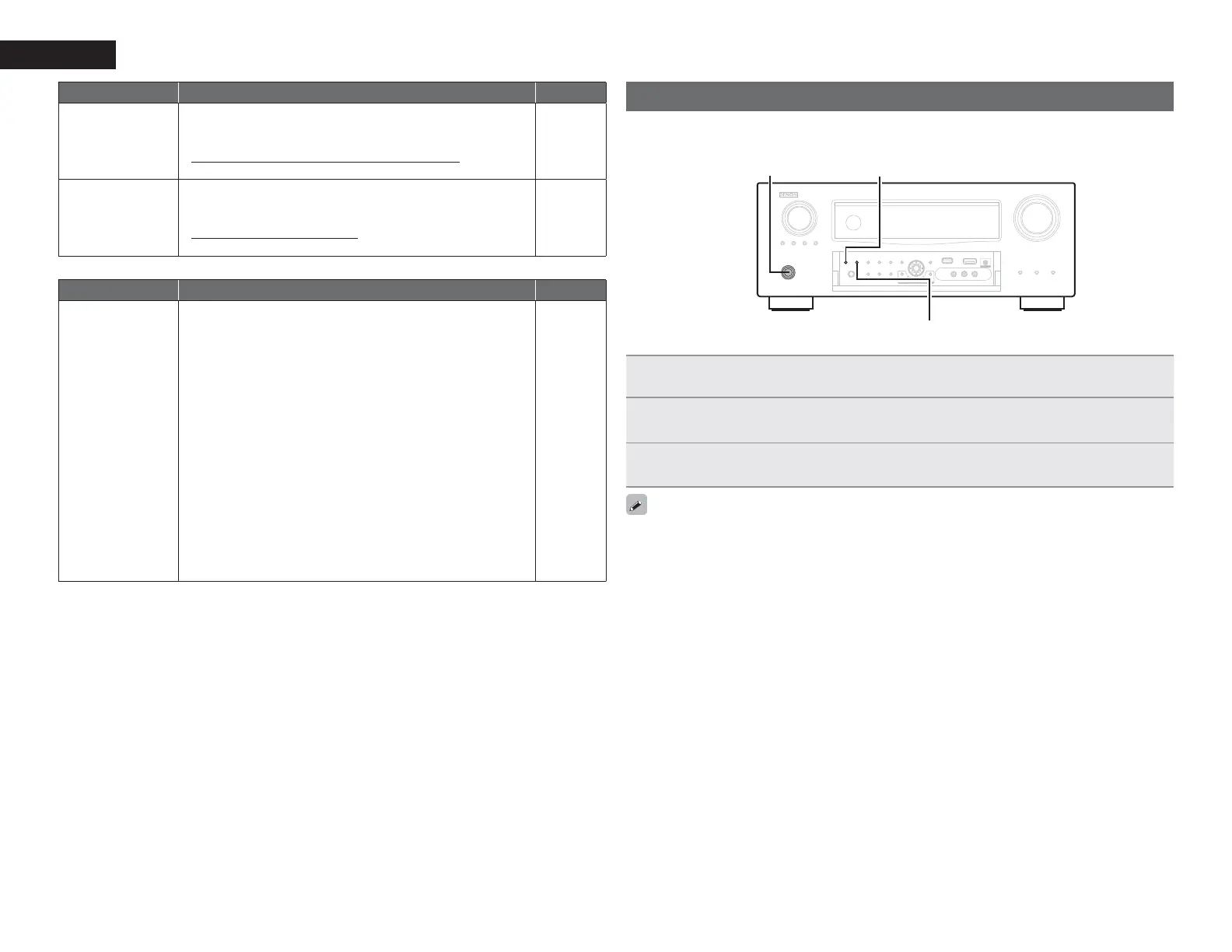138
ENGLISH
Resetting the microprocessor
Perform this procedure if the display is abnormal or if operations cannot be performed.
When the microprocessor is reset, all the settings are reset to their default values.
DSP SIMULATION
STANDARD
ON/STANDBY
1
7XUQRIIWKHSRZHUXVLQJON/STANDBY
2
3UHVV ON/STANDBY ZKLOH VLPXOWDQHRXVO\ SUHVVLQJ STANDARDDQGDSP
SIMULATION
3
2QFH WKH GLVSOD\ VWDUWV ÀDVKLQJ DW LQWHUYDOV RI DERXW VHFRQG UHOHDVH WKH WZR
EXWWRQV
If in step 3 the display does not flash at intervals of about 1 second, start over from step 1.
Symptom Cause/Solution Page
Cannot login to
Napster. (“Incorrect
Username or
Password” is
displayed.)
• Login information is incorrect. Check if the Username for Napster
has been properly entered. Re-enter the Password. (Password is
not displayed.)
http://www.napster.com/choose/index_default.html
42, 103
Cannot login to
Pandora. (“Email
address” or
“Password” is
displayed.)
• Login information is incorrect. Check if the “Email address” for
Pandora has been properly entered. Re-enter the “Password”.
(Password is not displayed.)
http://www.pandora.com/denon
44
GRemote Control UnitH
Symptom Cause/Solution Page
The set cannot be
operated with the
remote control unit.
•
Batteries are worn out. Replace with new batteries.
• Operate the remote control unit within a distance of about 23 ft /
7 m from this unit and at an angle of within 30°.
• Remove any obstacle between this unit and the remote control
unit.
• Insert the batteries in the proper direction, checking the q and
w marks.
• The set’s remote control sensor is exposed to strong light (direct
sunlight, inverter type fluorescent bulb light, etc.). Move the set
to a place in which the remote control sensor will not be exposed
to strong light.
• Make sure the remote control IDs of the main unit and remote
control unit match. If the IDs do not match, “AVAMPz” (z is the
main unit’s remote control ID) appears on the display of this unit
when the remote control unit is operated.
• The ZONE SELECT setting is not correct. Press
ZONE SELECT to
select the zone to operate.
• The operation mode does not match the settings of the device to
operate. Check the operation mode.
124
124
124
124
124
105, 114,
118
108
108
