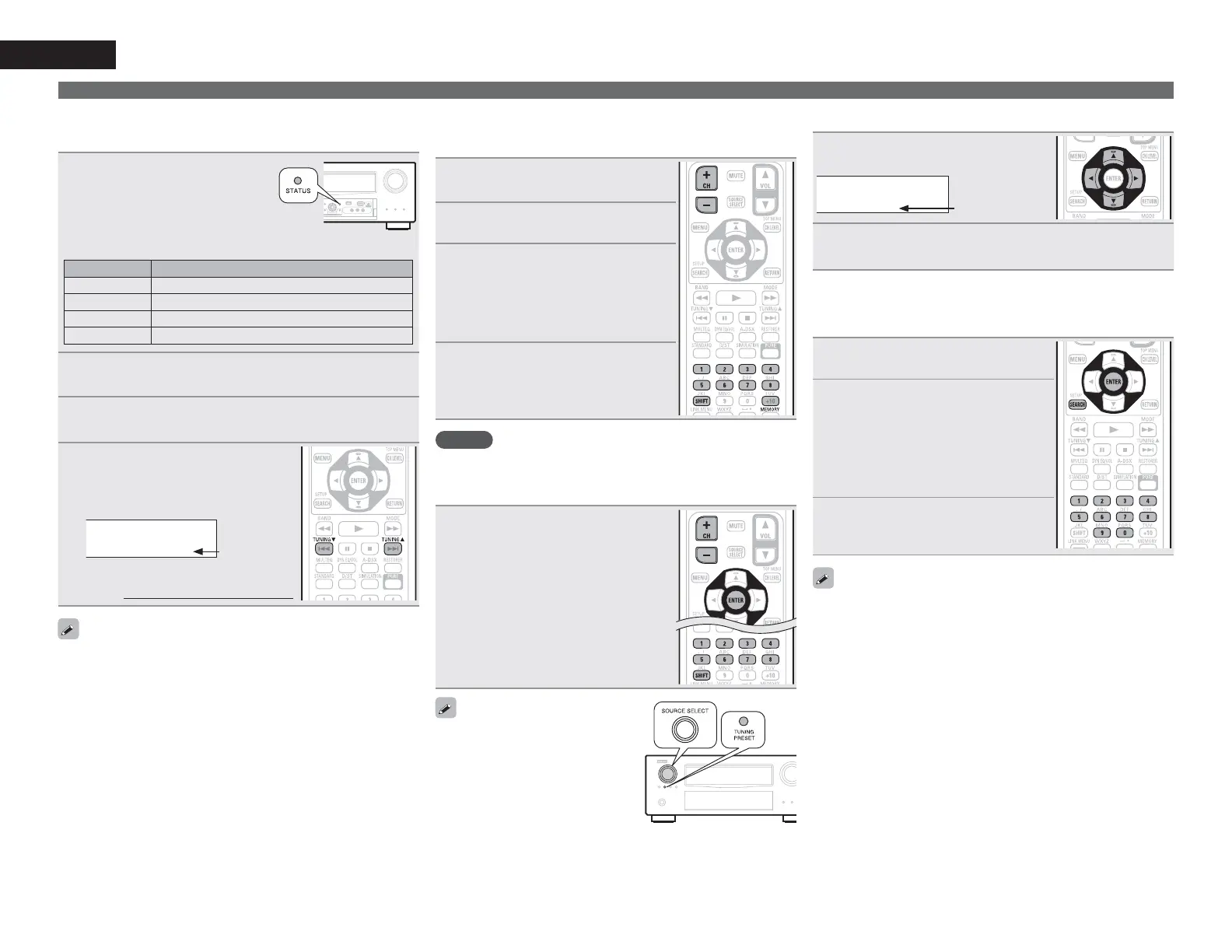34
ENGLISH
Tuning in radio stations
n Checking the SIRIUS signal strength and radio
ID
1
3UHVVSTATUSXQWLO
³6,*1$/´DSSHDUVRQWKH
GLVSOD\
The display will switch as shown
below, depending on the reception
conditions.
Display Status
EXCELLENT Signal strength is excellent
GOOD Signal strength is good
WEAK Signal strength is weak
NO SIGNAL No signal
2
$GMXVWWKHSRVLWLRQ RI WKHDQWHQQD XQWLO ³6,*1$/
(;&(//(17´LVVKRZQRQWKHGLVSOD\
3
3UHVVSTATUSXQWLOWKHFKDQQHOH[DPSOH³65´
LVGLVSOD\HG
4
3UHVV TUNING dRUTUNING f
DQGVHOHFWFKDQQHO65
Channel No. and Sirius ID are alternately
shown on the display.
SR000 SiriusID
************
Sirius ID
• Write your own SIRIUS ID for storage use.
Sirius ID :
The strength of both the SIRIUS satellite and terrestrial signals can be
checked “Antenna Aiming” (vpage81).
n Presetting radio channels (Preset memory)
Your favorite broadcast channels can be preset so that you can
tune them in easily. Up to 56 channels can be preset.
1
7XQH LQ WKH EURDGFDVW FKDQQHO
\RXZDQWWRSUHVHW
2
3UHVVMEMORY
3
3UHVV SHIFT WR VHOHFW WKH EORFN
$ WR * LQ ZKLFK WR SUHVHW WKH
FKDQQHO WR SHUEORFN WKHQ
SUHVV
CH +CH –RU1 – 8WRVHOHFW
WKHSUHVHWQXPEHU
4
3UHVVMEMORYDJDLQWRFRPSOHWH
WKHVHWWLQJ
• To preset other stations, repeat steps 1 to
4.
NOTE
Preset channels are erased by overwriting them.
n Listening to preset channels
3UHVVCH +CH –WRVHOHFWWKHGHVLUHG
SUHVHWFKDQQHOWKHQSUHVV
ENTER
• Preset channels can also be selected by
pressing
SHIFT (Block) and 1 – 8 (Channel).
You can also operate via the main unit.
In this case, perform the following
operations.
Press
TUNING PRESET, then turn
SOURCE SELECT to select the preset
radio channel.
n Searching categories
1
3UHVVop
SR001 Hits 1
CAT : Pops
Channel category
2
8VHopWRVHOHFWWKHFDWHJRU\WRXVHuiWRVHOHFW
WKHGHVLUHGFKDQQHO
n Accessing SIRIUS satellite radio channels
directly
1
3UHVVSEARCH
2
3UHVV0 – 9WRLQSXWWKHFKDQQHO
Example: Accessing channel “SR123”:
Press
1, 2 and 3.
• If no button is pressed within several
seconds, the channel automatically
switches to the one whose number has
been input.
3
3UHVVENTERWRVHWWKDWFKDQQHO
Reception switches to the selected
channel.
• “UPDATING” is displayed while the encording code is being
updated.
• “SIRIUS UPDATING” is displayed when updating SIRIUS tuner
firmware.
• Refer to “Troubleshooting” – “SIRIUS Satellite Radio” (vpage136)
regarding other messages.
