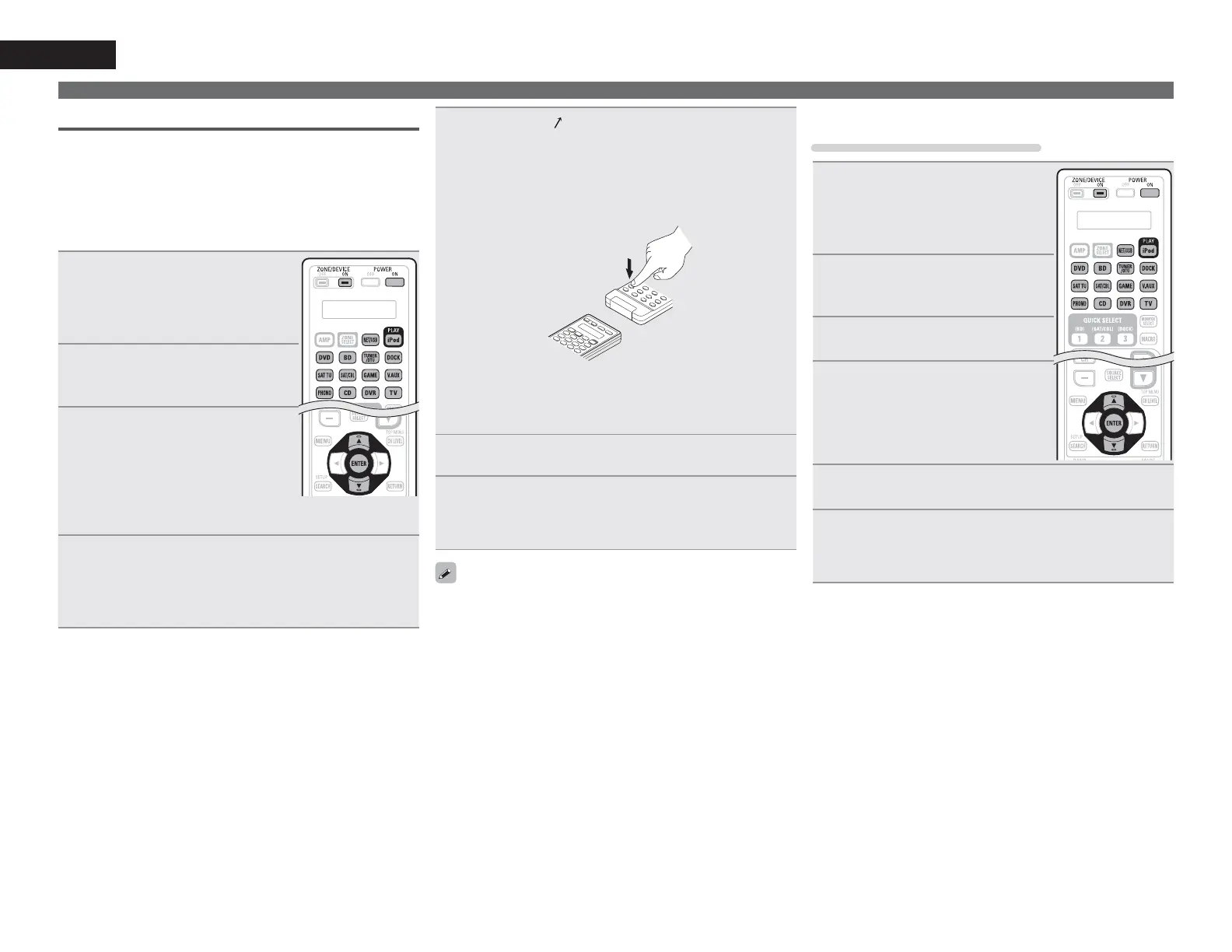112
ENGLISH
Operating the main remote control unit
Operating learning function
If the AV device is not a DENON device, or if the device does not
operate even when the preset code is registered, use the learning
function. Remote codes for different devices can be remembered for
use by the DENON remote control included with this device.
n Remembering remote control codes from other
devices
1
3UHVV DQG KROG POWER ON DQG
ZONE/DEVICE ON IRU DW OHDVW
VHFRQGV
“SETUP” flashes twice on the remote
control unit.
2
8VHuiWRGLVSOD\³/($51´RQ
WKHUHPRWHFRQWUROXQLWDQGSUHVV
ENTER
3
:KHQ³02'("´DSSHDUV RQWKH
UHPRWH FRQWURO XQLW SUHVV WKH
LQSXW VRXUFH VHOHFW EXWWRQ RI WKH
$9 HTXLSPHQW WKDW \RX ZDQW WR
VWRUH
• You cannot store the remote control code in
the
AMP button.
4
:KHQ³.(<"´DSSHDUVRQWKHUHPRWHFRQWUROXQLW
SUHVVWKHEXWWRQWKDW\RXZDQWWRVWRUH
• You cannot store the remote control code in the POWER ON,
POWER OFF, ZONE SELECT, SOURCE SELECT, MACRO, QUICK
SELECT 1 – 3
, BACK LIGHT and input source select button.
5
:KHQ³6(1'
´DSSHDUVRQWKHUHPRWHFRQWUROXQLW
SODFH WKHUHPRWH FRQWURO XQLW RI WKH $9HTXLSPHQW
IDFH WR IDFH ZLWK PDLQ UHPRWH FRQWURO XQLW RI WKLV
XQLW1H[WSUHVVDQGKROGGRZQWKHGHVLUHGEXWWRQ
WKDW\RXZDQWWRVWRUHRIWKHUHPRWHFRQWUROXQLWRI
WKH$9HTXLSPHQW
• When the button is correctly stored, “OK” flashes four times on
the remote control unit.
• If the button is not correctly stored, “FAIL” flashes four times on
the remote control unit. If this happens, perform step 4 again.
6
7RVWRUHDQRWKHUEXWWRQUHSHDWVWHSVDQG
7
:KHQ \RX KDYH ¿QLVKHGVWRULQJWKHUHPRWH FRQWURO
FRGHVSUHVV
POWER ON
“SET” flashes four times on the remote control unit and the
normal operation mode is restored.
• There are some remote control units that cannot be programmed,
or even if they can be programmed, they may not operate correctly.
If this happens, use the remote control unit supplied with the AV
equipment to operate it.
• The operations of the programmed buttons override the preset
memory. If you do not require the programmed buttons, erase
the stored remote control codes to return to the initial settings
(vpage112 “Operating learning function”).
• The number of buttons that can be stored varies depending on the
remote control unit used. If you have stored the maximum number
of buttons allowed for the remote control unit, “FAIL” appears on
its display.
n Erasing stored remote control codes
Erasing the code by each button
1
3UHVV DQG KROG POWER ONDQG
ZONE/DEVICE ON IRU DW OHDVW
VHFRQGV
“SETUP” flashes twice on the remote
control unit.
2
8VHuiWRGLVSOD\³5(6(7´RQ
WKHUHPRWHFRQWUROXQLWDQGSUHVV
ENTER
3
:KHQ ³/($51´ DSSHDUV RQ WKH
UHPRWHFRQWUROXQLWSUHVV
ENTER
4
:KHQ³02'("´DSSHDUV RQWKH
UHPRWH FRQWURO XQLW SUHVV WKH
LQSXW VRXUFH VHOHFW EXWWRQ RI WKH
$9 HTXLSPHQW WKDW \RX ZDQW WR
HUDVH
5
8VH ui WR GLVSOD\ ³21("´ RQ WKH UHPRWHFRQWURO
XQLWDQGSUHVV
ENTER
6
:KHQ³.(<"´DSSHDUVRQ WKHUHPRWHFRQWUROXQLW
SUHVVWKHEXWWRQWKDW\RXZDQWWRHUDVH
“RESET” flashes four times on the remote control unit and the
normal operation mode is restored.
