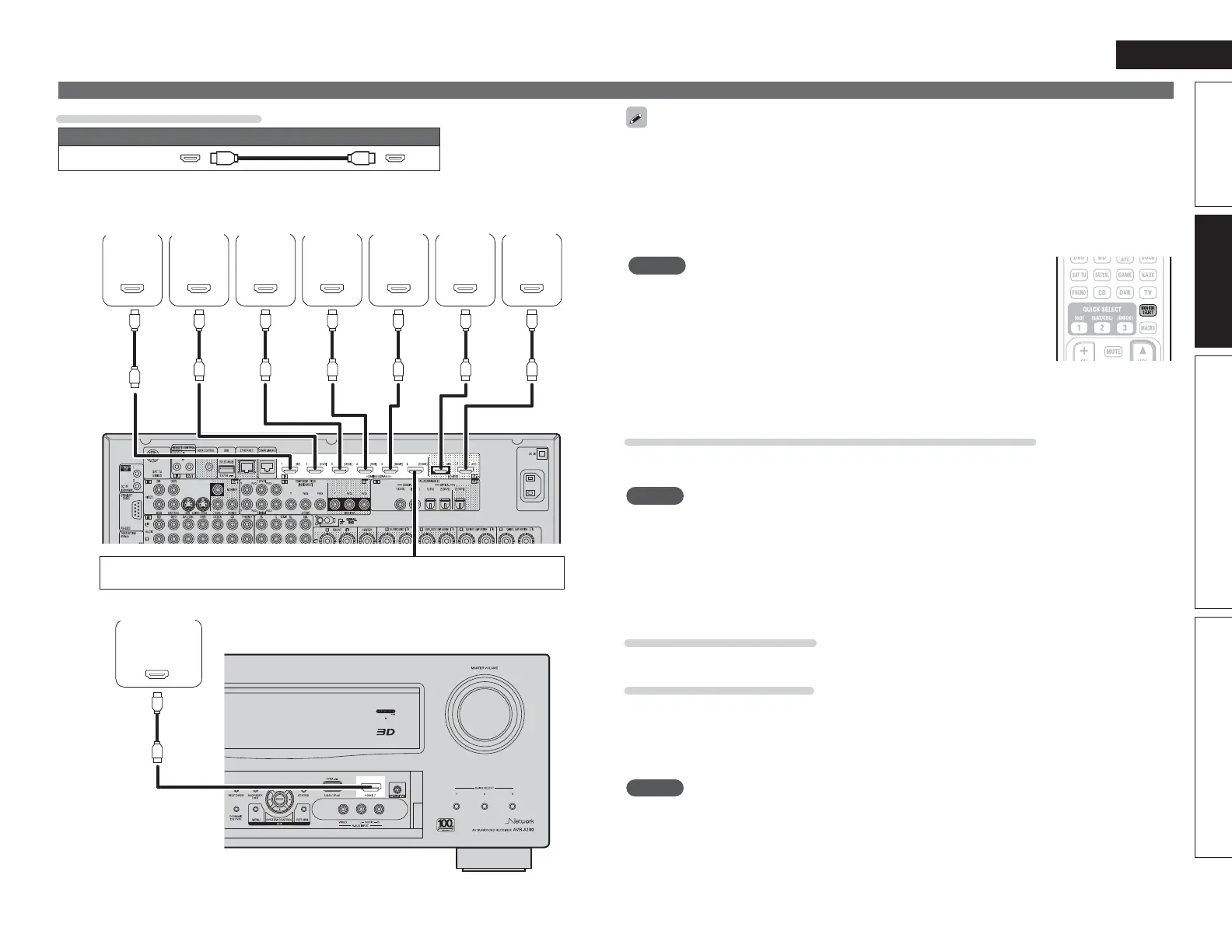17
Simple version Advanced version Information
ENGLISH
Basic version
• When this unit is connected to other devices with HDMI cables, connect this unit and TV also with an
HDMI cable.
• When connecting a device that supports Deep Color transmission, please use a “High Speed HDMI
cable” or “High Speed HDMI cable with Ethernet”.
• Video signals are not output if the input video signals do not match the monitor’s resolution. In this case,
switch the Blu-ray Disc/DVD player’s resolution to a resolution with which the monitor is compatible.
• When this unit and monitor are connected with an HDMI cable, if the monitor is not compatible with
HDMI audio signal playback, only the video signals are output to the monitor.
NOTE
• When the “Monitor Out” menu is set to “Auto (Dual)”, video may not be
displayed properly on some monitors connected to the unit. In such a case, set
to either “Monitor 1” or “Monitor 2” by pressing the
MONITOR SELECT button
on the remote control unit.
• When you use the HDMI control function, set “HDMI Control” – “Control” to
“ON” and set the HDMI MONITOR terminal that you want to operate by the
HDMI control function in “Control Monitor”.
• The audio signal from the HDMI output connector (sampling frequency, number of channels, etc.) may be
limited by the HDMI audio specifications of the connected device regarding permissible inputs.
Connecting to a device equipped with a DVI-D connector
When an HDMI/DVI conversion cable (sold separately) is used, the HDMI video signals are converted to
DVI signals, allowing connection to a device equipped with a DVI-D connector.
NOTE
• No sound is output when connected to a device equipped with a DVI-D connector. Make separate audio
connections.
• Signals cannot be output to DVI-D devices that do not support HDCP.
• Depending on the combination of devices, the video signals may not be output.
n Settings related to HDMI connections
Set as necessary. For details, see the respective reference pages.
Input Assign (vpage82)
Set this to change the HDMI input connector to which the input source is assigned.
HDMI Setup (vpage98)
Make settings for HDMI video/audio output.
• RGB Range • HDMI Audio Out
• Vertical Stretch • Monitor Out
• Auto Lip Sync • HDMI Control
NOTE
The audio signals output from the HDMI connectors are only the HDMI input signals.
Connecting an HDMI-compatible device
Cables used for connections
Audio and video cable (sold separately)
HDMI cable
• This interface allows transfer of digital video signals and digital audio signals over a single HDMI cable.
065
)%.*
065
)%.*
065
)%.*
065
)%.*
065
)%.*
*/
)%.*
*/
)%.*
Blu-ray
Disc
player
DVD
player
TV 1
GRear panelH
Set-top
box
Digital
video
recorder
Game
console
TV 2
When a control dock for iPod is not used, you can connect other HDMI-compatible
devices.
065
)%.*
Digital
camcorder
GFront panelH
