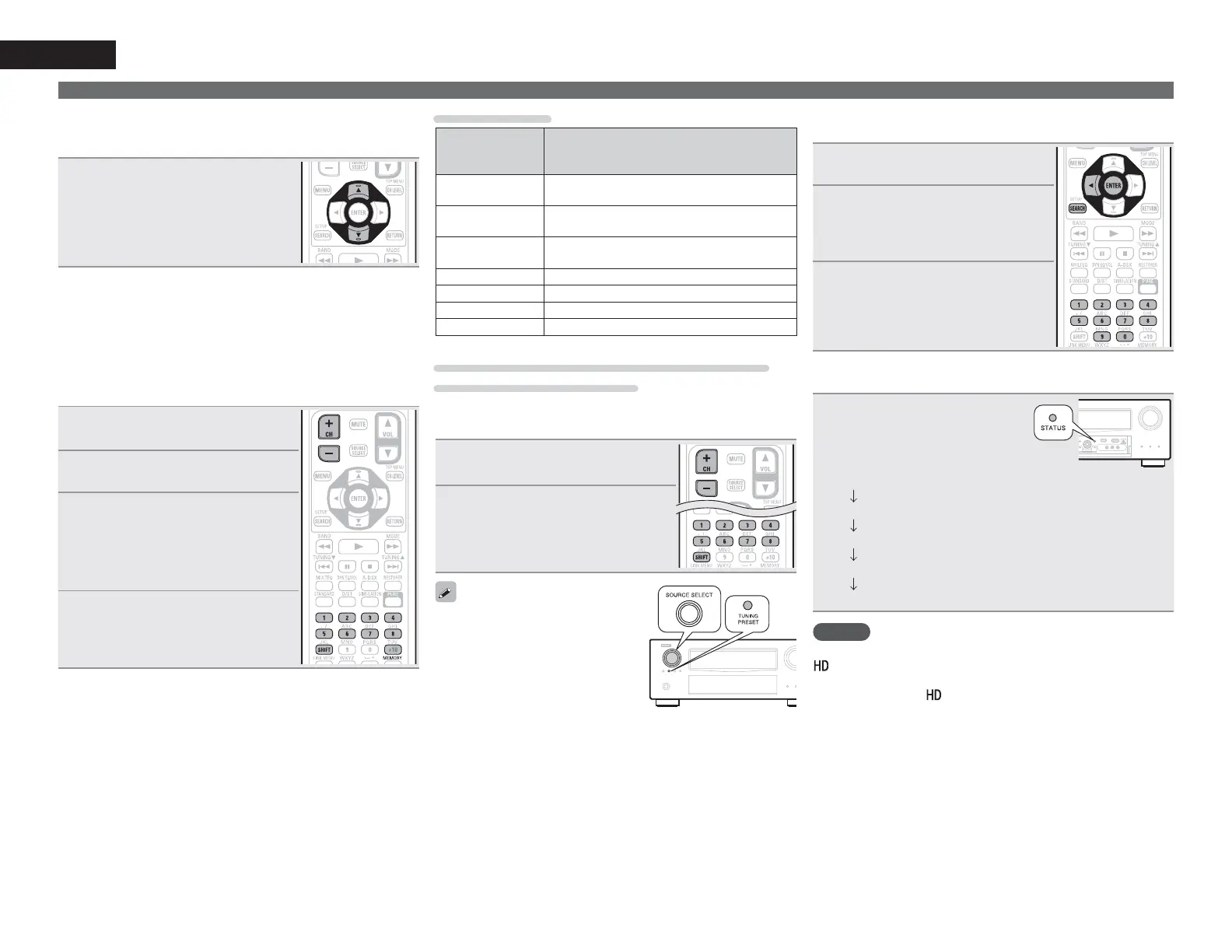36
ENGLISH
Tuning in radio stations
n Selecting audio programs
HD Radio Technology enables stations to broadcast multiple Audio
Program and data services on HD2 / HD3 / HD4 channels.
3UHVVuiWRVHOHFWWKHDXGLR
SURJUDP
If the station you are listening to has multiple
audio programs, “HD1” is indicated on the
display. If it only has one audio program,
“HD” is indicated.
n Presetting radio stations (Manual preset)
Your favorite broadcast stations can be preset so that you can tune
them in easily. Multicasts can also be preset. Up to 56 stations can
be preset.
• Stations can be preset automatically at “Auto Preset”
(vpage81). If “Auto Preset” is performed after performing “Manual
Preset”, the “Manual Preset” settings will be overwritten.
1
7XQHLQWKHEURDGFDVWVWDWLRQ\RX
ZDQWWRSUHVHW
2
3UHVVMEMORY
3
3UHVVSHIFTWRVHOHFWWKHEORFN$
WR*LQZKLFKWKHFKDQQHOWR
SHUD EORFNLV WREHSUHVHW WKHQ
SUHVV
CH +CH –RU1 – 8WRVHOHFW
WKHSUHVHWQXPEHU
4
3UHVVMEMORYDJDLQWRFRPSOHWH
WKHVHWWLQJ
• To preset other stations, repeat steps 1 to
4.
Default settings
Block (A – G)
and
Channel (1 – 8)
Default Settings
A1 – A8
87.5 / 87.9 / 89.1 / 93.3 / 97.9 / 98.1 / 98.9 /
100.1 MHz
B1 – B8
101.9 / 102.7 / 107.9 / 90.1 / 90.1 / 90.1 / 90.1
/ 90.1 MHz
C1 – C8
530 / 600 / 930 / 1000 / 1120 / 1210 / 1400 /
1710 kHz
D1 – D8 90.1 MHz
E1 – E8 90.1 MHz
F1 – F8 90.1 MHz
G1 – G8 90.1 MHz
Specify a name for the preset broadcast station
(Preset Name) (vpage81)
n Listening to preset stations
1
3UHVVSHIFTWRVHOHFWWKHPHPRU\
EORFN$WR*
2
3UHVVCH +CH –RU1 – 8WRVHOHFW
WKHGHVLUHGSUHVHWFKDQQHO
You can also operate via the main unit.
In this case, perform the following
operations.
Press
TUNING PRESET, then turn
SOURCE SELECT to select the preset
radio station.
n Direct frequency tuning
You can enter the receiving frequency directly to tune in.
1
3UHVVSEARCH
2
,QSXWIUHTXHQFLHVXVLQJWKH0±9
• If o is pressed, the immediately preceding
input is cancelled.
3
:KHQVHWWLQJ LVFRPSOHWHG SUHVV
ENTER
The preset frequency is tuned in.
n Check the HD Radio reception information
3UHVVSTATUSZKLOHDQ+'5DGLR
EURDGFDVWLVEHLQJUHFHLYHG
The current reception information is
shown on the display.
q Normal
w Frequency / Signal strength
e Station name / Program and Program type
r Title name / Artist name
t Album name / Genre name
NOTE
If the station signal weakens while receiving a digital broadcast (while
and text is displayed), the mode automatically switches to the
analog reception mode (the reception frequency is displayed).
Because of this, the
indicator and text may flicker if the station
signal level is weak and unstable.
