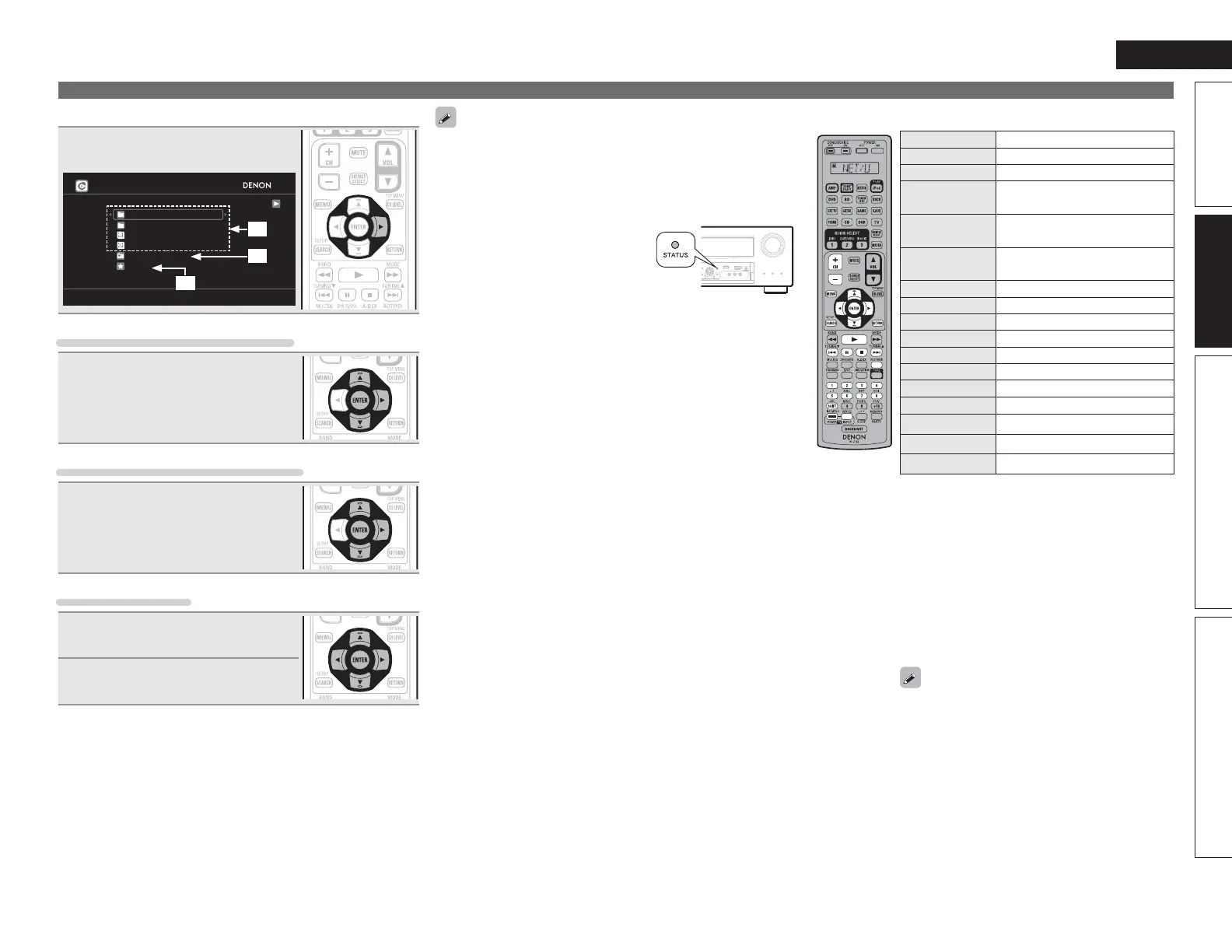47
Simple version Advanced version Information
ENGLISH
Basic version
Playing a network audio
n Track menu
3UHVV p GXULQJ SOD\EDFN WR GLVSOD\
WKHWUDFNPHQX
5KDSVRG\
-XPSWRDUWLVW
-XPSWRDOEXP
6LPLODUDUWLVWV
6LPLODUDOEXPV
$GGWRP\OLEUDU\
5DWLQJ
>@
q
w
e
q Search from the similar music
8VHuiWRVHOHFWWKHVHDUFKLWHP
WKHQSUHVV
ENTERRUp
w Registering tracks in my library
8VHuiWRVHOHFW³$GGWRP\
OLEUDU\´WKHQSUHVV
ENTERRUp
The track is entered in the library.
e Rating function
1
8VHuiWRVHOHFW³5DWLQJ´WKHQ
SUHVV
ENTERRUp
2
8VHopWRVHOHFWWKHUDWLQJWKHQ
SUHVV
ENTER
• To play back compressed audio with extended bass or treble
reproduction, we recommend playback in RESTORER mode
(vpage92). The default setting is “Mode3”.
• You can specify the duration of the on-screen display to be displayed
(default: 30 sec) at menu “NET/USB” (vpage104). Press
uio p
to return to the original screen.
• Use
STATUS to switch between
displaying the title name, artist name
or album name.
n Rhapsody operation
Operation buttons Function
CH +, – Preset channel selection
MENU Amp menu
uio p
Cursor operation /
Auto search (cue, ui)
ENTER
(Press and release)
Enter / Pause
ENTER
(Press and hold)
Stop
SEARCH Page search
z1
/ Character search
z2
RETURN Return
1
Playback / Pause
8 9
Auto search (cue)
3
Pause
2
Stop
RESTORER RESTORER
1 – 8 Preset channel selection
SHIFT Preset channel block selection
TV POWER TV power on/standby (Default : SONY)
TV INPUT Switch TV input (Default : SONY)
• Repeat playback (vpage85 “Repeat”)
• Random playback (vpage85 “Random”)
z1 When the menu screen is displayed, press
SEARCH, then press o (previous page) or p
(next page).
To cancel, press ui or
SEARCH twice.
z2 When the menu screen is displayed, press
SEARCH twice, then press o p to select the
fi rst letter you want to search mode.
• If it is not possible to search the list, “unsorted
list.” is displayed.
To cancel, press ui or
SEARCH.
If the list is not in alphabetical order, you may
not be able to perform a character search.
