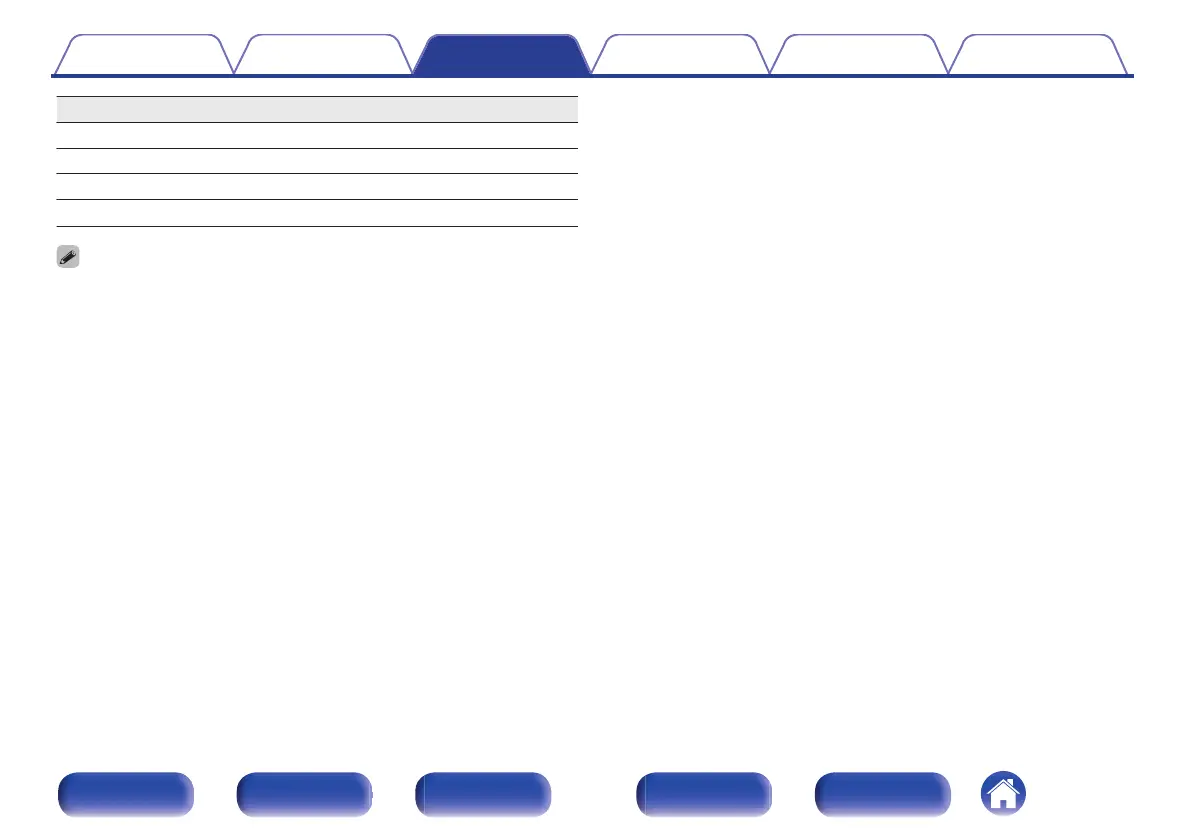Operation buttons Function
1
Playback
3
Pause
2
Stop
8 9
Skip to previous track / Skip to next track
0
Press STATUS on this unit during playback to switch the display between Title
name, Artist name, Album name, etc.
Contents Connections Playback Settings Tips Appendix
108
Front panel Display Rear panel Remote Index
