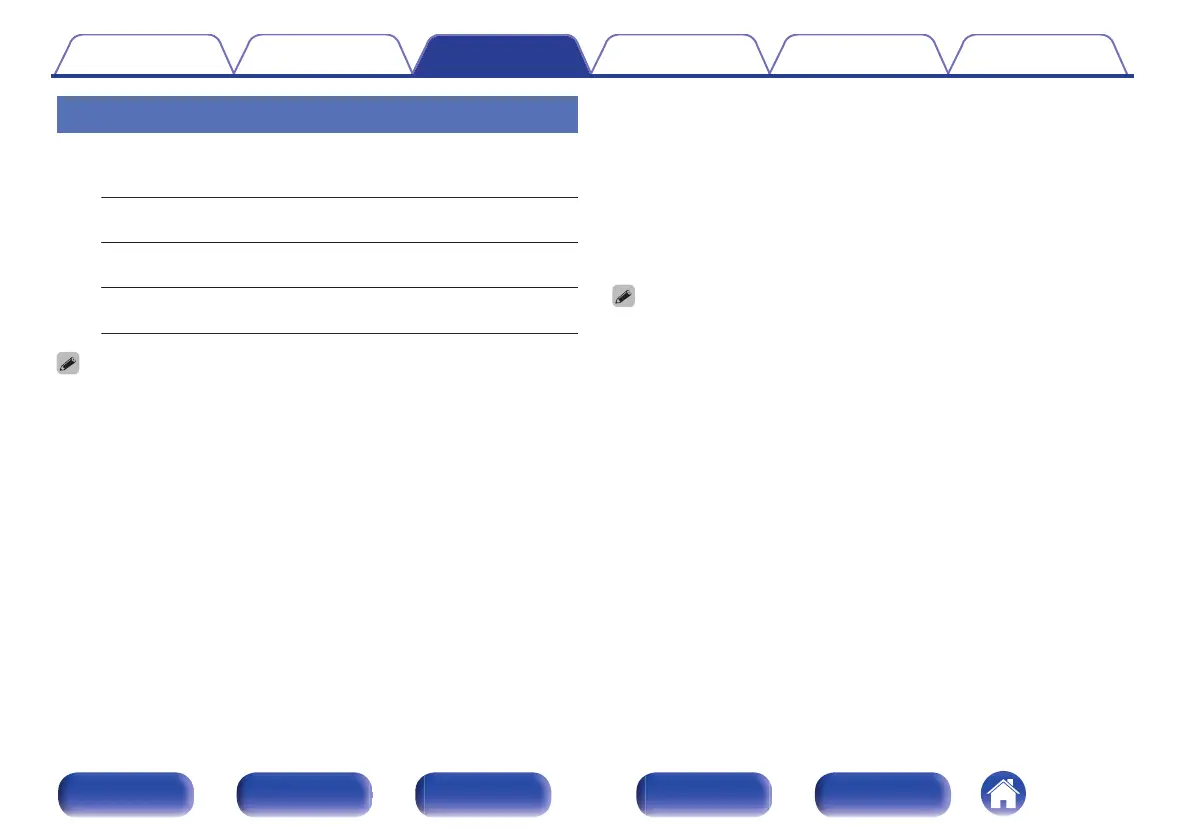Selecting a sound mode
1
Press MOVIE, MUSIC or GAME to select a sound mode.
MOVIE :
Switches to the sound mode suitable for
enjoying movies and TV programs.
MUSIC :
Switches to the sound mode suitable for
enjoying music.
GAME :
Switches to the sound mode suitable for
enjoying games.
0
The MOVIE, MUSIC, or GAME button memorizes the last sound mode selected for
its button. Pressing MOVIE, MUSIC, or GAME recalls the same sound mode as
the one selected at the previous playback.
0
If the content played back does not support the previously selected sound mode,
the most appropriate sound mode for the content is automatically selected.
o
Switching the sound mode
0
Press MOVIE, MUSIC or GAME to display a list of the sound modes
that can be selected. Each time you press MOVIE, MUSIC or GAME,
the sound mode changes.
0
While the list is displayed, you can also use ui to select a sound
mode.
0
Try out various sound modes and enjoy sound mode in your favorite
mode.
0
Please set the surround mode to Dolby Atmos/Surround when playing back Dolby
Atmos encoded content. Dolby Atmos/Surround delivers the optimum playback
experience from Blu-ray and streaming sources encoded with Dolby Atmos as well
as channel based content. The default setting of this receiver is Dolby Atmos/
Surround.
Contents Connections Playback Settings Tips Appendix
151
Front panel Display Rear panel Remote Index