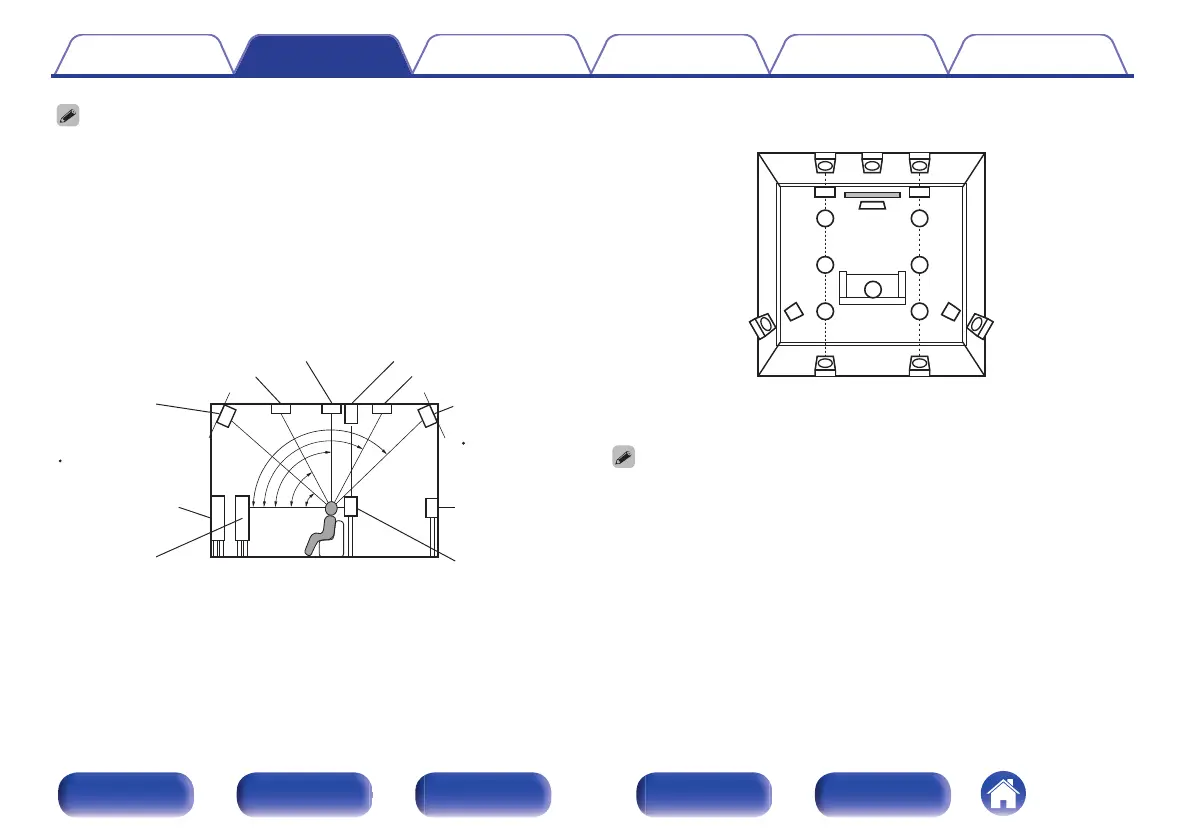0
This unit is compatible with Dolby Atmos and DTS:X which offers an even wider
and deeper surround sensation.
0
The “Speaker Virtualizer” must be set to “On” for Dolby Atmos playback with 5.1-
channel speaker configurations or less. (v p. 193)
0
IMAX DTS:X / DTS:X can be selected regardless of the speaker configuration.
0
Auro-3D recommends adding FRONT HEIGHT and SURROUND HEIGHT
speakers to a 5.1 speaker configuration. Optionally, you may substitute REAR
HEIGHT, Dolby Atmos Enabled speakers instead of FRONT HEIGHT and
SURROUND HEIGHT speakers for Dolby Atmos, DTS:X and Auro-3D playback.
0
Use the illustration below as a guide for how high each speaker should be
installed. The height does not need to be exactly the same.
.
z
1
z2
z3
z4
z5
Point slightly
downwards
z1 30° - 45°
z4 125° - 150°
z2 30° - 55°
z3 65° - 100°
z5 135° - 150°
GViewed from the sideH
Top front speaker Top rear speaker
Front speaker
Surround
speaker
Surround
back
speaker
Point slightly
downwards
Rear height
speaker
Top middle / Top surround speaker Surround height speaker
Front height /
Center height
speaker
Front wide
speaker
.
TS
SL
TRL
RHL RHR
FHL
TML
TFL
FL
SR
TRR
FHRCH
TMR
TFR
FR
C
Height speakers layout
GViewed from the topH
SHRSHL
0
For the best Auro-3D experience Surround Height speakers are recommended,
however you may substitute Rear Height speakers from a Dolby Atmos speaker
setup in place of Surround Height speakers.
Contents Connections Playback Settings Tips Appendix
36
Front panel Display Rear panel Remote Index
