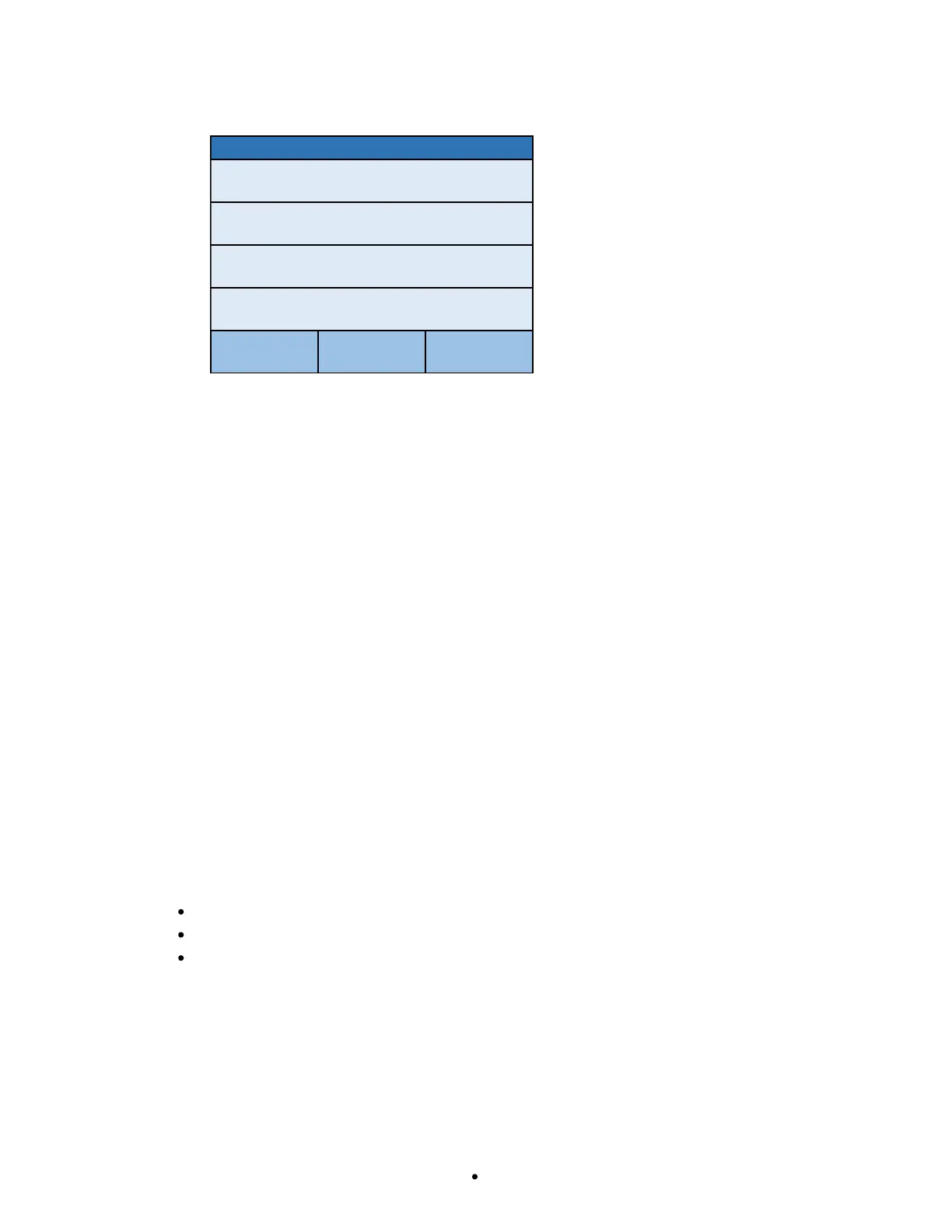0065-0647-OM Rev E 7550 OWNER’S MANUAL
SCALE SETUP, CONT.
Settings Page 3
SETTINGS PAGE 3
Capacity 1: 1000.0
Capacity 2: 0
Interval 1: 2
Interval 2: 1
<<< Exit >>>
Capacity 1:
Touching this key will open the Capacity 1 screen. This will allow you to set the capacity of
the scale. The setting for Capacity 1 should be set to 1000.0.
If the setting for Capacity 1 is not 1000.0, touch this key to open the Capacity 1 screen.
Using the numeric keys enter 1000.0, and then press Save.
Capacity 2:
This setting is not used with the Wheelchair Model selection and should be set to (0) zero.
If the setting for Capacity 2 is not 0 (zero), touch this key to open the Capacity 2 screen.
Using the numeric keys enter a 0, and then press Save.
Interval 1:
Touching this key will open the interval entry screen. This will allow you to set the scale
interval. The setting for Interval 1 should be set to 2.
If Interval 1 is not 1, touch this key to open the Interval 1 screen. Using the numeric keys
enter a 1, and then press Save.
Interval 2:
Interval 2 is only used when Capacity 2 is used. The Wheelchair Model selection does not
use Capacity 2 and Interval 2. Note that even though Interval 2 is not used, the factory
setting for Interval 2 is set to 1.
If Interval 2 is not 1, touch this key to open the Interval 2 screen. Using the numeric keys
enter a 1, and then press Save.
Press >>> to advance to Settings Page 4.
Press <<< to return to Settings Page 2.
Press Exit to exit Setup and return to the Weight screen.