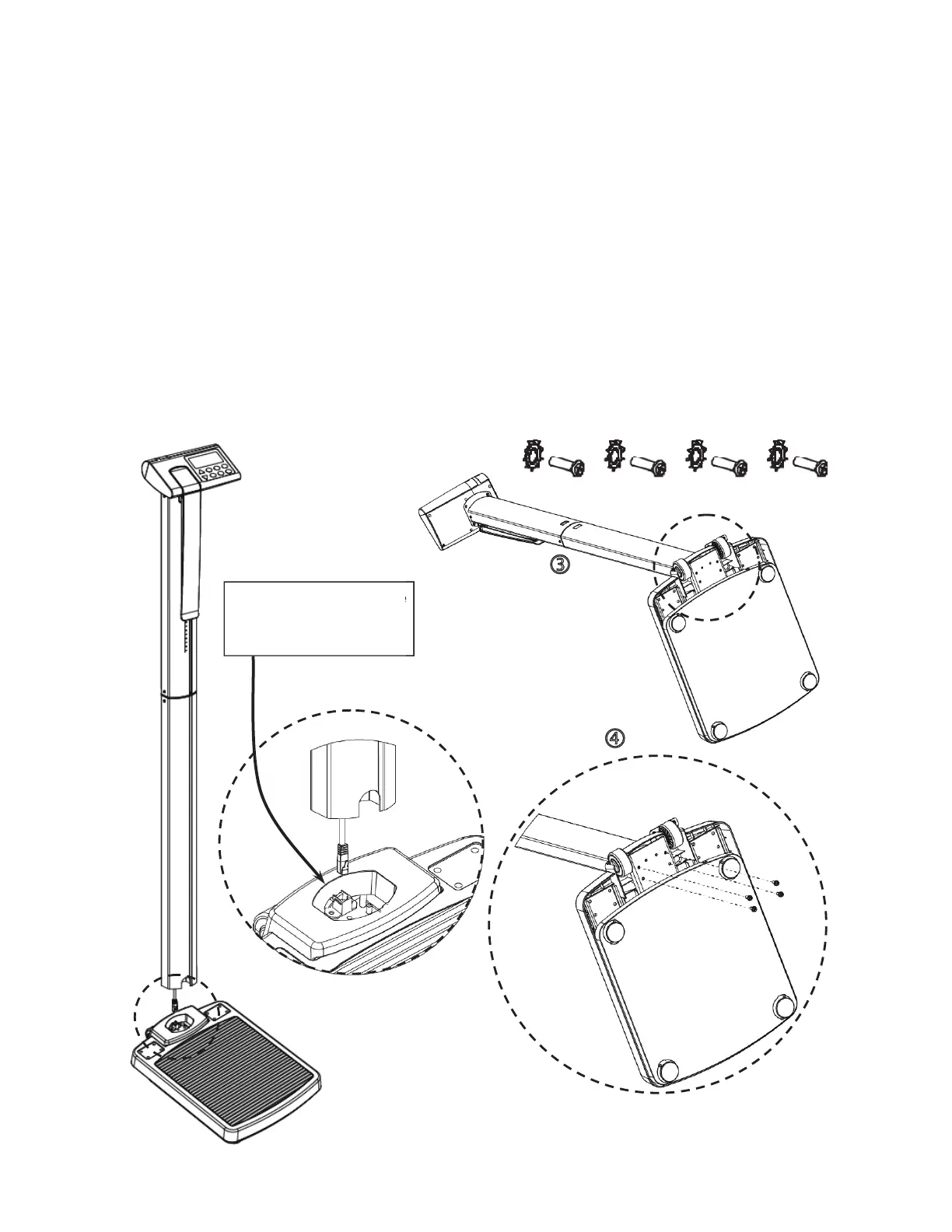0044-0391-0M Rev F y solo Series Owner’s Manual
6
Scale Assembly, Cont.
Step 3
1. Plug the cable connector into the RJ jack located on Part 4 (scale platform).
2. Align the display and assembled column with Part 4 (scale platform) and insert the
column into the opening of the scale platform. CAUTION! To avoid pinching or cutting
the cable, make sure the cable is not between the base and column when inserting the
column into the base.
3. While holding the column in place, carefully lay the scale down with the column
horizontal to the floor.
4. Attach the column to the scale platform by inserting the (4) M5 x 15 machine screws and
lock washers through the holes in the scale platform into the threaded holes of the
column. Tighten the screws to secure the column to the scale platform.
The scale should be placed on a flat, level hard-surfaced floor or low-cut, unpadded carpet,
away from any rapidly moving air source (heating and cooling vents).
e
Figure No. 4
(Scale Assembly, Step 3)
c
d
CAUTION! Make sure
cable is not between
base and column.
f
