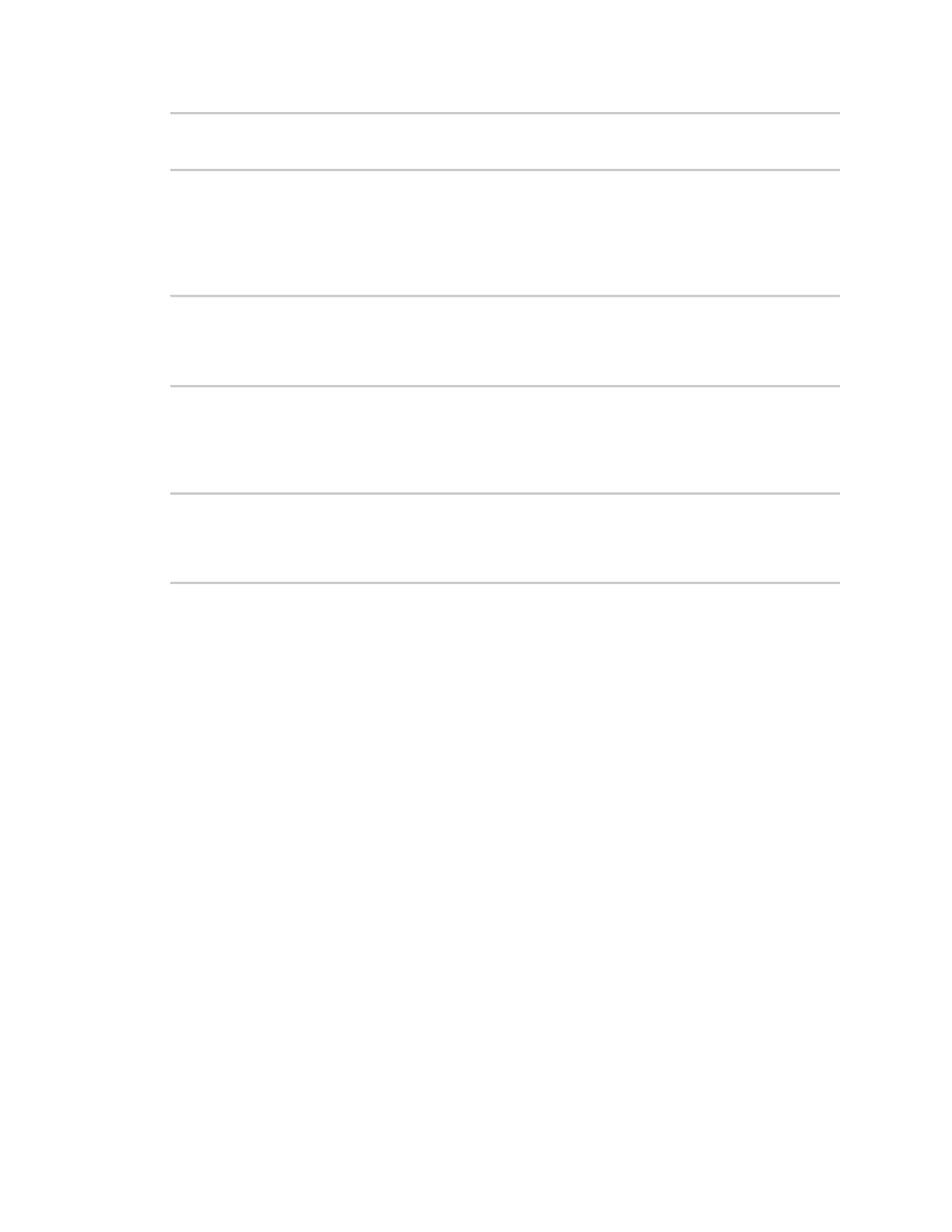Welcome Signal bars explained
Digi EX15 User Guide
15
-3 < SNR < 1, snr_bars=2
-99 < SNR <= -3, if we're connected to the cellular network, snr_bars=1, if not
snr_bars=0
Once the snr_bars and rsrp_bars are determined, use the lesser of the two. That is the reported
signal strength bars.
3G algorithm
Determine RSSI signal strength.
RSSI > -80, bars=5
-90 < RSSI <= -80, bars=4
-100 < RSSI <= -90, bars=3
-106 < RSSI <= -100, bars=2
RSSI <= -106, if we're connected to the cellular network, bars=1, if not bars=0
bars is then reported as the signal strength bars.
2G algorithm
Determine RSSI signal strength.
RSSI > -80, bars=5
-89 < RSSI <= -80, bars=4
-98 < RSSI <= -89, bars=3
-104 < RSSI <= -98, bars=2
RSSI <= -104, if we're connected to the cellular network, bars=1, if not bars=0
bars is then reported as the signal strength bars.