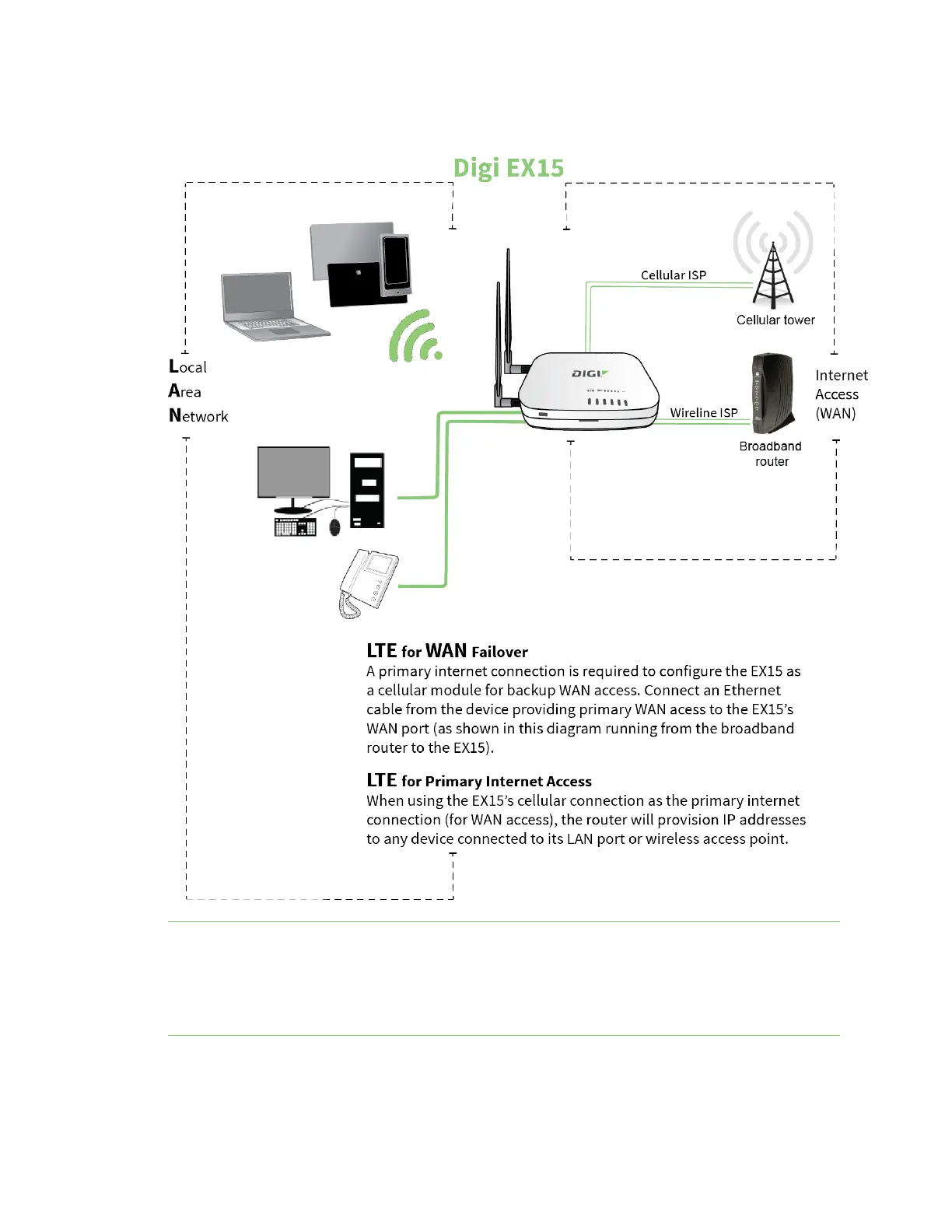Initial setup Network integration
Digi EX15 User Guide
20
Network integration
Note The Digi EX15W is WiFi-enabled. The Digi EX15 does not offer WiFi capabilities.
A second internet connection must be available for cellular failover.
When integrating a second Internet connection for cellular failover, connect the alternative ISP to the
WAN port. This interface is configured for WAN access by default though ports can be reconfigured as
necessary.
