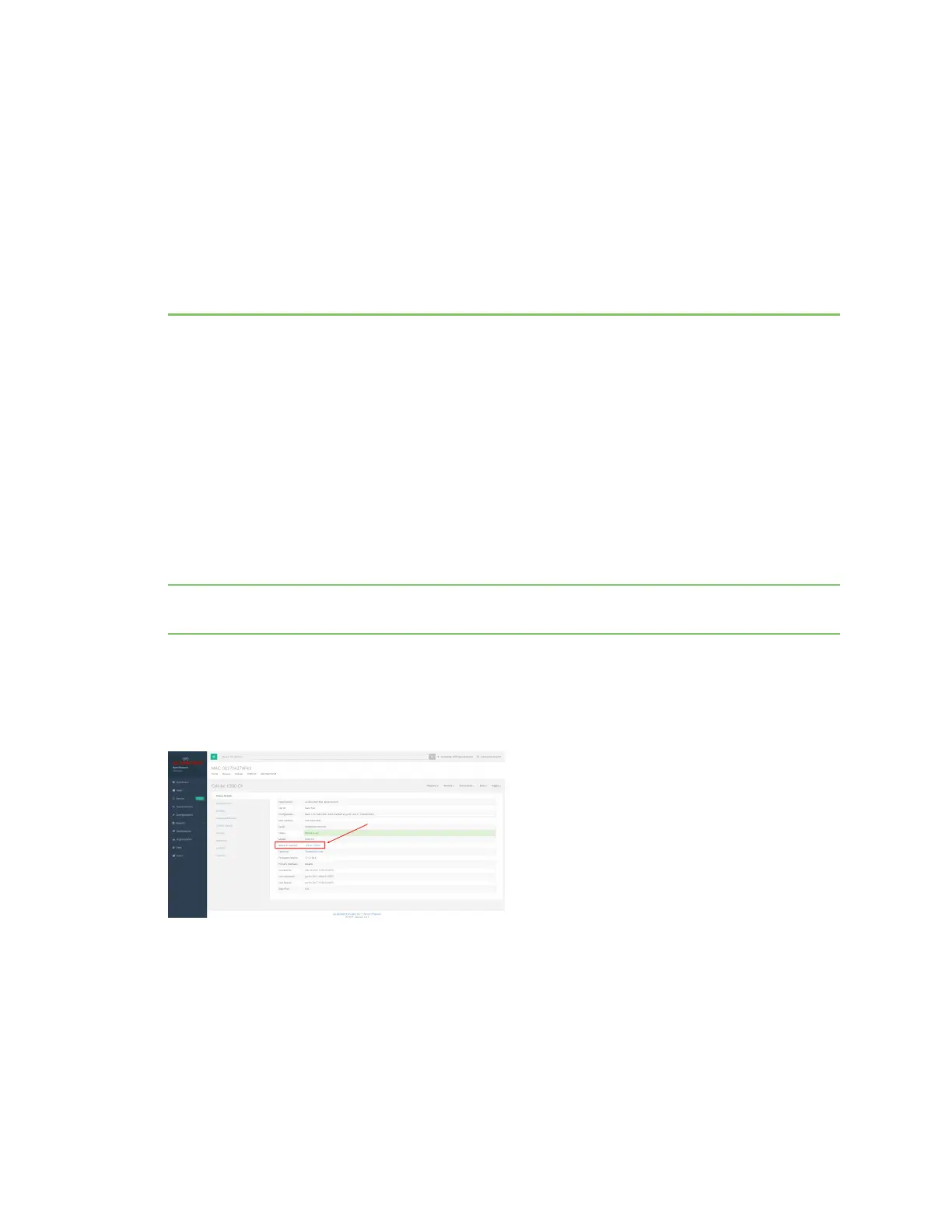Accessing Admin CLI
Goal
To show how to access Admin CLI using Terminal on Unit or SSH.
Setup
For Terminal on Unit, you will need either:
n Direct SSH access to the device
n Access to aView, and a Digi cellular extender online and syncing with aView. If you see the
cellular extender listed as up (green status) in aView, you are good to go.
Details
aView utilizes the IPSec tunnel the cellular extender establishes to ipsec.accns.com (or
remote.accns.com) to provide terminal access to the console of the device.
Note For details on the monthly data usage for this access, refer to the following article: Data usage
estimates.
If a new configuration is applied to a cellular extender, reboot the cellular device so it rebuilds the
IPSec tunnel and reports the new IPSec local IP address to aView. You can verify that aView is using
the IPSec local IP as the management IP by looking at the Uplink IP address on the Device Details tab.
This value should be set to a 192.x.x.x IP address (when using ipsec.accns.com or 172.x.x.x for
remote.accns.com).
Digi EX15 User Guide
66
