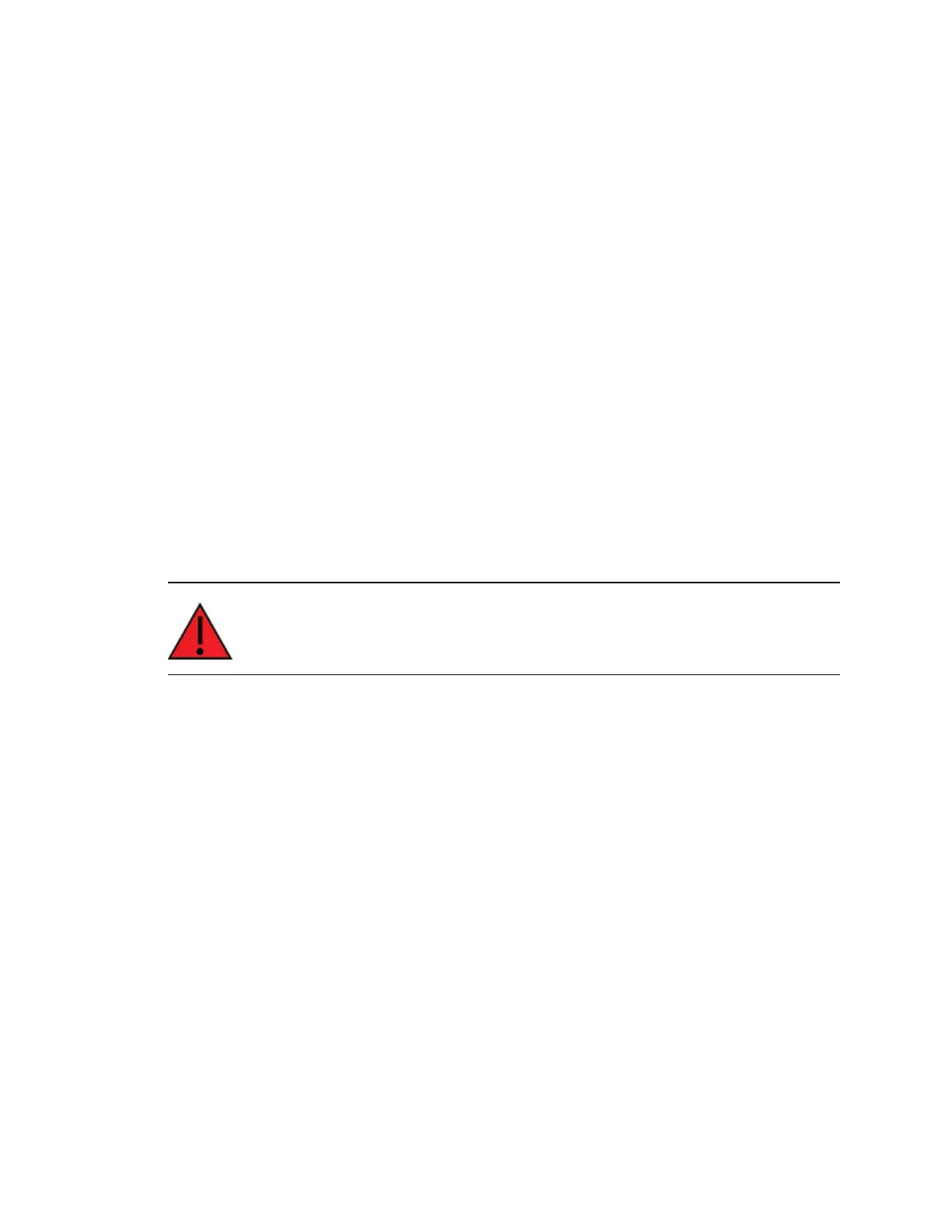Physical specifications
Many Digi devoces use industry-standard, female SMA connectors to affix antennas to the internal
cellular radio. External antennas improve clarity when compared to internal antennas, which are
prone to electromagnetic interference.
An extension coaxial cable can also enhance the reach of a device; however, that cabling causes
attenuation—or a degradation in signal quality—due to the distance the signal travels. Significant
attenuation typically begins at 30 feet of cabling.
Certain Digi products, for example, the Digi 6300-CX and Digi 6330-MX, are designed to provide the
ability to place the unit where reception is best (moving the radio is always preferred). This allows the
device to capture optimal Radio Frequency (RF) before converting it to IP packets and transmit data
via Ethernet cabling, an approach that yields increased performance and cost savings over coax
cabling.
Digi can also provide a battery pack for site surveys, creative mounting options, and a (passive)
Power-over-Ethernet (PoE) injector to provide an efficient, flexible deployment at the lowest possible
cost. Most Digi clients will not require third-party antennas unless deploying without PoE. It is always
preferred to mount a PoE unit on an external wall via Ethernet and use the shortest coax cable
required to run the external antenna to the outside of a building.
CRITICAL NOTE: Test the signal strength outside of the building to ensure you have
cellular coverage in the area prior to any cabling work. Tip: Use the site survey battery
to do this.
Digi EX15 User Guide
71
