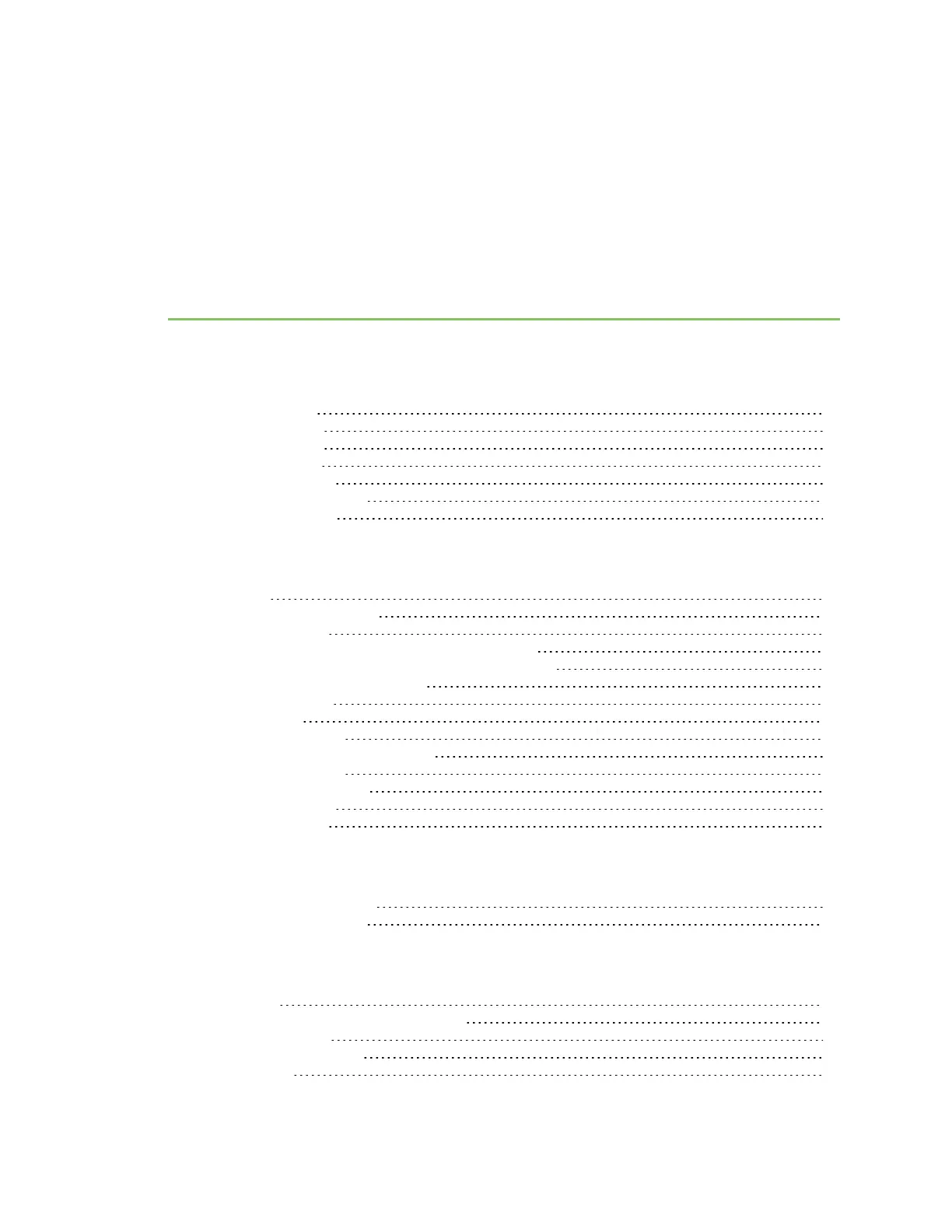Contents
Welcome
Package contents 7
Hardware features 10
Plug-in LTE modem 11
Device status LEDs 12
LTE status indicators 13
Signal strength indicators 14
Signal bars explained 14
Initial setup
Site survey 17
Site survey troubleshooting 17
Physical installation 18
Connecting to the site network with local power 18
Connecting to the site network with remote power 18
Remote power troubleshooting 19
Network integration 20
Default settings 21
Configuring the device 21
Network managed configuration 21
Local configuration 22
Local device management 22
Define a custom APN 22
Enable router mode 23
Serial port setup
Connecting the serial ports 25
Serial port pinout and use 26
Getting started with aView
About aView 28
Viewing and editing group configurations 28
Upgrading firmware 28
Using remote commands 29
Learning more 29
Digi EX15 User Guide
3
