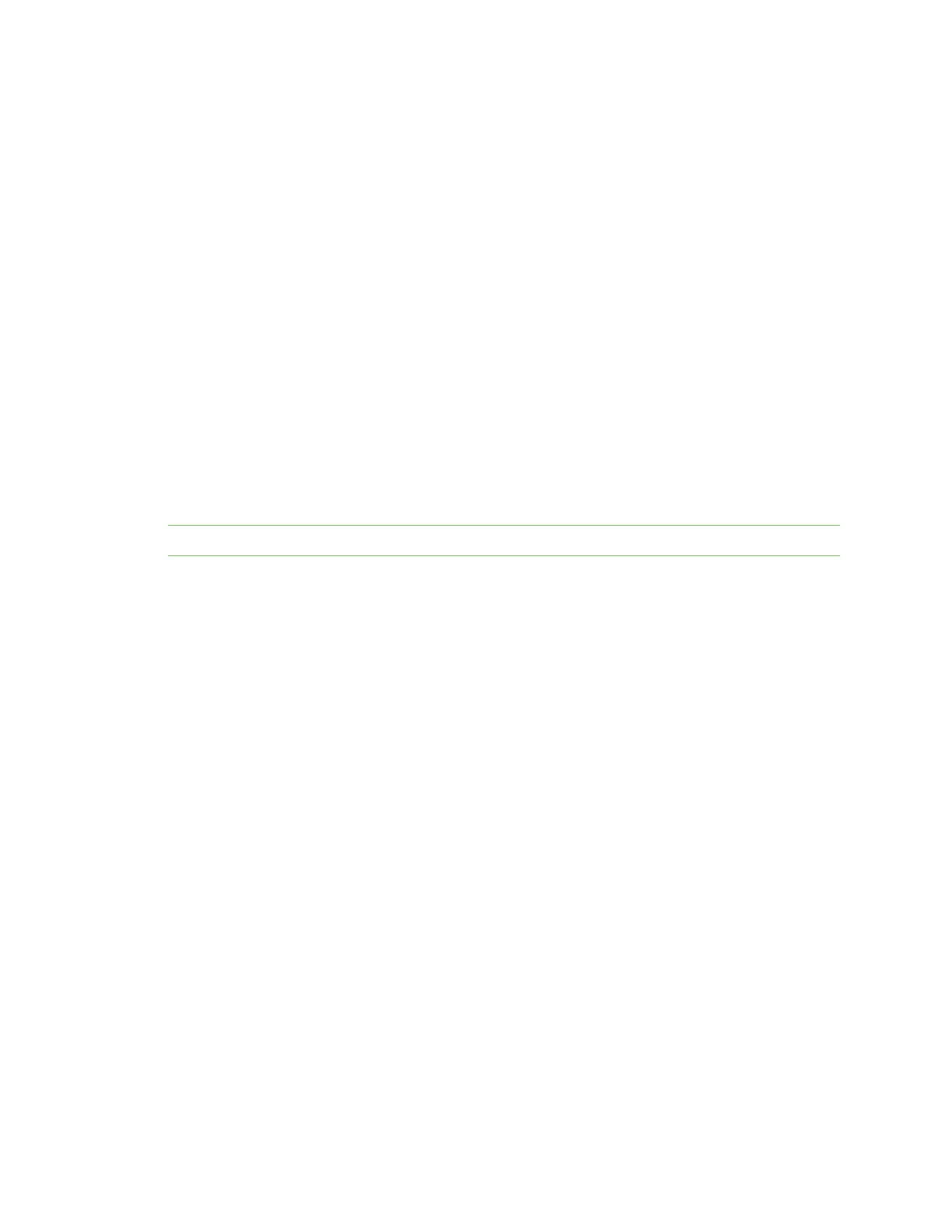Interface configuration Creating new interfaces
Digi EX15 User Guide
38
Creating new interfaces
Additional interfaces may be configured to further differentiate port functionality:
1. Expand the configuration page to Network > Interfaces.
2. Name the new Interface using the text field at the bottom of the list, clicking the Add button
to continue.
3. Ensure the appropriate settings are entered into the new collapsible section generated for the
interface:
n The Enable checkbox must remain selected.
n Interface Type will stay Ethernet.
n Zone: Select the appropriate firewall zone for the interface. Generally, this should be set
to Internal for a LAN interface, or External for a WAN interface.
n Device establishes which port(s) are assigned to the new interface.
n Expand the IPv4 category to specify the Interface type and the desired address range.
n Additional settings for DNS and DHCP configuration can be adjusted as necessary.
n Refer to Failover for information on Connectivity Monitoring.
Note This assumes a static (private) IP is desired for the interface.
