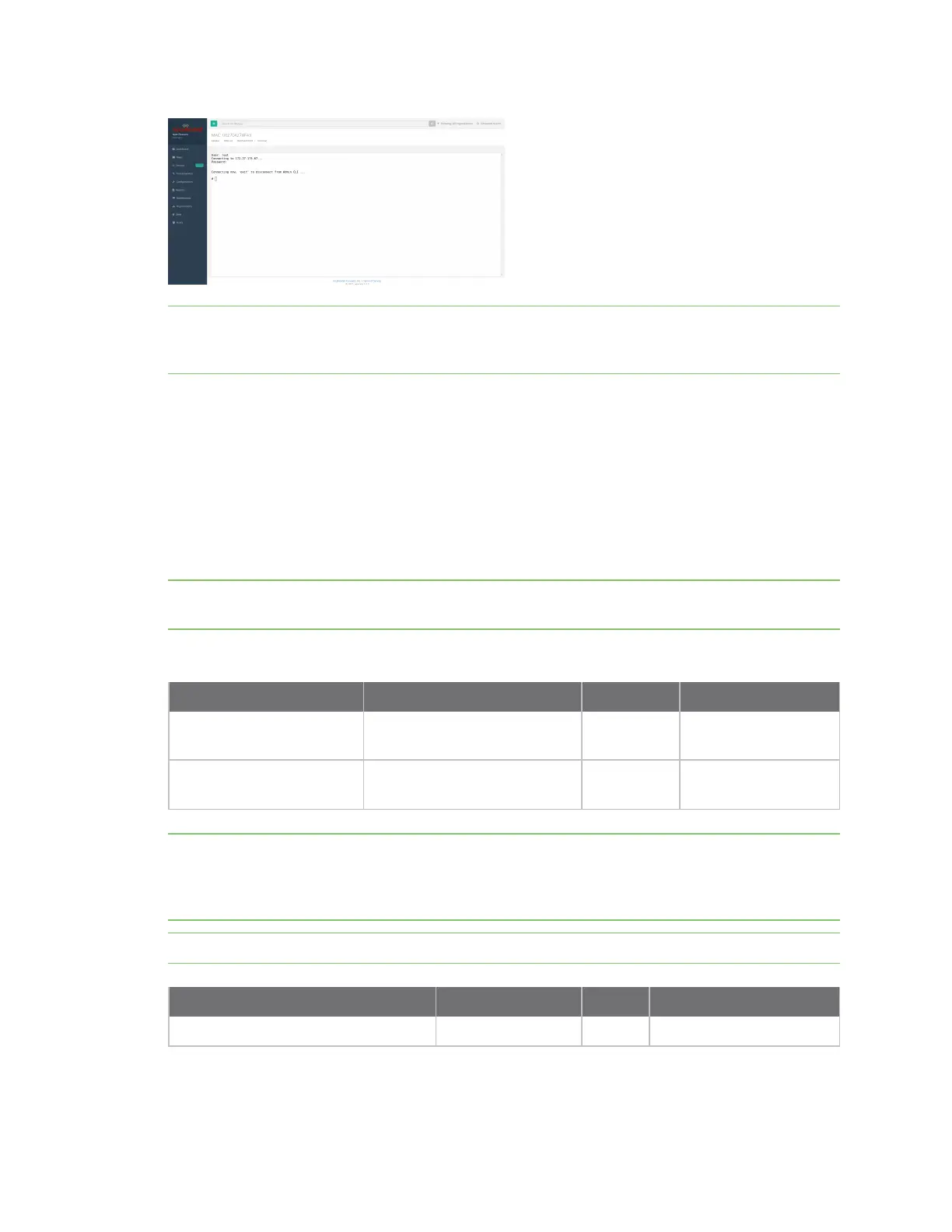Troubleshooting Data usage estimates
Digi EX15 User Guide
49
Note There is a known issue where the predictive/auto-correct feature of the Google keyboard
renders it incompatible with the Terminal page. If you access the above Terminal with an Android
phone or tablet, you will need to use a keyboard other than the native Google keyboard.
Data usage estimates
The Digi EX15 is sensitive to the data usage on a customer's wireless data plan. Careful consideration
was applied to add reporting, alerting, and remote control features through the best-of-breed aView
cloud management system. Please note that even though the service was designed with standard
reporting/ control intervals these values can be adjusted downward to obtain near-zero data
utilization or, conversely, remote services can be tuned up for more aggressive monitoring at the
expense of additional data utilization. The current aView architecture requires that all devices have a
minimum of 1 publicly reachable IP address to access cloud-based features (see below).
Note These values are estimates to be used for planning purposes—the actual carrier data
measurement may vary.
Data Consumption for aView Services
Service/function Status/interval Usage Notes
Cloud-based Reporting/
Configuration
Standard (every 30 min) 3MB (per
month)
Includes one startup
sequence
Remote Control (IPSec
tunnel)
Central management is
enabled by default
25MB (per
month)
Minimum keep-alive
traffic
Note For deployments with heightened sensitivity toward data usage, the IPSec remote control
tunnel can be disabled. Cloud-based reporting and configuration can still be accomplished via SMS
commands that are not subject usage metering on mobile data plans. Please consult with support for
more information before leveraging this approach, "Option 2" in the table below.
Note Charges for SMS messages may apply. Please consult your cellular carrier for billing details.
Service/function Status/interval Usage Notes
Option 2 (Contact Digi for help) IPSec disabled 2MB Uses SMS on demand
Itemized Breakdown of Services via aView
